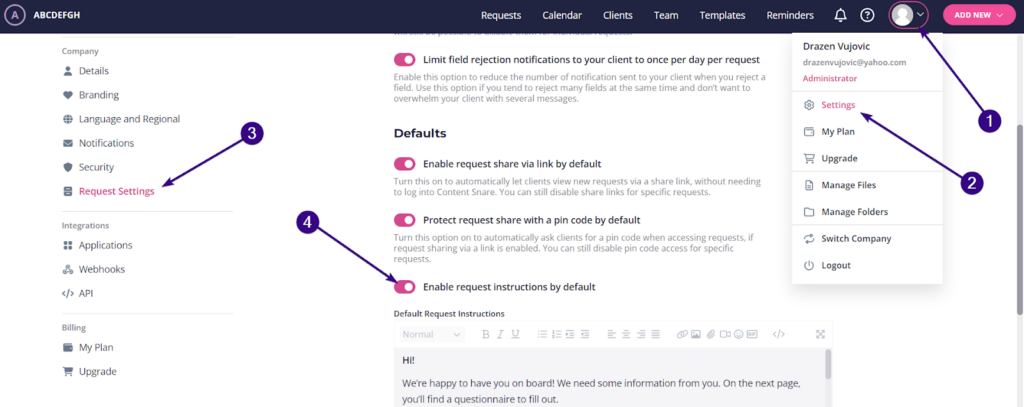Instructions are one of the biggest contributors to the results you’ll have with Content Snare. They help clients provide accurate answers the first time, which reduces turnaround time and eliminates the back-and-forth.
Request instructions explain the overall purpose of your request, but there are also individual instructions for pages, sections, and fields:
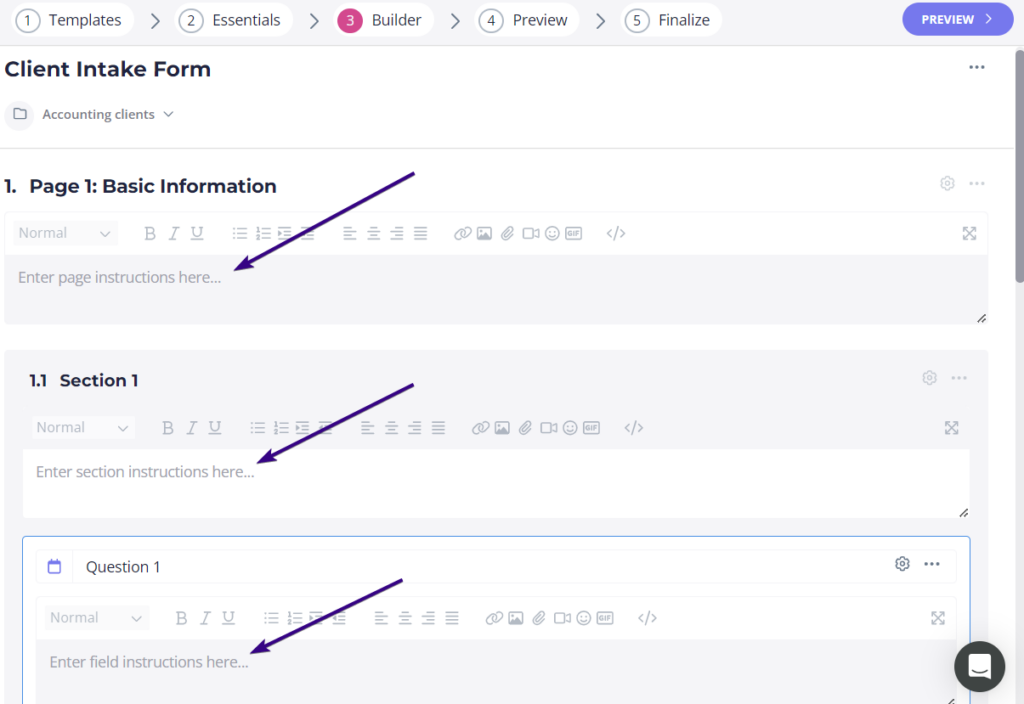
These enable you to explain exactly what you need from your clients.
Writing effective instructions
You should keep instructions as simple as possible. To help you achieve this, we prepared a full list of general guidelines on how to write effective instructions for your clients.
| Pro tip: If you cannot explain your question in a simple way, you should probably rephrase the question because it’s too complicated. |
Attaching files for clients to download
Instructions don’t have to be text-based exclusively. You can also attach files for your clients to download:
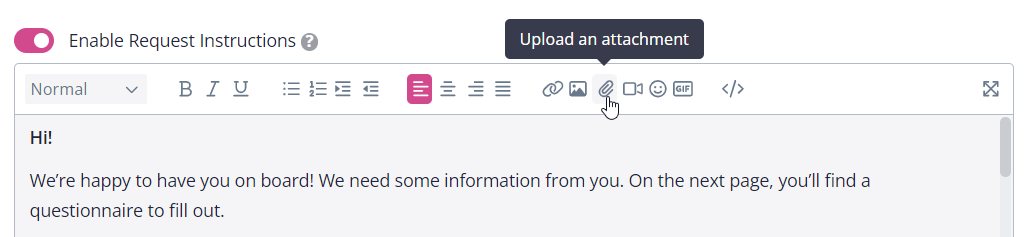
There are a few more options in the same tab:
- Add a link
- Upload an image
- Insert a YouTube, Vimeo, or Loom video
- Add an emoji
- Insert a GIF
All these options allow you to build a guided workflow that helps ensure clients answer correctly the first time.
Hide or show instructions
Content Snare displays the instruction box for requests and fields by default, but you have to enable it for pages & sections.
Should you wish to hide or show instructions for any given page, section, or field, do it using the Settings icon on the right. Click this icon to reveal the Instructions toggle bar on the right-hand side of the dashboard.
From there, you can hide or show instructions for any page, section, or field:
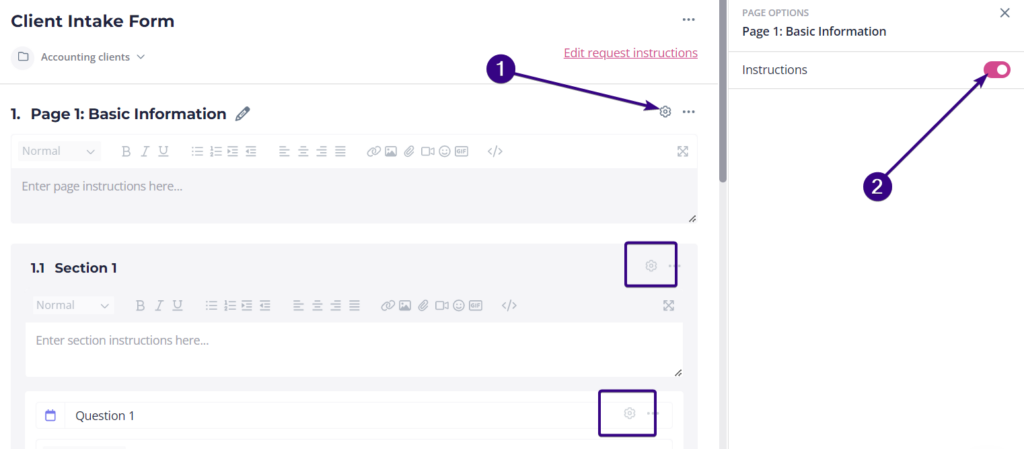
Disabling request instructions by default
It’s also possible to disable request instructions by default, though we generally do not recommend this.
Click the avatar in the upper-right corner and choose Settings from the drop-down menu. Go to Request Settings on the left side of the dashboard and disable instructions for all requests: