Content Snare’s Xero Practice Manager (XPM) Integration automatically imports your clients and contacts from XPM, so you can send them Requests without recreating them manually.
Prerequisites
To move forward with this integration, you will need to:
- Have Administrator level access on your account
- Be on a plan that allows XPM integration (Plus and above)
Setting up XPM
Enforcing company-wide MFA
Integrating with XPM requires that you enforce MFA (also known as 2-factor authentication) for all team members on your account.
Navigate to Settings -> Company and scroll down to the Security section.
Enable this option.
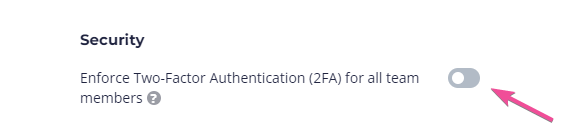
Connecting your XPM account
Next, move over to the Integrations settings page.
Scroll down to Xero Practice Manager and click the button to integrate.
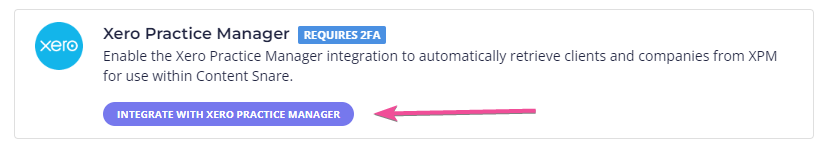
On the next screen, review the access Content Snare will have to your account, and click Allow access.
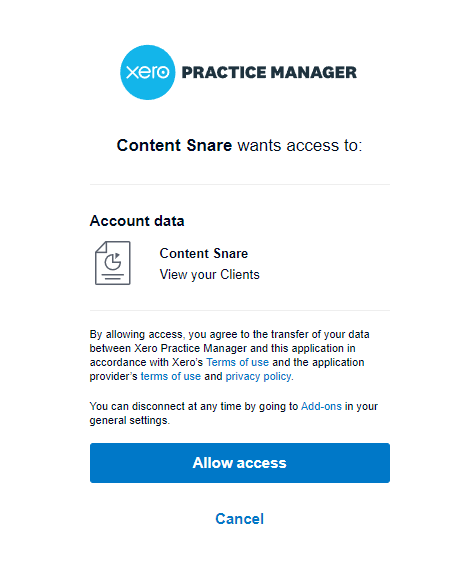
You will be redirected back to Content Snare. The XPM box should now look like this. Note that next to Connected Tenant you will see the name of your XPM organisation.

Sending Requests to Clients
Now that you have connected your account, your XPM clients and contacts will appear in the client dropdown when you send a request.
When you are on the Finalize step of a request, open the dropdown to select a client.
This list includes your XPM clients. Any clients that have been imported from XPM are marked with the blue Xero logo.
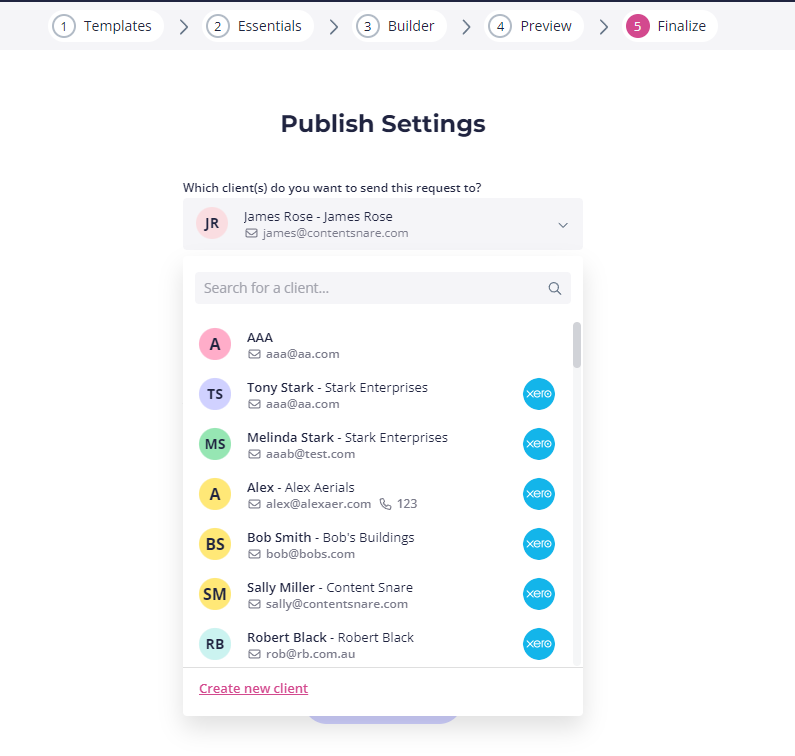
How the XPM integration works
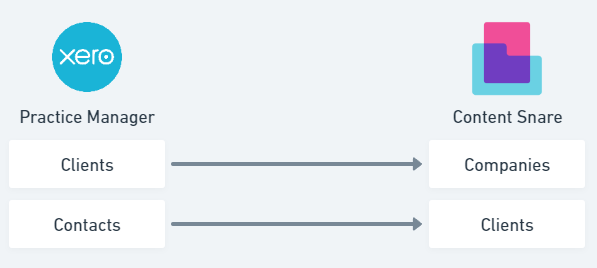
How XPM clients and contacts map to Content Snare
There is a difference in terminology between XPM and Content Snare. In XPM, a “client” is generally an entity, and the “contact” is a person under that entity.
In Content Snare, a “client” is a person who has an optional “company”.
The clients you see in this dropdown are a combination of XPM Clients and Contacts. If you have a client called “Stark Enterprises” that has 2 contacts called “Tony Stark” and “Melinda Stark”, they appear as 2 clients in Content Snare.
Creating clients from your XPM clients
Content Snare clients are created when you click an XPM client in the dropdown.
If the email address from the XPM client is not found in Content Snare, the client is created.
If the email address already exists in Content Snare, you will be prompted to merge or overwrite the client.
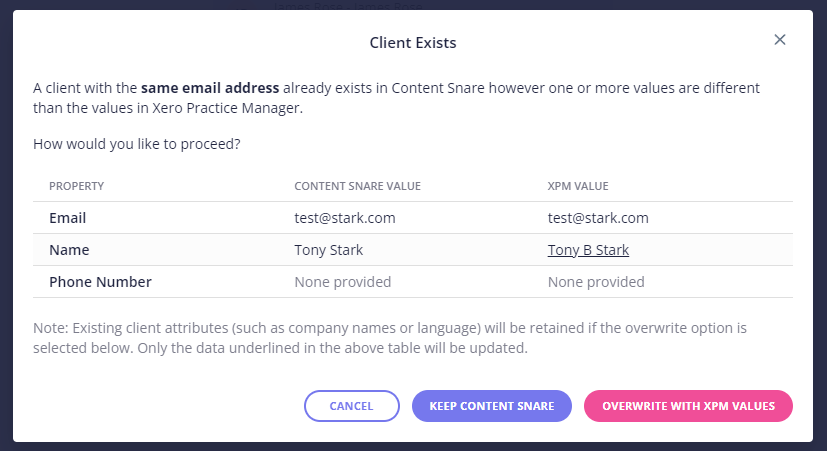
FAQ
How do I disconnect from Xero?
Navigate to Settings -> Integrations and click the Remove button under Xero Practice Manager.
Can I import data from Content Snare into XPM?
Not yet. This is a read-only integration where your clients are imported into Content Snare. In the future, we may allow creating clients in XPM based on data in Content Snare requests.
When does data sync occur?
Clients are synced when you enable the XPM integration, when the first person logs in from your company each day.
