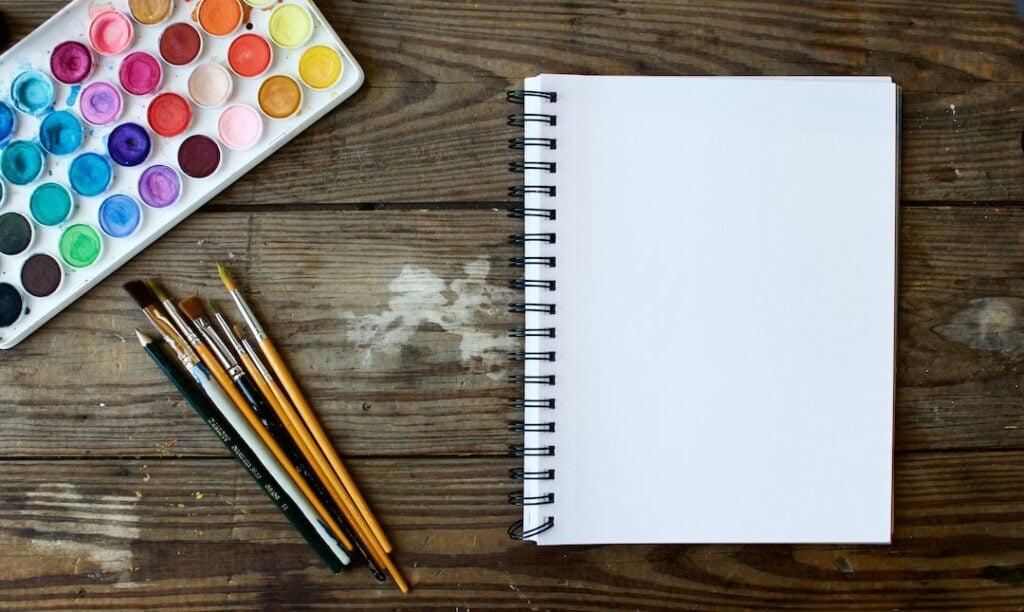Are you a digital artist or an art studio looking for a streamlined way to accept commissions from clients?
Our carefully crafted digital art commission form can help you collect essential information, easing communication and ensuring a smooth transaction.
Whether you specialize in illustrations, concept art, or character design, this form will cater to your unique needs and ensure your clients provide the necessary details to bring their vision to life.
Tired of chasing people to fill out your forms? Try Content Snare
Questions to include on your digital art commission form
1. Personal Information
Collecting basic information about the artist is essential for communication and understanding their background.
- What is your full name?
- What is your email address?
- What is your phone number?
- What is your website or portfolio URL? (optional)
2. Art Commission Details
Understanding the specifics of the digital art commission helps in managing expectations and ensuring a smooth process.
- What type of digital art are you looking to commission? (Illustration, Concept Art, Character Design, etc.)
- Please provide a detailed description of the digital art commission.
- What is the intended use of the commissioned art? (Personal, Commercial, etc.)
- What is your desired deadline for the completed artwork?
3. Pricing and Payment
Discussing pricing and payment methods ensures a transparent and efficient transaction.
- What is your budget for this commission?
- What is your preferred payment method? (PayPal, Credit Card, Bank Transfer, etc.)
- Do you require an invoice for this commission?
4. Artwork Preferences
Gathering information about the artist's preferences can help tailor the commissioned piece to their unique style.
- What is your preferred art style? (Realistic, Cartoon, Anime, etc.)
- Do you have any color preferences for the commissioned piece?
- Are there any specific themes or elements you would like incorporated into the artwork?
- Do you have any size specifications for the commissioned piece? (e.g., dimensions in inches or centimeters)
The question about color preferences allows the artist to communicate their vision more effectively, ensuring the final product meets their expectations.
Other question ideas
-
Have you worked with a digital artist before?
- This question can provide insight into the commissioner's level of experience and familiarity with the commission process, which may influence communication and expectations.
-
Are there any particular artists or art styles that inspire you or the commissioned piece?
- This question can help the artist understand the commissioner's preferences and inspiration sources, allowing them to better tailor their work to the commissioner's expectations.
-
Would you like to receive progress updates during the creation of the commissioned piece?
- This question can gauge the commissioner's desire for involvement in the creative process, allowing the artist to establish an appropriate communication plan.
-
Are there any specific dimensions or aspect ratios required for the commissioned piece?
- This question can help the artist create artwork tailored to the commissioner's intended display or usage, ensuring a satisfactory end product.
-
Would you like the final artwork to be delivered in multiple formats or resolutions?
- This question can help the artist understand the commissioner's needs for different formats or resolutions, ensuring the delivered artwork is suitable for their intended purposes.
-
Do you have any accessibility requirements for the commissioned piece? (e.g., colorblind-friendly, high contrast, etc.)
- This question can help the artist create artwork that is accessible to the commissioner or their intended audience, ensuring a more inclusive final product.
-
Are you open to the artist using artistic license in the creation of the commissioned piece?
- This question can help the artist understand how much creative freedom they have in the commission process, allowing them to balance the commissioner's preferences with their own artistic style.
Things to consider
- Form Length - Keep the form concise to avoid overwhelming the person filling it out. Only include necessary questions that provide the information you need to complete the commission successfully.
- Field Types - Use appropriate HTML5 input types for each question, making it easier for the user to fill out the form. For example, use 'date' for deadlines and 'number' for budgets.
- Responsive Design - Ensure the form is compatible with both desktop and mobile devices, so users can fill it out on any platform without issues.
- Clear Instructions - Provide clear, concise instructions and examples for any complex or detailed questions, making it easier for users to understand what information they need to provide.
- Progress Indicator - If your form is on the longer side, consider adding a progress indicator to show users how much of the form they have completed. This can motivate them to continue filling it out.
- Confirmation Message - After the form is submitted, display a confirmation message to let the user know their submission was successful. This reassures them that their information has been received.
- Data Privacy - Ensure you communicate how the collected information will be used and stored, complying with data privacy regulations. Include a privacy policy link or GDPR consent checkbox if required.
How to create your digital art commission form
Now that you know what questions you should include, it's time to build your form!
The only problem is that traditional forms tools are inefficient.
People will forget to fill out your form. They'll get stuck halfway and not be able to finish it. Or they'll send you the wrong stuff. You end up wasting hours chasing people down over email.
That's why you should give Content Snare a try.
Content Snare is packed with advanced features that will have you hours:
- Automatic reminders - Remind people to complete their form with fully customizable reminders.
- Reject incorrect information - If a single question is filled out incorrectly, ask your client to re-do just that one item.
- Autosaving - No progress gets lost. People can fill out forms in multiple sittings.
- Comments and questions - If the person filling the form gets stuck, they can ask a question without having to email you.
Give it a go by signing up for your free 14-day trial.