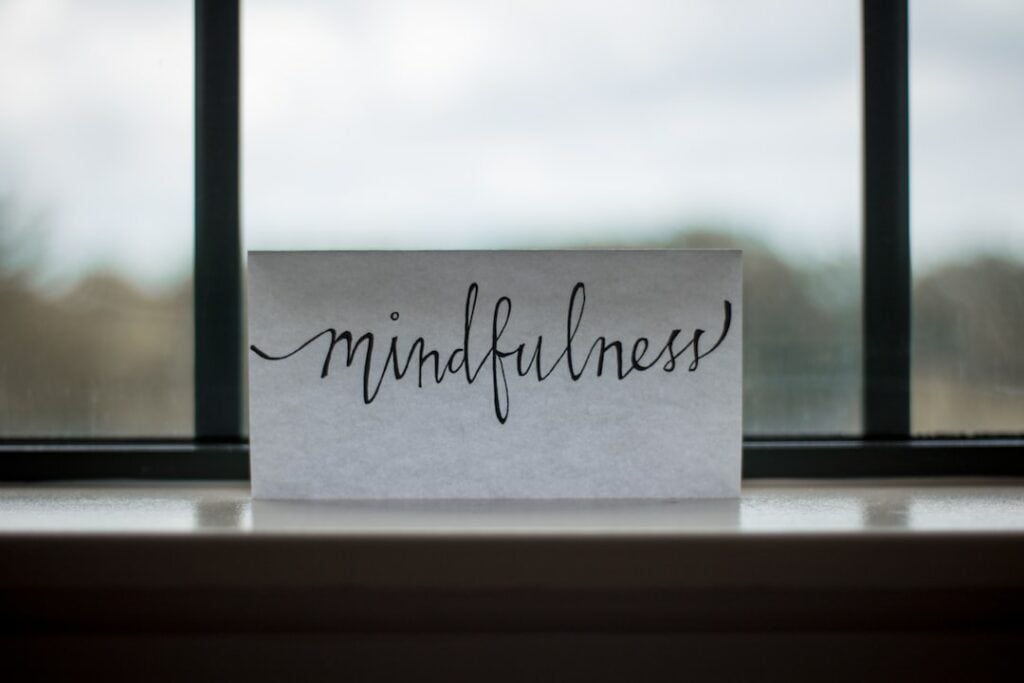Are you a clinic or rehabilitation center providing physical therapy services? The physical therapy evaluation form is designed to help you collect essential information from your patients.
With detailed patient data, medical histories, and treatment goals, you can tailor your treatment plans effectively. Streamline your intake process and enhance patient care by implementing this comprehensive form in your practice.
Tired of chasing people to fill out your forms? Try Content Snare
Questions to include on your physical therapy evaluation form
1. Patient Information
Collect basic information about the patient, such as their name, date of birth, and contact information. This data is essential for record-keeping and communication.
- What is the patient's full name?
- What is the patient's date of birth?
- What is the patient's gender? (Male, Female, Other)
- What is the patient's contact number?
- What is the patient's email address?
- What is the patient's address?
2. Medical History
Gather information about the patient's medical history, including any previous injuries, surgeries, or chronic conditions. This helps the therapist understand the patient's background and potential limitations.
- Has the patient had any previous surgeries? (Yes, No)
- If yes, please provide details about the surgery.
- Does the patient have any chronic conditions? (Yes, No)
- If yes, please list the chronic conditions.
- Is the patient currently taking any medications? (Yes, No)
- If yes, please list the medications.
3. Present Injury or Condition
Understand the patient's current injury or condition, which will help the physical therapist plan the appropriate treatment.
- What is the primary reason for seeking physical therapy?
- When did the injury or condition begin?
- On a scale of 1-10, how would you rate the patient's pain level? (1-10)
- What activities or movements aggravate the pain?
- What actions or treatments provide relief for the patient?
- Have you had any previous injuries or medical conditions that may be relevant to your current condition?
4. Treatment Goals
Determine the patient's expectations and goals for physical therapy. These questions help the therapist tailor the treatment plan to the patient's needs.
- What are the patient's short-term goals for physical therapy?
- What are the patient's long-term goals for physical therapy?
The questions about short-term and long-term goals help you understand the patient's expectations better. This information allows the physical therapist to create a personalized treatment plan that addresses the patient's specific needs and concerns.
Other question ideas
-
How would you describe the patient's overall fitness level? (Poor, Fair, Good, Excellent)
- This question helps to gauge the patient's general physical fitness, which can impact the treatment approach.
-
Does the patient have a preferred learning style? (Visual, Auditory, Kinesthetic, or Combination)
- Understanding the patient's learning style may help the therapist effectively communicate exercises and treatment plans.
-
Are there any specific activities or hobbies the patient would like to return to after therapy?
- This question gives insight into the patient's personal interests and motivations, which can contribute to goal-setting and treatment planning.
-
What is the patient's occupation?
- Knowing the patient's occupation can help identify work-related issues that may contribute to their injury or condition and inform the therapist's recommendations for ergonomic or lifestyle adjustments.
-
How much time can the patient commit to physical therapy exercises outside of appointments?
- By understanding the patient's availability, the therapist can develop a realistic and sustainable home exercise routine.
-
Has the patient participated in physical therapy before? (Yes, No)
- If the patient has previous experience with physical therapy, it can inform the therapist about what worked well or what to avoid, helping tailor the new treatment plan.
-
Are there any concerns or fears that the patient has about physical therapy?
- Addressing the patient's concerns or fears can help build trust and rapport between the patient and therapist, leading to more effective communication and treatment.
Things to consider
- Accessibility - Ensure your form is accessible to users with disabilities by including labels for input fields, using proper contrast, and enabling keyboard navigation.
- Mobile responsiveness - Design the form to be mobile-friendly, with input fields and buttons that are easy to use on smaller screens.
- Error validation - Use input validation to catch errors before submission, providing helpful error messages to guide users in correcting their mistakes.
- Progress save feature - Implement a save feature that allows users to save their progress and return later to complete the form, especially if it is lengthy.
- Logical flow - Organize the form in a logical order, grouping related questions together and using conditional logic to display relevant questions based on user responses.
- Clear instructions - Provide clear instructions for each input field, guiding users on what information is needed and in what format.
- Privacy and security - Assure users that their sensitive information is protected by displaying a privacy statement and using secure methods to transmit and store their data.
How to create your physical therapy evaluation form
Now that you know what questions you should include, it's time to build your form!
The only problem is that traditional forms tools are inefficient.
People will forget to fill out your form. They'll get stuck halfway and not be able to finish it. Or they'll send you the wrong stuff. You end up wasting hours chasing people down over email.
That's why you should give Content Snare a try.
Content Snare is packed with advanced features that will have you hours:
- Automatic reminders - Remind people to complete their form with fully customizable reminders.
- Reject incorrect information - If a single question is filled out incorrectly, ask your client to re-do just that one item.
- Autosaving - No progress gets lost. People can fill out forms in multiple sittings.
- Comments and questions - If the person filling the form gets stuck, they can ask a question without having to email you.
Give it a go by signing up for your free 14-day trial.