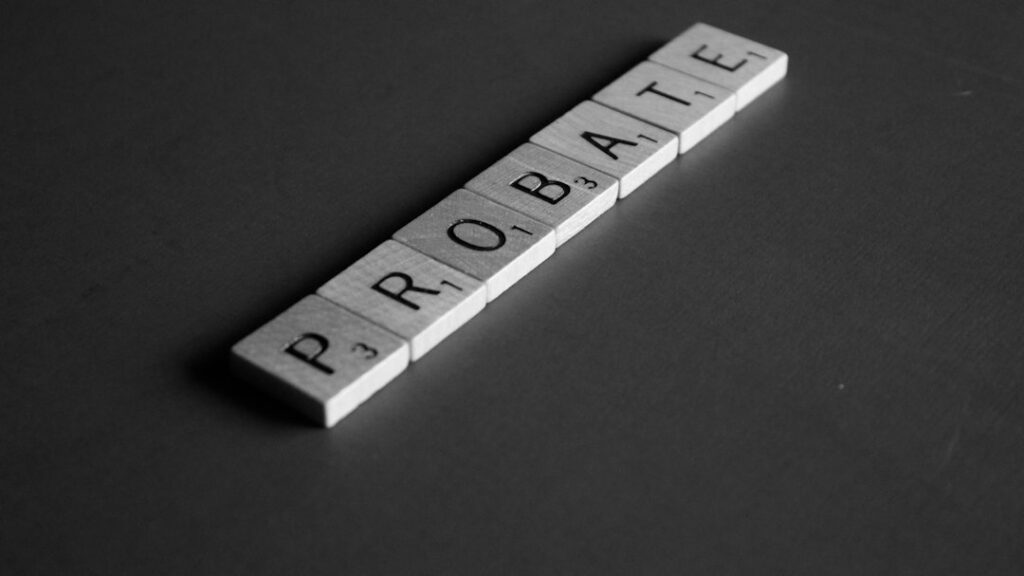Law Firms, Attorneys, and Lawyers specializing in probate law, this one's for you!
Our Probate Questionnaire form is tailored to streamline your information gathering process. It's perfect for those initial client meetings, helping you to quickly capture all the crucial details about the decedent, estate, and beneficiaries.
So, why wait? Let's make your work simpler and your client interactions smoother!
Tired of chasing people to fill out your forms? Try Content Snare
Questions to include on your Probate questionnaire
1. Client Information
This section aims to gather basic information about the client who is requesting the probate process.
- What is your full name?
- What is your email address?
- What is your phone number?
- What is your current residence address?
2. Decedent Information
This segment collects necessary details about the deceased individual for whom the probate process is being initiated.
- What is the full name of the decedent?
- What is the date of death of the decedent?
- What is the last residence address of the decedent?
3. Estate Information
This section is to gather information about the decedent's estate to evaluate the assets and liabilities.
- Does the decedent have a last will and testament? (Yes, No)
- Please list the real property and their approximate values.
- Please list the personal property and their approximate values.
- Please list any debts owed by the decedent at the time of death.
Complex questions about estate details are crucial in probate cases to determine the size of the estate and how to distribute it according to the law or the decedent's wishes.
4. Beneficiary Information
This segment aims to identify and collect data about the potential beneficiaries of the decedent's estate.
- Please list the names and relationships of the potential beneficiaries.
- Do any of the potential beneficiaries have any special needs or are under the age of 18? (Yes, No)
This is important to ascertain if any special considerations are needed when planning the distribution of the estate.
5. Legal Representation
This section aims to understand the client's current legal representation status.
- Are you currently represented by an attorney in this matter? (Yes, No)
- If yes, please provide the attorney's full name and contact information.
Understanding a client's current legal representation status can help avoid any potential conflict of interest and manage expectations about the process of the probate service.
Things to consider
- Clear Instructions - Be sure to provide clear instructions at the beginning of each section. The person completing the form should understand what information they need to provide.
- Simplicity - Avoid legal jargon where possible. Keep the language simple and straightforward to ensure anyone can understand and fill out the form accurately.
- Mandatory Fields - Use the required attribute for HTML5 form elements that are compulsory. This will prompt the user to fill in all necessary information, preventing incomplete submissions.
- Validation - Implement form validation to check for correct data input. For instance, use the correct input types like 'email' or 'tel' to ensure valid email addresses and phone numbers are entered.
- User-friendly Design - Ensure that the form is intuitive and easy to navigate. Provide clear labels for each field, and group related questions together.
- Privacy and Security - The form will be handling sensitive client data. It is crucial to ensure that data is encrypted and securely stored. Include a privacy policy link and a consent checkbox for data collection.
- Progressive Disclosure - If the form is long, consider using a step-by-step process or collapsible sections. This will make the form less daunting and more manageable for users.
How to create your Probate questionnaire
Now that you know what questions you should include, it's time to build your form!
The only problem is that traditional forms tools are inefficient.
People will forget to fill out your form. They'll get stuck halfway and not be able to finish it. Or they'll send you the wrong stuff. You end up wasting hours chasing people down over email.
That's why you should give Content Snare a try.
Content Snare is packed with advanced features that will have you hours:
- Automatic reminders - Remind people to complete their form with fully customizable reminders.
- Reject incorrect information - If a single question is filled out incorrectly, ask your client to re-do just that one item.
- Autosaving - No progress gets lost. People can fill out forms in multiple sittings.
- Comments and questions - If the person filling the form gets stuck, they can ask a question without having to email you.
Give it a go by signing up for your free 14-day trial.