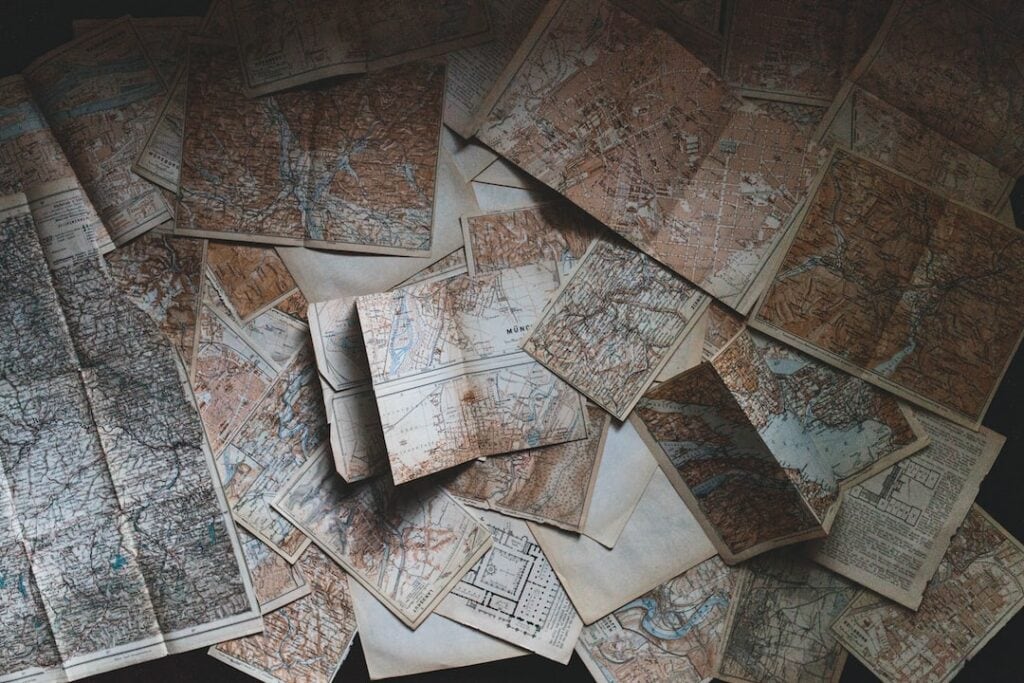Looking to simplify your tenant screening process?
The rental history verification form is perfect for real estate agents, property management companies, and landlords seeking reliable tenants. This comprehensive list of questions will help you gather essential information about prospective renters, ensuring you make informed decisions and maintain a hassle-free rental experience.
Tired of chasing people to fill out your forms? Try Content Snare
Questions to include on your rental history verification form
1. Applicant Information
This section collects the basic contact information of the person filling out the form.
- Full Name
- Email Address
- Phone Number
2. Rental Property Details
The purpose of this group is to obtain information about the rental property that the applicant is currently living in or has previously lived in.
- Current/Previous Rental Address
- Landlord/Property Manager Name
- Landlord/Property Manager Contact Information
- Move-in Date
- Move-out Date
- Monthly Rent
3. Rental History
This section asks for information about the applicant's rental history to help you assess their reliability as a tenant.
- Have you ever been evicted? (Yes/No)
- Have you ever been late on rent payments? (Yes/No)
- If yes, please explain the circumstances
The eviction question is important to identify potential risks associated with renting to the applicant, while the question about late rent payments gives you an insight into the applicant's financial responsibility.
4. Employment Information
Gather information about the applicant's current job and income to determine their ability to pay rent.
- Employer Name
- Job Title
- Annual Income
- Length of Employment
5. References
This section collects information about references that can vouch for the applicant's rental history and behavior.
- Reference 1 Name
- Reference 1 Relationship
- Reference 1 Phone Number
- Reference 2 Name
- Reference 2 Relationship
- Reference 2 Phone Number
Having references allows you to contact people who can provide additional insights into the applicant's rental history, which can help you make an informed decision about their suitability as a tenant.
Things to consider
- Mobile-friendly design - Ensure your form is responsive and easy to use on all devices, including smartphones and tablets, so users can complete it seamlessly.
- Clear instructions - Provide concise instructions and examples for each question to guide users through the form and make it as straightforward as possible.
- Required fields - Mark essential fields as required, so users know which questions they must complete before submitting the form. This prevents incomplete submissions and saves time.
- Progress Indicators - If your form is lengthy, consider using progress indicators to show users how far they've come and what's left to complete. This can help maintain engagement and encourage completion.
- Field validation - Implement real-time field validation to check the data entered by users, ensuring that it meets the required format. This helps prevent errors and makes the form more user-friendly.
- Save progress option - Allow users to save their progress and return later to complete the form if necessary. This can prevent possible frustration due to accidental data loss or time constraints.
- Privacy considerations - Clearly state how you'll protect users' personal information, and provide a link to your privacy policy. This establishes trust and reassures users that their data is secure.
How to create your rental history verification form
Now that you know what questions you should include, it's time to build your form!
The only problem is that traditional forms tools are inefficient.
People will forget to fill out your form. They'll get stuck halfway and not be able to finish it. Or they'll send you the wrong stuff. You end up wasting hours chasing people down over email.
That's why you should give Content Snare a try.
Content Snare is packed with advanced features that will have you hours:
- Automatic reminders - Remind people to complete their form with fully customizable reminders.
- Reject incorrect information - If a single question is filled out incorrectly, ask your client to re-do just that one item.
- Autosaving - No progress gets lost. People can fill out forms in multiple sittings.
- Comments and questions - If the person filling the form gets stuck, they can ask a question without having to email you.
Give it a go by signing up for your free 14-day trial.