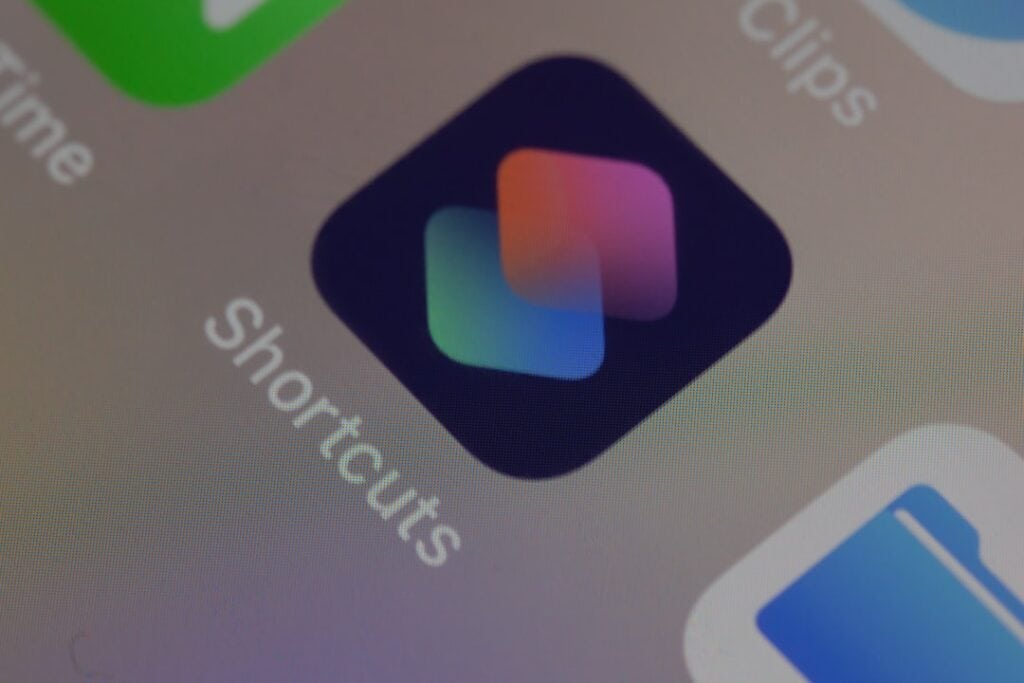Are you a real estate agent or a property management company looking to streamline your tenant screening process? Our residential rental application form provides a comprehensive list of questions to help you gather all the necessary information about potential tenants.
Designed for simplicity and efficiency, this form allows you to quickly evaluate applicants' suitability and make informed decisions. Utilize our list of questions and enhance your tenant screening experience today!
Tired of chasing people to fill out your forms? Try Content Snare
Questions to include on your residential rental application form
1. Applicant Information
Collect basic information about the applicant to help identify and contact them.
- Full Name
- Date of Birth (mm/dd/yyyy)
- Social Security Number
- Phone Number
- Email Address
2. Rental History
Understand the applicant's rental history to make an informed decision about their suitability as a tenant.
- Current Address
- Current Landlord Name
- Current Landlord Phone Number
- Length of Stay at Current Address
- Reason for Leaving Current Address
- Previous Address
- Previous Landlord Name
- Previous Landlord Phone Number
- Length of Stay at Previous Address
- Reason for Leaving Previous Address
3. Employment and Income Information
Evaluate the applicant's financial stability and ability to pay rent.
- Current Employer
- Position
- Length of Employment
- Monthly Income
- Previous Employer
- Position at Previous Job
- Length of Employment at Previous Job
- Monthly Income at Previous Job
4. Additional Occupants
Determine the number of additional occupants who will reside in the rental property.
- Full Name of Additional Occupant
- Relationship to Applicant
- Date of Birth of Additional Occupant (mm/dd/yyyy)
- Add another occupant? (Yes/No)
5. Pets
Identify if the applicant has any pets and gather relevant information.
- Do you have any pets? (Yes/No)
- Type of Pet
- Breed
- Weight
6. Personal References
Obtain personal references to help verify the applicant's character.
- Reference Name
- Relationship to Applicant
- Phone Number
- Email Address
7. Emergency Contact
Establish an emergency contact for the applicant.
- Emergency Contact Name
- Relationship to Applicant
- Phone Number
- Email Address
Asking for rental history, employment, and income information is crucial in determining the applicant's ability to pay rent and their reliability as a tenant. Additional occupants and pet information help in understanding the prospective tenant's living situation. Personal references and emergency contacts provide insights into the applicant's character and accountability.
Things to consider
- Legality and Compliance - Ensure that your form complies with local and federal housing laws. Avoid including discriminatory questions or violating tenants' privacy rights.
- User Experience - Create an intuitive form layout that's easy to navigate. Use simple language and clear instructions to guide users through the form.
- Progressive Disclosure - Utilize conditional logic to show or hide relevant questions based on previous responses. This keeps the form concise and relevant for each applicant.
- Mobile Responsiveness - Ensure your form is mobile-friendly to accommodate users on various devices. Test the form on multiple devices and screen sizes to ensure a smooth experience.
- Save and Resume Feature - Allow users to save their progress and resume later, especially if the form is lengthy. This reduces the chances of incomplete submissions.
- Validation and Error Messages - Implement real-time validation and clear error messages to help users input their information correctly and avoid frustrating mistakes.
- Security and Data Privacy - Keep the applicant's sensitive information secure with encryption and secure connections. Provide a clear privacy policy and inform users how their data will be used and stored.
How to create your residential rental application form
Now that you know what questions you should include, it's time to build your form!
The only problem is that traditional forms tools are inefficient.
People will forget to fill out your form. They'll get stuck halfway and not be able to finish it. Or they'll send you the wrong stuff. You end up wasting hours chasing people down over email.
That's why you should give Content Snare a try.
Content Snare is packed with advanced features that will have you hours:
- Automatic reminders - Remind people to complete their form with fully customizable reminders.
- Reject incorrect information - If a single question is filled out incorrectly, ask your client to re-do just that one item.
- Autosaving - No progress gets lost. People can fill out forms in multiple sittings.
- Comments and questions - If the person filling the form gets stuck, they can ask a question without having to email you.
Give it a go by signing up for your free 14-day trial.