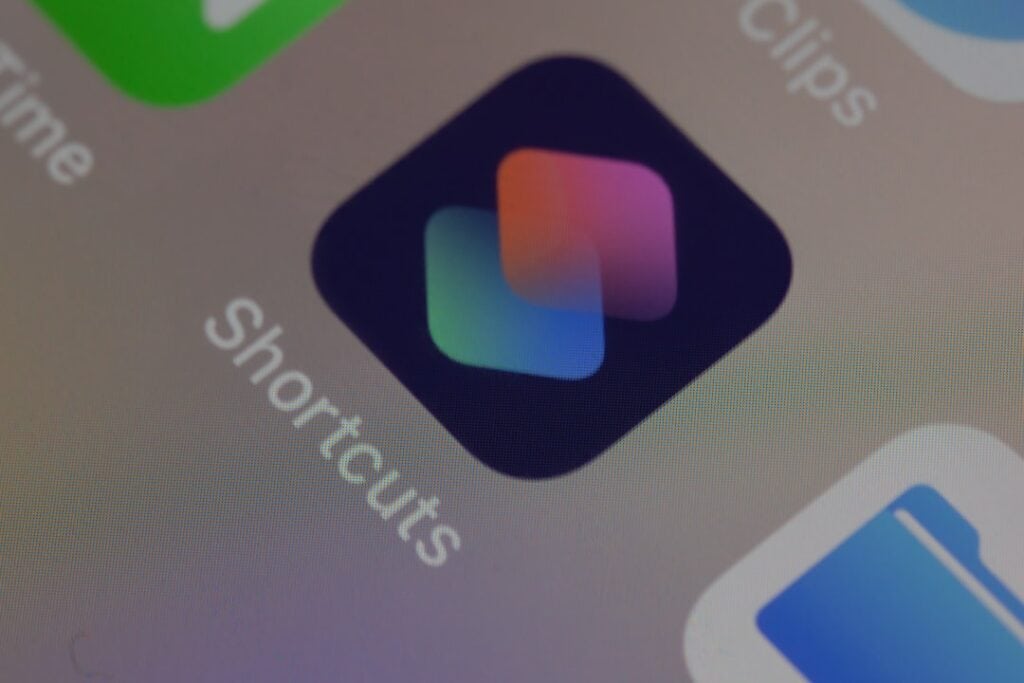Are you a real estate agent or property management company looking to simplify your tenant application process? Look no further! Our comprehensive tenant application form is designed to help you gather essential information about prospective tenants efficiently and effortlessly.
Use this form to streamline your rental application process and find the perfect occupants for your property. Get ready to save time and make smarter decisions with this all-in-one solution.
Tired of chasing people to fill out your forms? Try Content Snare
Questions to include on your tenant application form
1. Personal Information
Collecting the tenant's personal information is essential for contact purposes and background checks. This will help you and the real estate agent to properly identify the applicants and communicate with them.
- Full name
- Date of birth
- Email address
- Phone number
- Current address
2. Rental History
Understanding the tenant's rental history is important for assessing their reliability and how they've dealt with previous landlords or rental agreements.
- Have you ever been evicted? (Yes/No)
- How long have you lived at your current residence?
- Reason for leaving the current residence
3. Employment Information
Employment information is crucial to verify the tenant's income and ensure they can afford the rent. It can also provide insights into their stability.
- Employer name
- Employer contact information
- Position held
- Length of employment
- Monthly income
4. References
References help you determine the potential tenant's credibility by gathering opinions from previous landlords or employers.
- Name of reference
- Relationship to applicant
- Reference contact information
5. Additional Occupants
Gathering information about additional occupants helps you ensure that all individuals living in the property are accounted for, and any possible issues can be addressed.
- Will there be any additional occupants? (Yes/No)
- Full name of additional occupant(s)
- Relationship to applicant
- Date of birth of additional occupant(s)
6. Pets
Asking about pets allows you to understand if the tenant plans to bring any animals into the property and whether it aligns with the property's pet policy.
- Do you have any pets? (Yes/No)
- Type of pet(s)
- Number of pets
7. Acknowledgment and Agreement
This section is important for ensuring that the tenant agrees to the terms and conditions of the application, and that they understand their responsibilities.
- I acknowledge that the information provided is true and accurate to the best of my knowledge, and I agree to the terms and conditions of this application. (Yes/No)
The section about additional occupants is particularly important, as it helps you determine the total number of people living in the property and whether it aligns with the property's occupancy policy.
Things to consider
- Accessibility - Ensure your form is accessible to everyone by following web accessibility guidelines, such as using appropriate labels, providing alternative text for images, and ensuring proper color contrast.
- User-friendly design - Optimize the form layout by grouping related questions and using clear, concise language. Make sure the form works well on both desktop and mobile devices.
- Required fields - Clearly mark the required fields, typically using an asterisk (*), to avoid any confusion and make it easier for users to complete the form correctly.
- Security - Use secure methods, such as using HTTPS and CAPTCHA, to protect your form from spam and unauthorized access, ensuring the collected data remains confidential and safe from potential threats.
- Error handling - Implement user-friendly error messages and validation to guide users in correcting input mistakes. This helps prevent frustration and ensures that the submitted data is accurate.
- Progress tracking - If the form is long, consider providing a progress bar or similar indicator to show users how far they have come and what is left to complete.
- Confirmation message - Once the form has been submitted successfully, provide a clear confirmation message to assure users that their application has been received. This can help prevent duplicate submissions and provide a sense of completion.
How to create your tenant application form
Now that you know what questions you should include, it's time to build your form!
The only problem is that traditional forms tools are inefficient.
People will forget to fill out your form. They'll get stuck halfway and not be able to finish it. Or they'll send you the wrong stuff. You end up wasting hours chasing people down over email.
That's why you should give Content Snare a try.
Content Snare is packed with advanced features that will have you hours:
- Automatic reminders - Remind people to complete their form with fully customizable reminders.
- Reject incorrect information - If a single question is filled out incorrectly, ask your client to re-do just that one item.
- Autosaving - No progress gets lost. People can fill out forms in multiple sittings.
- Comments and questions - If the person filling the form gets stuck, they can ask a question without having to email you.
Give it a go by signing up for your free 14-day trial.