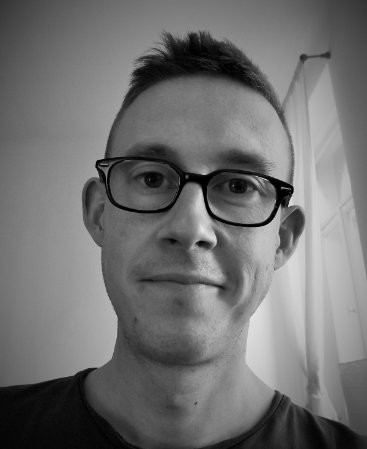The client onboarding process marks the start of the customer journey. It sets the stage for your future client relations. So it’s critical that you get it right.
Those initial interactions impact your client’s perception of your business, determining how motivated and engaged they are to work with you going forward.
A client onboarding email is the primary form of communication during this process. It outlines everything new customers need to know, covering the steps they should follow and what lies ahead. In short, it lays the foundations for customer success.
In this article, we’ll show you how to consistently create engaging and informative onboarding emails by using a client onboarding email template. We’ll cover:
- Why customer onboarding email templates are so important
- The key components you should include on them
- Best practices for creating effective templates
- The best tools for streamlining and enhancing this process
Ready? Let’s dive in.

Why are customer onboarding email templates so important?
Your new customers expect your onboarding process to be slick, personalised, and professional. But as your business grows, how do you ensure an outstanding onboarding experience at scale?
A client onboarding email template can help standardise and systematise the onboarding process, allowing you to:
- Provide a consistently professional experience across clients
- Offer clear communication and expectations from the outset
- Build a more efficient and streamlined process
- Improve the customer experience
- Improve customer loyalty and satisfaction
The key components of a client onboarding email template

So what information should you include in an onboarding email template? In this section, we’ll run through the key elements to consider.
1. A personalised greeting
While it’s possible to repeat a lot of information from client to client, it’s also critical that your onboarding email feels personal. Always kick off onboarding emails with a personalised greeting, using the contact person’s name.
2. Introduction and warm welcome
Next, it’s time for a welcome message and introduction. This part needn’t be generic. If possible and appropriate, you can add a personal touch and refer to something specific that relates to their business or your discussions so far.
3. Onboarding timeline and process overview
Now we dive into the practical information. Be sure to outline the onboarding process step by step, so your client knows exactly what to expect and when. This section should preempt a lot of the questions they might have about what lies ahead.
4. Expectations and deliverables
Next up, it’s time to outline what your client can expect from you, including project outcomes and deliverables. You should already have discussed this with your client, but putting it in writing helps to solidify and align expectations going forward. It also makes you accountable, so make sure you don’t overpromise and underdeliver.
5. Additional resources, links, and documentation
Be sure to attach or link to any important resources. These might include welcome packs, user manuals, webinars, video tutorials, community forums, or a self-service knowledge base.
6. Call to action and next steps
End your email by outlining the next steps. If you want your new customer to actively do something, don’t forget to wrap up with a snappy call to action.
So, what would this look like in practice?

Let’s take a look at what this information might look like when put together. Naturally, your template might look quite different to the example below. How you format your template and the specific information you include will depend on several factors, including:
- Your company’s tone of voice
- The specific product or service you offer
- Your onboarding process
- Who’s sending it (e.g. a customer success team member, business owner, etc.)
But hopefully, the example below gives you a feel for how you can make an onboarding email consistent and repeatable at scale while still making it look and feel personal.
| Dear XXX. Welcome to the XXX family. I’m delighted that you’ve chosen to work with us on XXX. My name’s XXX, and I’ll be your main point of contact throughout the onboarding process. Over the coming XXX, I’ll help guide you through the following steps and ensure that you have everything you need to get started. XXXXXXXXX Once we’ve completed these steps, we can get on with helping you with XXX. But at this early stage, I wanted to take a moment to outline what you can expect from us going forward: XXXXXXXXX I’ll be in touch again soon. But in the meantime, please take a look at the following resources. You may find these helpful as you start on your journey with us. XXXXXXXXX Of course, if you have any questions that aren’t covered by these resources, please reach out to me at any time. I’m looking forward to working with you and your team. Speak soon, XXX |
Best practices for writing a client onboarding email template

Now that we’ve covered the kind of information you should be including in your welcome email template, let’s take a look at some general tips for writing the perfect onboarding email.
1. Understand your target audience
The more you know about your average customer, the better. By understanding their pain points and motivations, you’ll be in a better position to reassure and connect with them.
In some cases, you may know your client’s specific pain points from pre-sales calls. In which case, reference to these shows that you have listened to their concerns. But if you can’t always reference client-specific concerns, having a solid understanding of the audience you serve and what they generally need will help you craft better onboarding emails.
2. Write a clear subject line
It’s easy to overlook email subject lines, but they are often the key to your email being read in the first place. Be specific when writing a subject line. The best subject lines convey the purpose of the email in a compelling way.
Here’s an example: “Welcome to XXX: Your Client Onboarding Journey Starts Here”
3. Nail the tone of voice
Tone of voice is always important in client communications, but when it comes to your client onboarding email, it’s particularly crucial to get it right.
You should certainly be guided by your official style guide and brand tone of voice when preparing a welcome email. But remember that a welcoming email isn’t sales copy. Make sure you keep the tone polite and friendly yet professional.
4. Keep it concise
As with all client communications, keep it to the point. You might have a lot of information to share, and that’s fine. But share it as concisely as possible. You need your client to read every word, so make their life easier and cut out the waffle.
5. Format for clarity
When it comes to readability, formatting is your friend. Don’t submit your client to a wall of text. Instead, make liberal use of short paragraphs, headers, numbered lists, and bullet points.
6. Include visual elements
Email templates don’t have to be 100% text-based. Try mixing things up by including visual elements where appropriate. Whether it’s images, infographics, screenshots, videos, or animations, visuals are a great way to boost engagement and get information across.
7. Personalise wherever possible
We’ve touched on this already, but it’s worth mentioning again. While email templates are designed to standardise and streamline the way you communicate with clients, that doesn’t mean there’s no room for personalisation.
Adding personalised comments and referencing things you’ve previously discussed with your client is an excellent way to show them you care. It also yields real-world results, with companies that invest in personalisation earning 40% more than those that don’t.
8. Test, optimise, and iterate
To maximise the impact of your email template, you can experiment with A/B testing, trying out different subject lines, formatting styles, and messaging until you hit a combination that works. Even then, it’s worth listening to — and acting upon — client feedback on an ongoing basis.
Tools to help you streamline the onboarding process
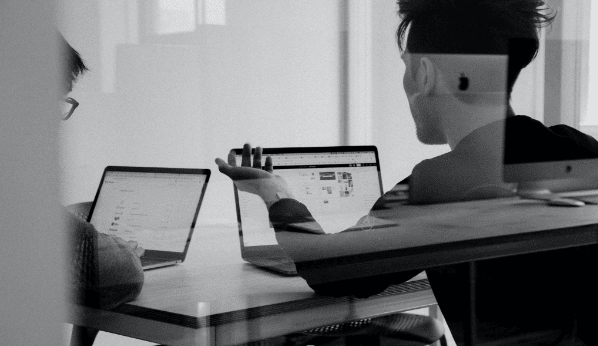
When it comes to systematising processes, technology is your best friend. In this section, we’ll look at some different tools you can use to streamline the process of creating, testing, and sending client onboarding emails.
Email marketing platforms
Examples: Mailchimp, HubSpot, MailerLite
Email marketing platforms offer a comprehensive set of tools and features designed to streamline email creation, customisation, and delivery. For example:
- Drag-and-drop email builders
- Pre-designed templates
- Automated email scheduling
- Analytics and reporting
Customer relationship management (CRM) software
Examples: Salesforce, Zoho CRM, Pipedrive
CRMs are another useful tool when it comes to streamlining client onboarding emails. By seamlessly integrating with your email marketing platform, they allow you to:
- Populate templates with up-to-date customer data
- Manage client information
- Track the onboarding process
- Automate email workflows
Content collection tools
Examples: Content Snare, Google Forms, Jotform
Gathering information and documents from your clients is a big part of the onboarding process. Your onboarding email will likely include instructions on what clients need to submit in order to work with you, so it makes sense to use the right tool to facilitate that process.
The best content collection tools allow you to:
- Create custom questionnaires and forms
- Streamline information gathering
- Collect sensitive information and documents securely
- Automate reminders
- Improve the customer experience
Streamline your client onboarding with Content Snare
Content Snare simplifies the process of gathering information, documents, and content. You can create custom digital forms and questionnaires, or use one of our ready-made templates. And with automated reminders, one-click approvals, and powerful integrations, you’ll save time while providing a superior onboarding experience.