Email is the norm in professional communication. Billions of individuals and organizations use it every day to exchange personal and business information. And there’s nothing wrong with that—at least not until you get to sensitive data.
It’s getting harder to send documents securely with so many data breaches and cyber threats. A report reveals that email is responsible for more than 90% of all malware. Email is obviously not the safest channel for sharing sensitive data, but we’ll get to that later.
The key question is how to send sensitive information securely via email. You can do it using one of these methods:
- Encrypt email messages
- Send encrypted email attachments
- Password-protect email attachments
- Skip emails and use a client portal
That’s just a short answer, so let’s dig deeper into each of these options.
Four ways to send documents securely with email
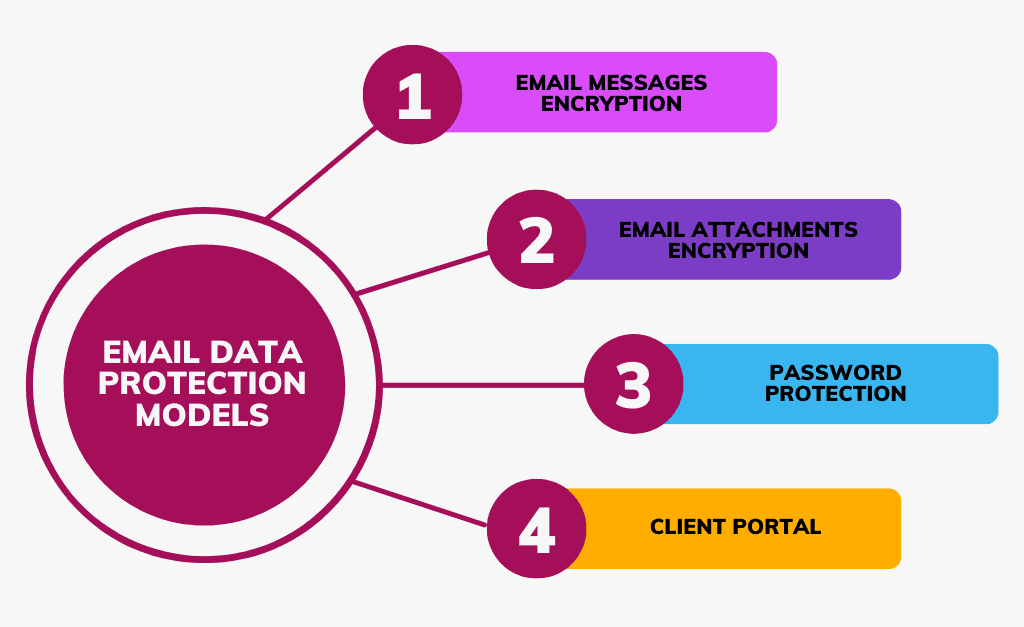
Encrypt email messages
The first thing you can do is encrypt email messages. Encryption scrambles the contents of an email so only those with the necessary decryption key can read them. The technology protects email communication from interception, theft, or other malicious activity,
It adds an extra layer of protection, but you’ll need to enable encryption according to the inputs of your email provider. Gmail is the most popular provider worldwide, and we’ll use it as an example here. The platform has a built-in encryption mode, so you’ll need to follow a four-step process to enable it.
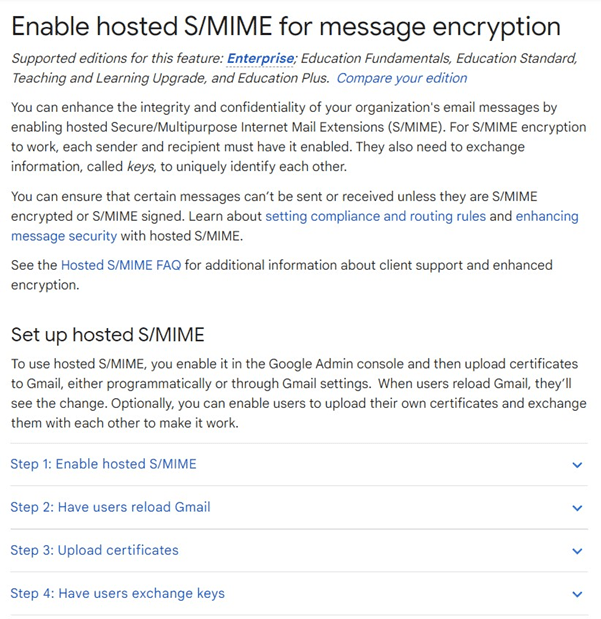
When you’re done with that, it’s time to send encrypted emails. This part of the process is much simpler:
- Compose a message
- Click the lock icon next to the name of the recipient
- Go to ‘View details’
- Set the desired encryption setting
Bear in mind that both sides need to enable encryption in Gmail in order to make it work. If the recipient fails to enable encryption, you can’t count on data security. Besides that, the configuration process is somewhat difficult, especially if you aren’t a tech-savvy person.
Of course, you can do the same thing with Microsoft Outlook and many other email providers.
Send encrypted email attachments
Another option is to send encrypted email attachments. This is a valuable solution if you need to send sensitive documents using your email provider.
In terms of Gmail, the procedure is the same as the one we explained above. You can also encrypt attachments in Microsoft Outlook, but only once you go through the platform’s robust encryption protocol. After that, you can send encrypted email attachments like this:
- Create a new message
- Go to File → Options → Encrypt
- Choose the desired encryption setting
- Send your message
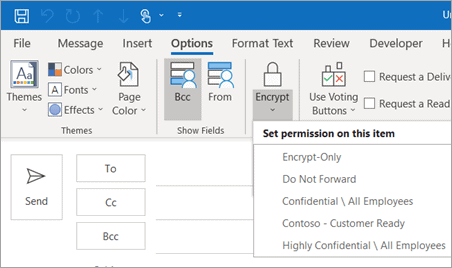
The thing we need to mention here is that Yahoo doesn’t offer email encryption services. This provider hosts some 220 million users, and they can only protect data using third-party tools.
Password-protect files in email
The third option is to password-protect files in your emails. That way, only users with the correct password can open them. The problem is that different formats and operating systems require different approaches.
Let’s see how password protection works with a Windows-based PDF file. Firstly, you can create a new PDF file from a Microsoft Office Word document (skip these steps if you already have a PDF file):
- Create a document
- Go to ‘File’
- Go to ‘Save As’ and choose PDF as your preferred file type
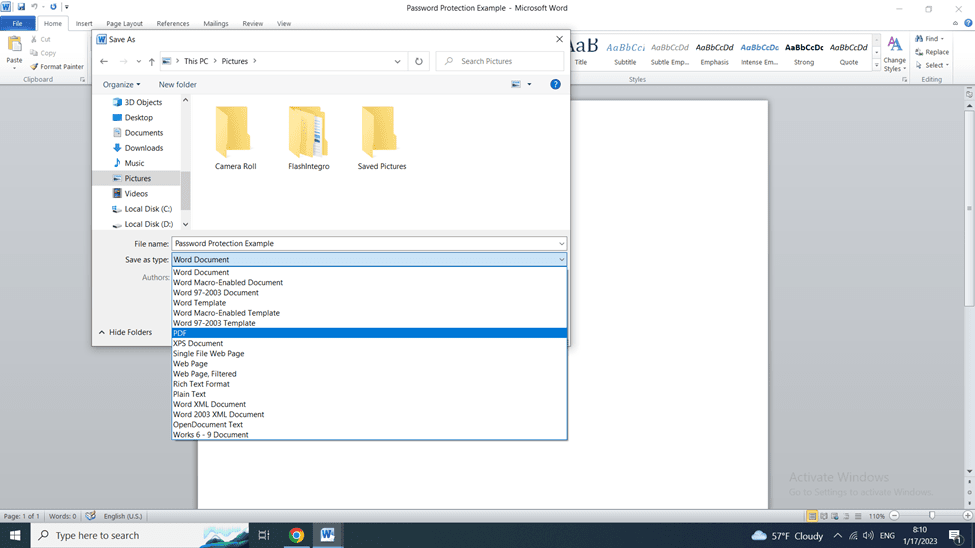
Once you’ve created a PDF document, go to ‘Options’ and click the option called ‘Encrypt the document with a password’. The system will ask you to type in a password and then reenter it for confirmation.
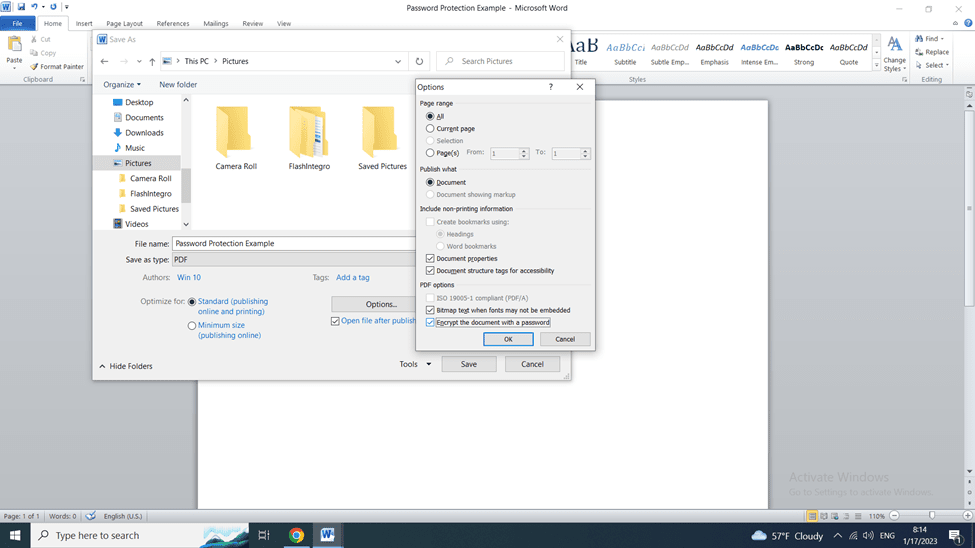
Now you have a password-protected PDF file, so all it takes is to share the password with the recipient. If you decide to go this route, make sure to communicate passwords securely to keep conversations private.
However, bear in mind that this solution is not practical for users who frequently send and receive confidential emails.
Skip emails and use a client portal
The safest way to share sensitive information is by using a secure client portal. This platform allows you to connect with clients without exchanging messages via email. Client portals are usually encrypted and require authentication before granting access.
That way, you can have peace of mind knowing that your data is secure.
Taking the extra step to protect confidential information is important for keeping your business safe from cyber attacks. Investing in a secure client portal will not only save you time but also protect your data from malicious actors.
The security of your data is our priority
Request information from your clients in a safe, secure online platform
Should you send sensitive information using email?
Now you know a few ways to strengthen email security, but the real question is this: Should you be sending delicate and confidential data in an email? Here’s your answer right away:
No, you should not be sending sensitive information using email.
The system is not secure, and it’s easy for hackers to access sensitive data. Email services generally have their own privacy policies that don't guarantee the security of confidential data.
In such circumstances, it's better to use a different platform that offers secure communication and encrypts sensitive information. Third-party providers add extra layers of security to protect both the sender and the recipient. These include the following:
- Password protection
- Two-factor authentication
- Data encryption
- Secure file transfers
- Audit trails
- Access control measures
Third-party providers ensure that sensitive information stays safe and remains in the right hands. They also keep a log of communication to enable compliance with the relevant laws and regulations.
Reasons not to send sensitive information in emails
Sending an email message is a simple way to get in touch with colleagues or business partners, but it's not the best option to send documents securely. Four factors make it particularly susceptible to data breaches.

Phishing attacks are increasing
Email messages are easy targets for hackers who want to steal information or spread malware. Scammers use phishing attacks to trick victims into revealing confidential information such as:
- Passwords
- Personal information like health records
- Credit card details
- Confidential Microsoft Word Documents or a PDF file
- Bank account numbers
Phishing attacks look legit, which is what makes them so dangerous. They imitate legitimate businesses or services by spoofing email addresses and making replica websites.
The number of phishing attacks reportedly grew by 61% in 2022. It goes to show that cybercriminals are targeting emails more aggressively, so it's best to avoid this channel for sensitive information.
Typing errors are a common thing
Errors are easy to make when typing or sending emails in a hurry. In this case, you can reveal sensitive information simply by sending a message to the wrong person. You have no way of knowing who has read it and where it has ended up.
Lack of email encryption
Your messages aren't secure unless you specifically use an email encryption service. That's because emails move from one server to another before reaching the recipient, allowing digital thieves to intercept messages in transit.
Most providers still don't encrypt messages, leaving sensitive information vulnerable to hackers and snoopers. Whatever you type in an email—from professional information and confidential credentials to personal conversations—could end up exposed.
One way to deal with this is to invest in a robust end-to-end encryption service, but that's not practical for most users. Transit encryption is a simpler alternative that you can find in modern communication systems.
You don't control emails upon sending
Once you've sent a message, there's no way of taking it back. Even if you delete the email from your account, it still exists in someone else's inbox. It means that your data also depends on the recipient's cybersecurity practices. You can’t control that, and it leaves you exposed to data leaks.
Types of sensitive information you shouldn’t include in email messages
There is no universal definition of what is and isn’t sensitive information. But in general, you should avoid sending any type of data that could be used to access financial accounts or cause harm if exposed. Sensitive data that you aren’t supposed to include in emails are:
- Personal information like social security numbers, healthcare details, or phone numbers
- Financial details, such as credit card numbers, account numbers, and bank statements
- Confidential business information like contracts, marketing plans, or strategic documents
If you still want to include sensitive data in your emails, make sure to improve your security settings. That means you should password-protect messages or use an encrypted email service.
GDPR: Sensitive information is different in the EU
If you live and work in the European Union, beware of the General Data Protection Regulation (GDPR). The EU has a specific definition of sensitive data, and it encompasses the following information:
- Ethnic or racial origin
- Religious beliefs and political viewpoints
- Trade union participation
- Health-related information, including biometric and genetic data
- Information about a person’s sexual orientation or sex life
All of the things we mentioned above are considered sensitive and confidential in the EU.
Share documents securely with Content Snare
Content Snare gives you a worry-free way to collect files or information from colleagues, clients, and business partners. Our platform relies on transit encryption to protect documents, but that’s not the only security layer. You can also add password protection or set PIN codes to further secure sensitive information.

