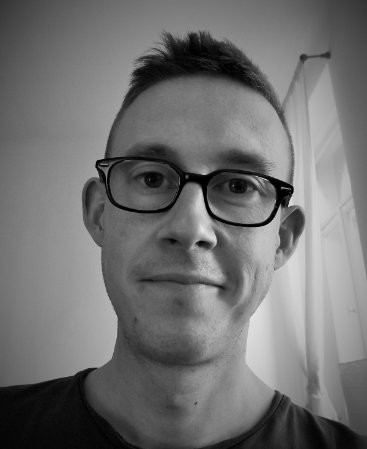The real estate industry never stands still. With so many people looking to climb the property ladder, millions of houses and apartments change hands each year in the US alone.
So how do real estate agents handle the constant influx of potential buyers and sellers? The answer is with a real estate client intake form. In this article, we’ll explain everything you need to know about these forms, including:
- What they are
- The information they should capture
- The best way to create one
What is a real estate client intake form?

A real estate client intake form is a document used by real estate agents to gather essential information from prospective clients. Think of it as a real estate questionnaire that systematises the process of gathering information, allowing your real estate business to save time and increase efficiency.
There are two distinct types of clients in real estate — buyers and sellers. And because real estate agents need completely different information to serve these two client types, there are two types of forms:
- Buyer intake forms
- Seller intake forms (sometimes known as listing intake forms)
We’ll cover the information you need to gather for both form types in the next two sections.
What information should a buyer intake form capture?
A buyer intake form should aim to gather comprehensive details about a client’s specific requirements, needs, and situation. This will help the real estate agent match the right properties to the client’s profile. Here’s what you should include:
1. Contact details
- Full name
- Email address
- Phone number
2. Property specifications
- What type of property are you interested in? (House, apartment, condo, etc.)
- What is your preferred location? (City, neighbourhood, near a particular school or workplace, etc.)
- Minimum number of bedrooms
- Minimum number of bathrooms
- Ideal size in square feet/metres
3. Property features and amenities
- Do you have any specific design preferences? (Balcony, garden, pool, garage, home office, etc.)
- Do you have any preferences regarding interior features? (Appliances, flooring, etc.)
- Do you have any accessibility requirements? (Ground floor, elevator, etc.)
- Do you want to live near any particular amenities? (Parks, gyms, shopping centres, airports, etc.)
3. Budget and financing
- What is your budget or price range?
- Can you provide proof of funds?
- How will you be financing the purchase? (Cash, mortgage, etc.)
- If you need a mortgage, are you already pre-approved? If so, please provide details.
- What is your monthly mortgage payment limit?
- Do you need to sell an existing property to finance this purchase? If so, please provide details.
4. Timeframe
- What is your ideal timeline for purchasing a property?
- Are there any specific deadlines or events impacting your timeline?
What information should a seller intake form capture?
Sometimes called a listing intake form, the goal of a seller intake form is to gather key information about the property being listed and the seller’s situation and expectations. Here’s what you should include:
1. Contact details
- Full name
- Email address
- Phone number
2. Property details
- Property address
- What type of property is it? (House, apartment, condo, etc.)
- When was the property built?
- How long have you owned the property?
- Do you live there, or are you letting the property?
- How many bedrooms does it have?
- How many bathrooms does it have?
- How big is the property in square feet/metres?
- What is the total size of the lot?
- What is the current condition of the property?
- Have you made any recent renovations or upgrades to the property?
3. Selling requirements
- Why are you selling the property?
- What is your desired timeline for selling the property?
- Are there any specific deadlines or events impacting the timeline?
- How soon are you able to open the property for photos and viewings?
- Are you also looking to buy a new property? If so, please provide details of where you are at in the process.
4. Pricing and financial details
- What is your expected selling price or price range?
- Have you had the property independently valued? If so, please provide details
- Are there any outstanding mortgages or liens on your property? Please provide details
- What is your current property tax rate? (If applicable)
- Do you have any preferences when it comes to selling the property? (Cash buyers, young families, etc.)
5. Property history and disclosures
- Are there any known issues with the property?
- Have you carried out any repairs on the property?
- Have you made any major alterations to the property? (Extensions, conversions, etc.)
- Are you aware of any environmental hazards or concerns relating to the property or lot? (Flooding, landslide, subsidence, storm damage, etc.)
- Are there any easements or restrictions affecting the property?
How to create a winning real estate intake form

So now we know what a real estate intake form should include, let’s look at the process of creating one.
There are countless tools you can use to gather client information. Some are widely used but poorly suited to the job. Take email, for example. In the absence of a dedicated document-gathering tool, many real estate agents rely on email to create and send real estate intake forms.
The problem with email, however, is that it wasn’t designed for this purpose. It’s a legacy communications tool that’s better suited to one-off messages or short exchanges rather than long, back-and-forths.
Try to gather client information using email, and things soon get messy — especially at scale. You spend half your time sifting through long email threads or searching the depths of your inbox for the info you need. The same goes for gathering information using shared docs and spreadsheets.
This is why you need a dedicated information-gathering tool, like Content Snare.
Content Snare allows you to build custom online forms and questionnaires. Alternatively, you can pick a ready-made form from our growing library of templates. Our forms allow you to specify the exact information you need from your client.

So, for example, if you want to find out a client’s ideal price range, you can specify a number-only response, or let them check a box from a series of predefined value ranges. Likewise, if you want to capture dates or phone numbers, you can ensure that the form is designed to receive that exact information in the right format.
And with our conditional logic, you can create dynamic forms that hide or show questions based on a client’s previous responses. This ensures that clients are only asked to complete fields that are relevant to them.

Content Snare has a range of additional features designed to streamline, automate, and enhance the information-gathering process, allowing you to:
- Send automatic reminders that you can schedule at different intervals
- Approve and reject submissions in-app
- View company-wide insights via our intuitive dashboard
- Answer client queries without resorting to email
- Offer a superior client experience
And with our Zapier integration, it’s easy to connect Content Snare to your existing tech stack to create all manner of automated workflows. Sound good?