If you’re struggling to keep on top of a growing client workload, a client management system (CMS) could well be the answer to your prayers.
A CMS doesn’t just get your workflow management under control – although that’s definitely one area where software can excel. It’s also a far-reaching solution to so many of the big challenges you face as a practice team.
A well-designed CMS brings together all the key benefits of digital technology, smart automation, and centralized data storage. It turbo-charges your practice and takes the pressure off your team.
A CMS can’t turn a bad customer into your dream business client (not yet, anyway).
But it can help you become a slicker, faster, and more valuable accounting firm.
We’ve highlighted five of the main practice areas where switching to a CMS makes a difference — and how these benefits help you get closer to your clients, while also boosting productivity.
1. Managing your workload and getting a transparent view of tasks
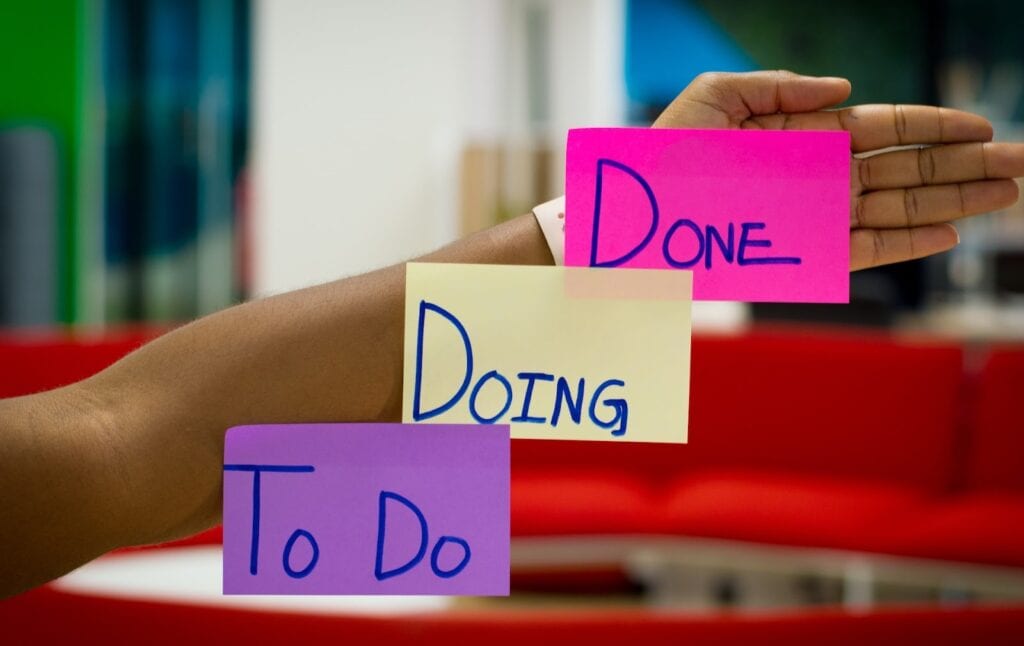
Have you ever stepped back to think how much tech has changed your accounting practice (and all other accounting firms, for that matter)?
Over the past decade, cloud-based technology and digital systems have transformed the way you work with your clients. They improved many accounting tasks such as:
- Client communication
- Document management
- Project management
- Time tracking
- Team collaboration
- Practice management
- Tax-related tasks
Moving to a smart CMS is the next logical step for a tech-savvy firm, bringing your workflows and task management into the digital realm. As your accounting firm grows, managing the workload becomes more complex (and more of a pain for your team).
Switching to a CMS gives you a unified platform — a place for your team to access their tasks, manage projects, and collaborate closely with your clients.
What you get is transparency.
You and your team members can easily track the progress of a job, allocate staff, and resources and make sure you hit the deadline for the project.
In a nutshell, you get better control over the job, by:
- Improving your overview, coordination, and understanding of the engagement
- Aligning your team’s work by assigning tasks, setting priorities, and monitoring progress
- Boosting productivity and getting more done in less time.
This fosters better coordination, reduces duplication of effort and improves overall productivity. The ability to assign tasks, set priorities, and monitor real-time progress ensures that the entire team is aligned. And that leads to slicker operations and higher client satisfaction.
Pro tip:
You can make your team even more efficient with a few additional tools. Some of these include accounting software, a dedicated client portal, practice management software, and document collection tools.
2. Streamlining your processes with workflow automation

Keeping pace with the evolution of accounting technology is a challenge. As a partner, it means having a constant focus on improving your firm’s operational efficiency and finding bigger and better ways to build strong client relationships.
Being on top of your workflows helps you hit both these targets – by boosting efficiency and making it easier to meet client expectations.
We all know that efficiency is the cornerstone of successful tax and accounting firms. A CMS turns the efficiency dial up to 11, using the benefits of smart, automated workflows to take on most of the heavy lifting. That frees up time for your team to be more productive, and gives them more hours in the day to work closely with clients.
Making the most of your CMS’s workflow automation helps you:
- Streamline and automate many of the most time-consuming manual practice tasks
- Save time for the engagement team and also reduce the risk of human errors
- Maximize your firm efficiency, by handling a larger workload with the same resources.
3. Effective job management and meeting your engagement deadlines
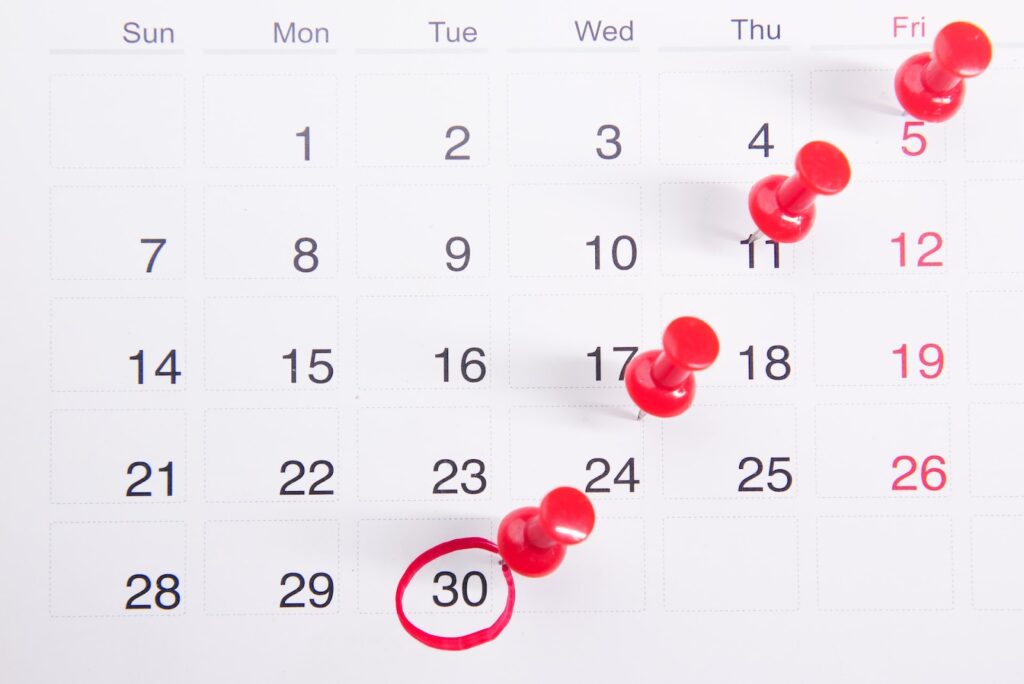
Meeting deadlines is non-negotiable.
Hitting those deadlines for client accounts, tax submissions, and BAS returns is a key part of the firm’s compliance duties. It’s also vital for delivering on your service line agreements (SLAs) with the client. Making it easier to track, view, and oversee your tasks and engagement deadlines.
That’s a no-brainer, right?
A CMS gives you the tools to manage your jobs effectively. You can easily assign responsibilities to the right team members, track progress, and send out requests to clients when you need specific info.
The CMS will also help you identify bottlenecks, giving you time to take action, sort the problem and maintain the firm’s reputation for delivering on time, every time.
Managing your jobs through a CMS helps to:
- Track all of the key milestones and deadlines for each engagement
- Send and receive automated reminders and notifications, so critical dates are hit
- Minimize the risk of missed deadlines, unhappy clients, and potential penalties
4. A centralized hub for client engagement and data storage
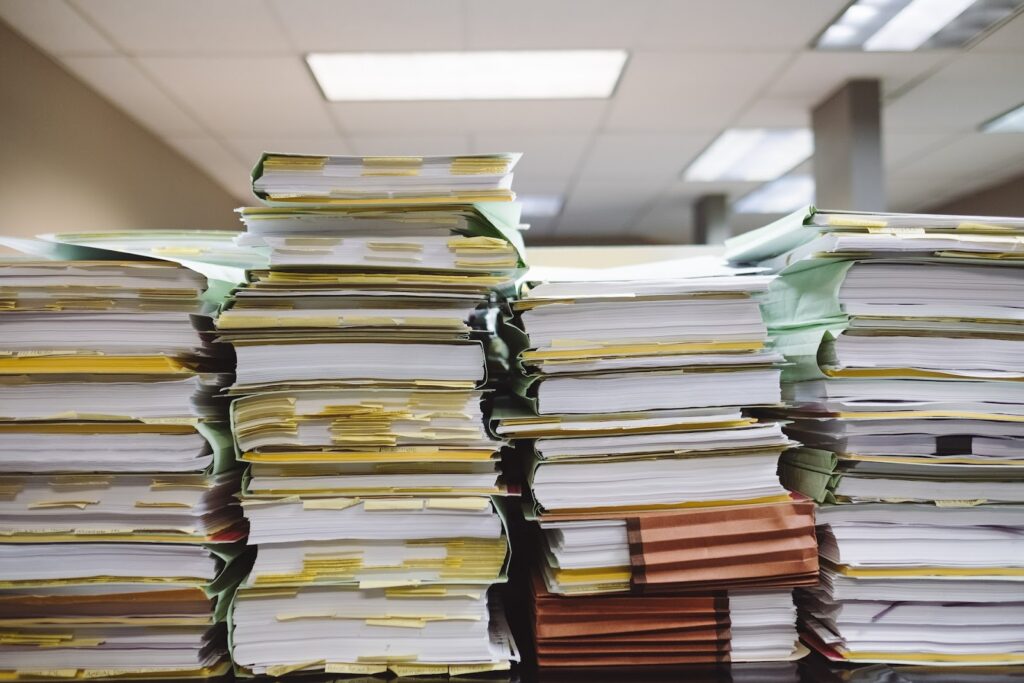
As a firm, you deal with a huge amount of client data, documents, and information. Clients might be handing you a shoebox full of paper receipts, or emailing you digital copies of their supplier invoices.
But whatever your current methodology is, it’s still a giant headache to collate all this info in one place. Storing, filing and accessing this client information still takes time. So, moving to a digital upload, storage, and filing system makes so much sense.
Some firms do it with accounting practice management software, but your CMS can become the firm’s centralized cloud hub.
It’s the online place for storing and accessing all your client-related information, while keeping everything safely hosted in the cloud. That means no more searching through multiple platforms and email threads for information.
Having a centralized hub for your data storage gives you:
- A single point of truth for every important item of client information and data
- Better data accuracy, safer storage of sensitive information and stronger compliance
- A simpler and faster way to retrieve client notes, documents and engagement data.
5. Better communication and relationship-building with your clients

Being able to communicate clearly and quickly with your clients is so important. With a clear line of communication you can request the right information, answer all the client’s burning questions, and build better client relationships – and that’s the key to your firm’s success!
Running your practice comms through a CMS gives you multiple ways to connect with your clients. There’s no more juggling of multiple email threads, or chasing the client on the phone to send over a missing document.
What you have instead is complete transparency and faster interactions. This is particularly useful when paired with the right accounting practice management solution.
Clients can communicate directly with the accounting team and your team can track the progress of engagement to make sure everything is finalized on time. With regular updates and seamless communication, you know more about the client and they trust you and your advice a whole lot more.
Communicating through your accounting management software means you can:
- Send direct requests to the client for missing information or answers to queries
- Clients can ask questions or give replies to queries through secure messaging
- Documents and data can be shared, collaborated on and included in returns
- Project collaboration becomes simpler, faster and way more productive.
Content Snare: The easy way to get information from clients

When you switch to a CMS that’s tailored to the needs of a busy accounting firm, you give your practice a huge competitive advantage. Content Snare was designed from the ground up to be the perfect client management, workflow, and data storage solution for professional services.
We know the challenges you face. So we’ve developed Content Snare to take the hassle out of running a busy, growing firm.
You’ve got smart tools to help you onboard clients and request the documents and data you need. There’s also a handy overview of each job and a list of which tasks are outstanding. Plus you have straightforward ways to communicate and collaborate with all of your clients, without the hassle.
If managing your clients is causing you to pull your hair out, Content Snare is primed and ready to take on the big client management tasks (so you can get back to being a top-class adviser).
With Content Snare in your practice app stack, you get:
- A simple and easy way to request content and documents from your clients
- Straightforward content collection that works, without all the back and forth
- No more emails, messy hacked-together systems and confusing shared docs
- A clear overview of the workflows, so you can deliver on time, every time
- A faster, more productive way to communicate with your clients.
Give Content Snare a go and see how smart client management transforms your firm.



