“You never get a second chance to make a first impression” - this quote is already worn to rags but let me use it once more because it fits the subject of customer onboarding like a glove. With onboarding, we create exactly that - the first impression that defines whether the new customer is going to stay or go.
I cannot stress the importance of customer onboarding enough. It is important at all levels - when your company starts a new B2B contract and when a user downloads your app. In B2B, onboarding is a multi-stage complex project involving many people and departments. With individual users, onboarding should become an organic part of your product. Consider it a necessary step designed not to leave the user one-on-one with the app but to lead them to discover its full potential.
In this post, I will analyze several new customer onboarding flows that I consider among the most successful. All of them are different in the ways they introduce the user to their core functionality but they all pursue the same ultimate goal - to bring the user to the value in the shortest time possible. You might do a bit of reverse engineering and include the most effective techniques in your onboarding process.
Best customer onboarding examples
While there are dozens of great onboarding examples, I selected those that use certain new customer onboarding best practices. I hope you might get some inspiring ideas from browsing them.
Slack - great use of empty states
Slack’s customer onboarding is definitely one of the best. Whether you are creating your own workspace or are invited to one, “you’ll never walk alone”. The Slackbot guides you through the basic steps of signing up and shows you around with lots of useful hints on creating a new channel, sending a message, adding people to channels.
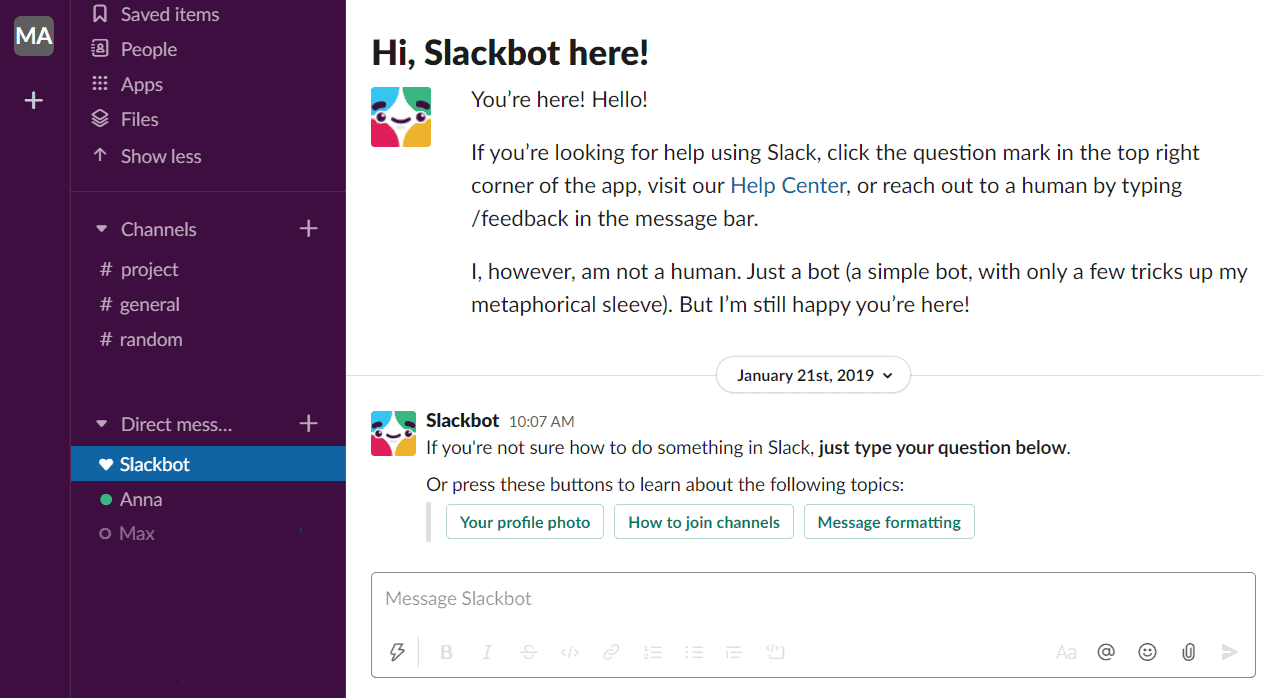
In its customer onboarding flow, Slack makes great use of empty states - screens where there is nothing yet that are waiting for you to add some content. During the initial setup, the app gently leads you through all the necessary steps showing how to fill these empty screens with data.
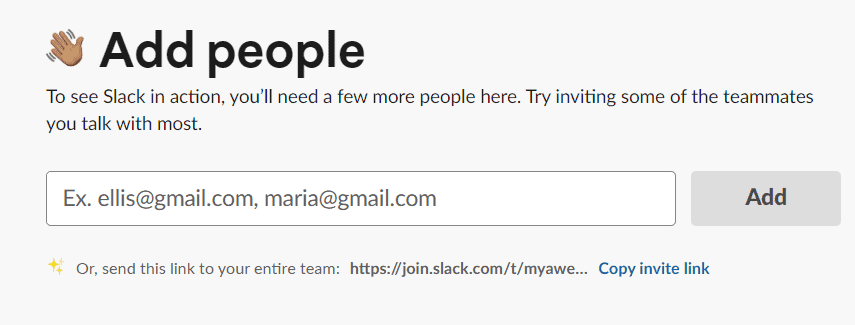
What I would like to note specifically, is that Slack allows you to quit the onboarding tutorial at any time. It is a very popular team communication app, and it may very well happen that you are setting up your twentieth account there and can do it with your eyes closed. If you don’t need the tutorial, just hit that “Skip Tutorial” button and proceed to enjoy Slack’s multiple features in your daily routine.
HelpCrunch - a personal customer onboarding assistant
HelpCrunch, a customer communication platform, offers a personal customer onboarding assistant immediately after you sign up. The assistant is there to answer your questions and help you set up your customer communication platform to fit your business needs.
One of the features of HelpCrunch is its widget that you can add to your web page to enable live chats with your customers. The setup may seem a bit tricky, however, HelpCrunch has you covered. It offers a step-by-step guide through the widget installation and configuration. Again, you can ask your personal assistant to help you if you run into any problems along the way.
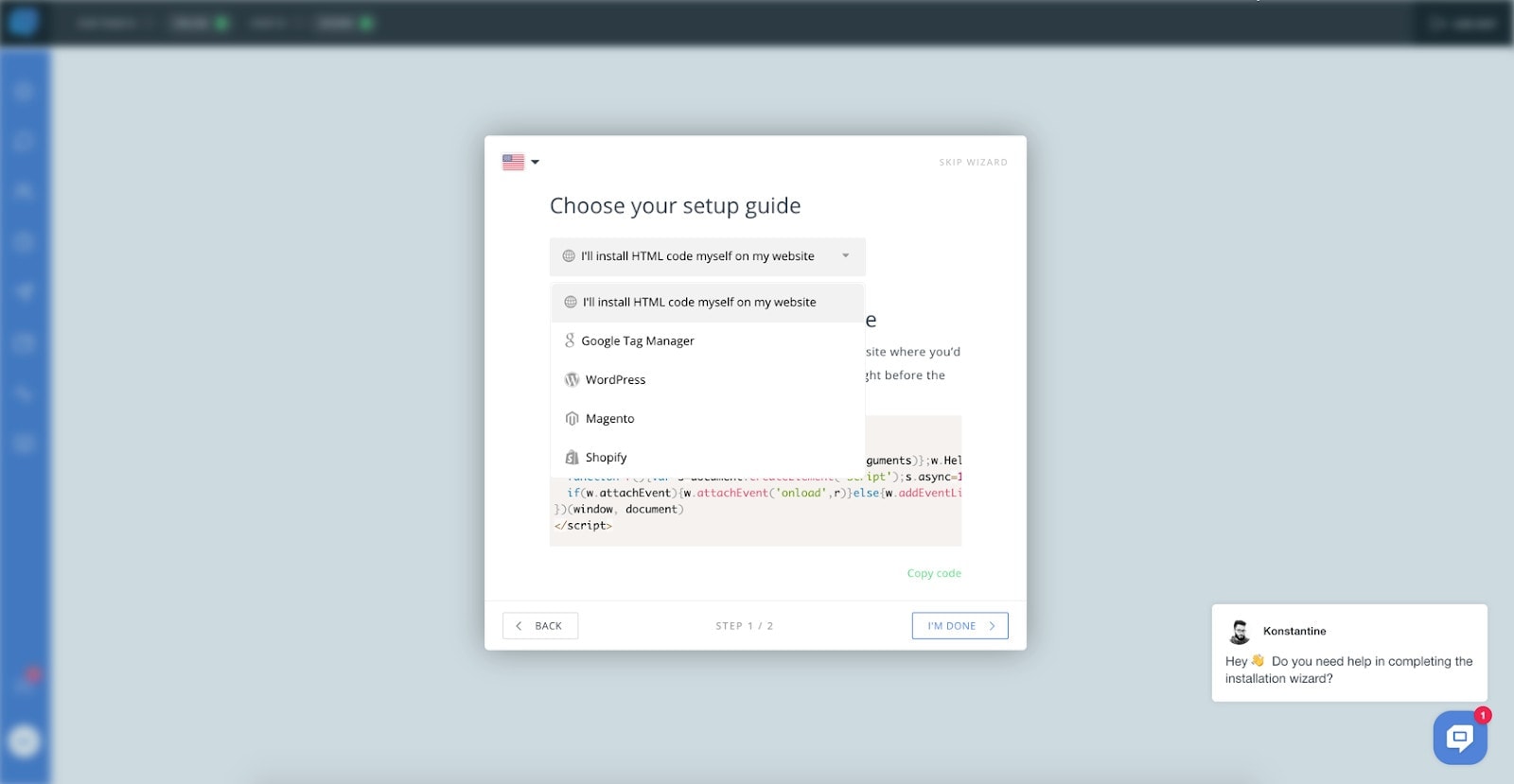
Duolingo - onboarding before account creation
This insanely popular language learning app - 300 million users! - has a rather unique approach to customer onboarding. It lets you use the app without creating an account. Once you land on Duolingo’s start page, you can choose the language to learn, the daily learning goals, and even pass a placement test - all without that “name-password-repeat password” rigmarole.
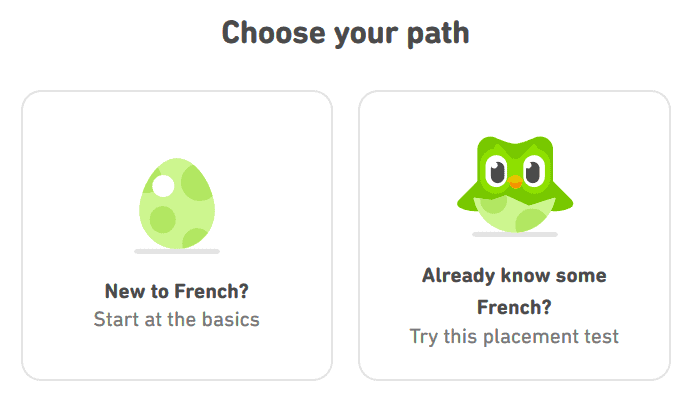
During the first lesson, the app gives hints and motivational messages helping you along. After you have completed your first lesson and received your first gift, the app will ask for a profile. However, you can still skip it and continue anonymously if you wish but the app won’t save your progress. Besides, some of the features, such as leaderboards where you can compete with other users will be unavailable. Still, if your main goal is language learning, Duolingo lets you do it without signing up.
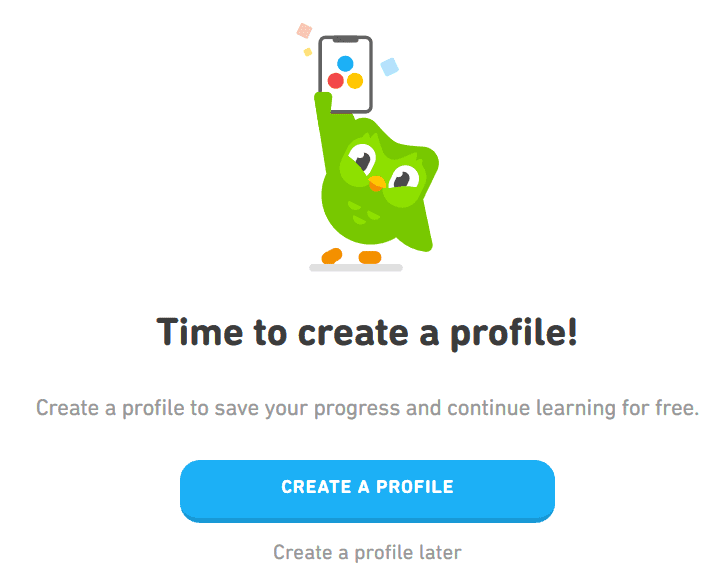
Trello - organic display of all basic functions
This project management and team collaboration tool also uses empty states extensively. The moment you log in and open the Welcome board, the app meets you with a mass of information that may seem a bit overwhelming but is, in fact, just right. Trello displays all the main functions explaining what you can do to get started.
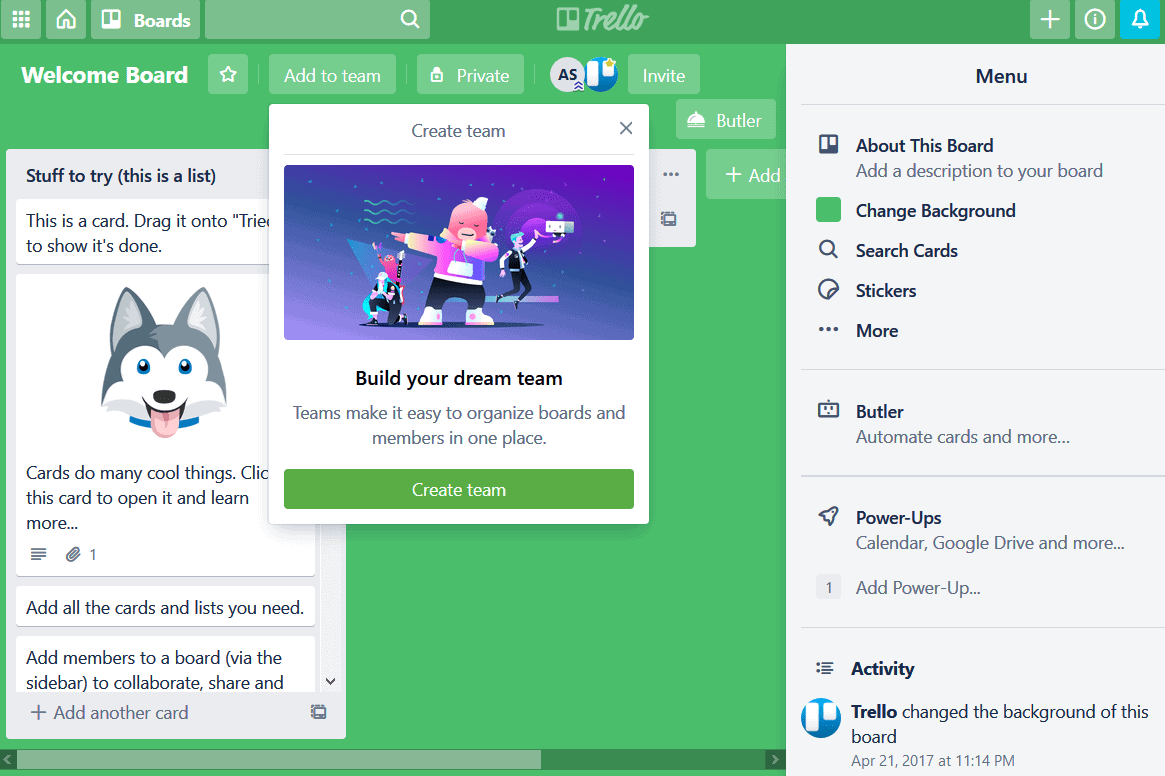
You immediately see how the process is organized, the main Trello unit - card - and what you can do with it. The Welcome board gives a full overview of the available features, too, by showing the board menu and a popup prompting you to create a team. This way, no matter whether you joined Trello as a project manager or a project member, you are going to find your way easily.
Pinterest - presentation of only the basic features
While Pinterest’s functionality is not too complex to begin with, it is still nice to have the app help you make the first steps. After the standard sign-up procedure (no account-free users here), the app asks you to choose five topics that interest you most to set up your image feed.
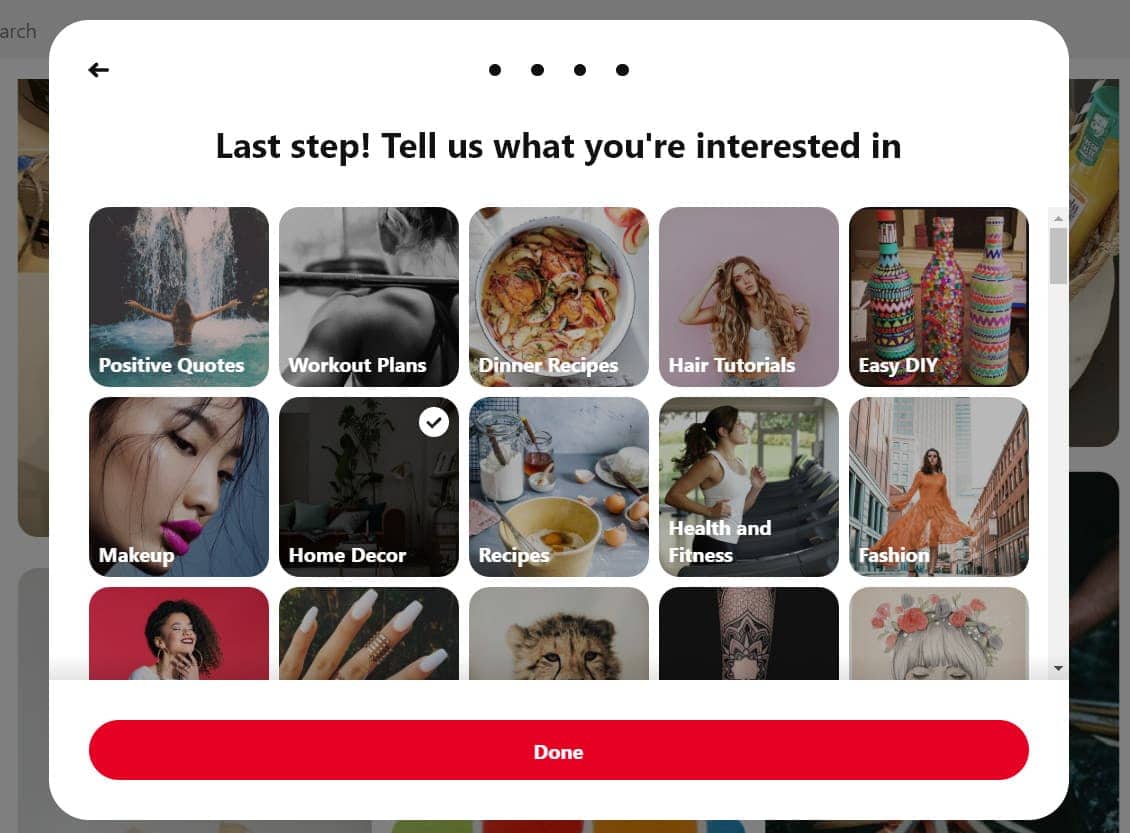
After you are done with your preferences, you get an updated feed based on what you have chosen and a simple three-step instruction on how to proceed with saving the images you like.
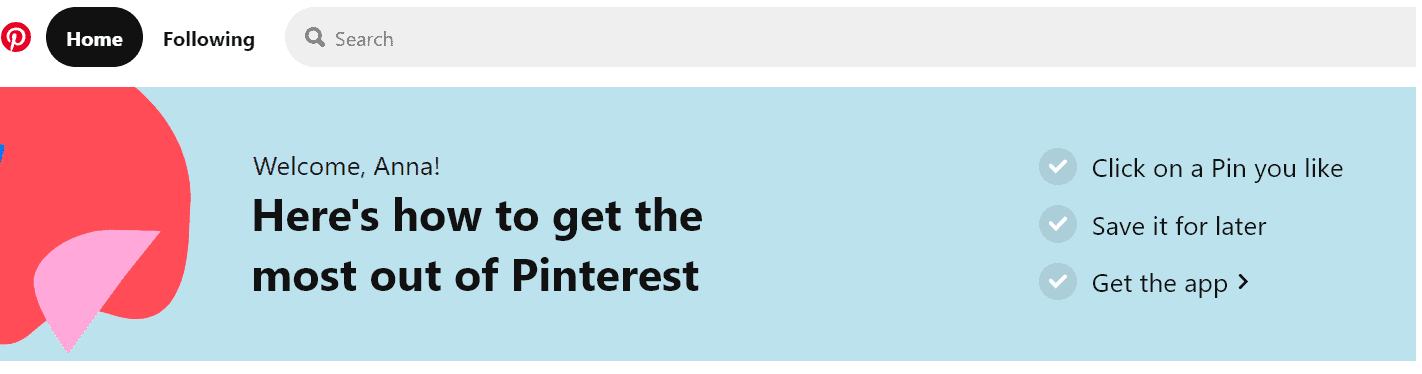
After you have saved the image to a board, the feed is rearranged to better reflect your preferred topics. That’s it, you are all set.
While Pinterest’s onboarding may seem very simple, it has some great ideas. First, it is highly personalized. Second, it gives you the minimum information required to start using the app without feeling overwhelmed with details. Later, when you get used to it, you will find out how to share boards and use other social features but for now, the minimum is enough. Look around, get the feel of how it works - and then proceed to the next-level stuff.
MyFitnessPal - focus on mobile new customer onboarding experiences
It would not have been fair not to include an example of mobile onboarding in this post. Let’s look at MyFitnessPal, a popular calorie counting and fitness app. With millions of mobile users, the app implemented a great onboarding flow leading the user from account creation to a start of a new healthier life in several easy steps.
Once you create your account, MyFitnessPal immediately starts building your calorie plan by asking you essential questions about your age, physical condition, and lifestyle. A quick calculation - and you have your daily calorie limit designed to help you achieve the goals you have set.
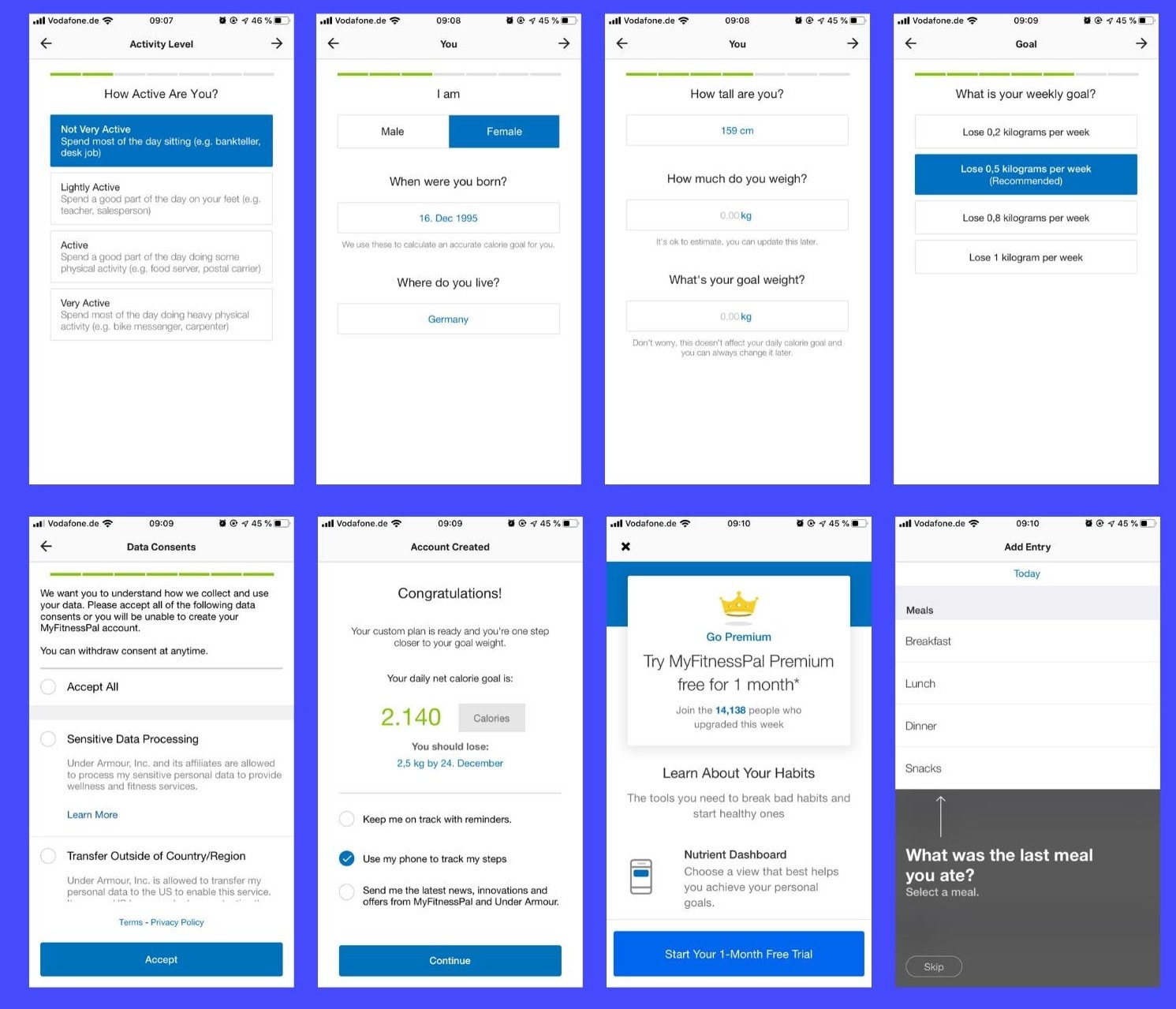
Image credit: https://uxcam.com/blog/10-apps-with-great-user-onboarding/
Despite having a web version, MyFitnessPal is very focused on its mobile app and created a very convenient personalized customer onboarding flow adapted to mobile devices. If you are committed to leading a healthy lifestyle, the app will quickly help you adjust your eating and exercise habits that you can track on the go.
Chanty - use of onboarding chatbot and knowledge base
This team chat tool has a rather friendly customer onboarding flow. Everything you enter during your account setup immediately appears in the corresponding UI fields with your profile getting created literally as you type.
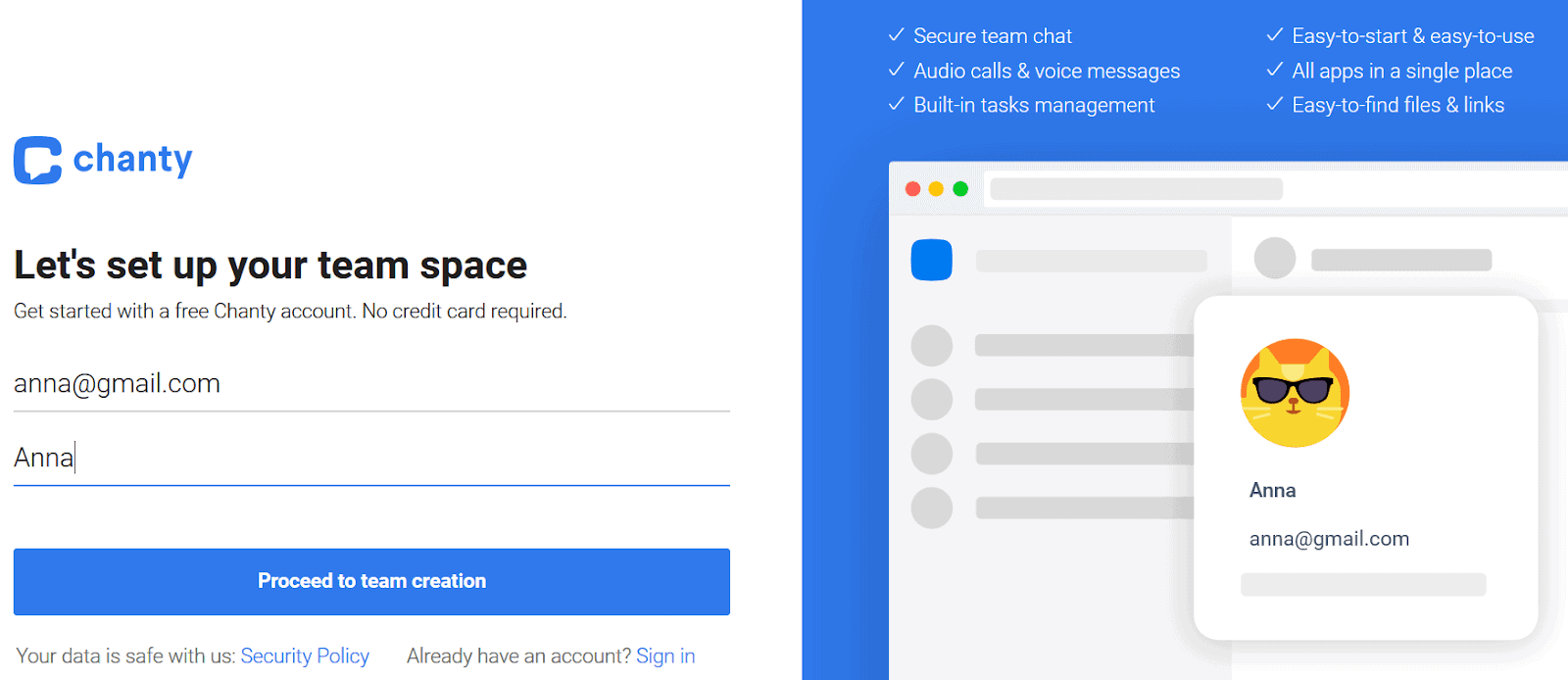
The tool uses an onboarding assistant bot, Rufus, who is ready to show you around and point out the most important features of the product. Rufus walks you through all the buttons on the chat screen explaining what they are for.
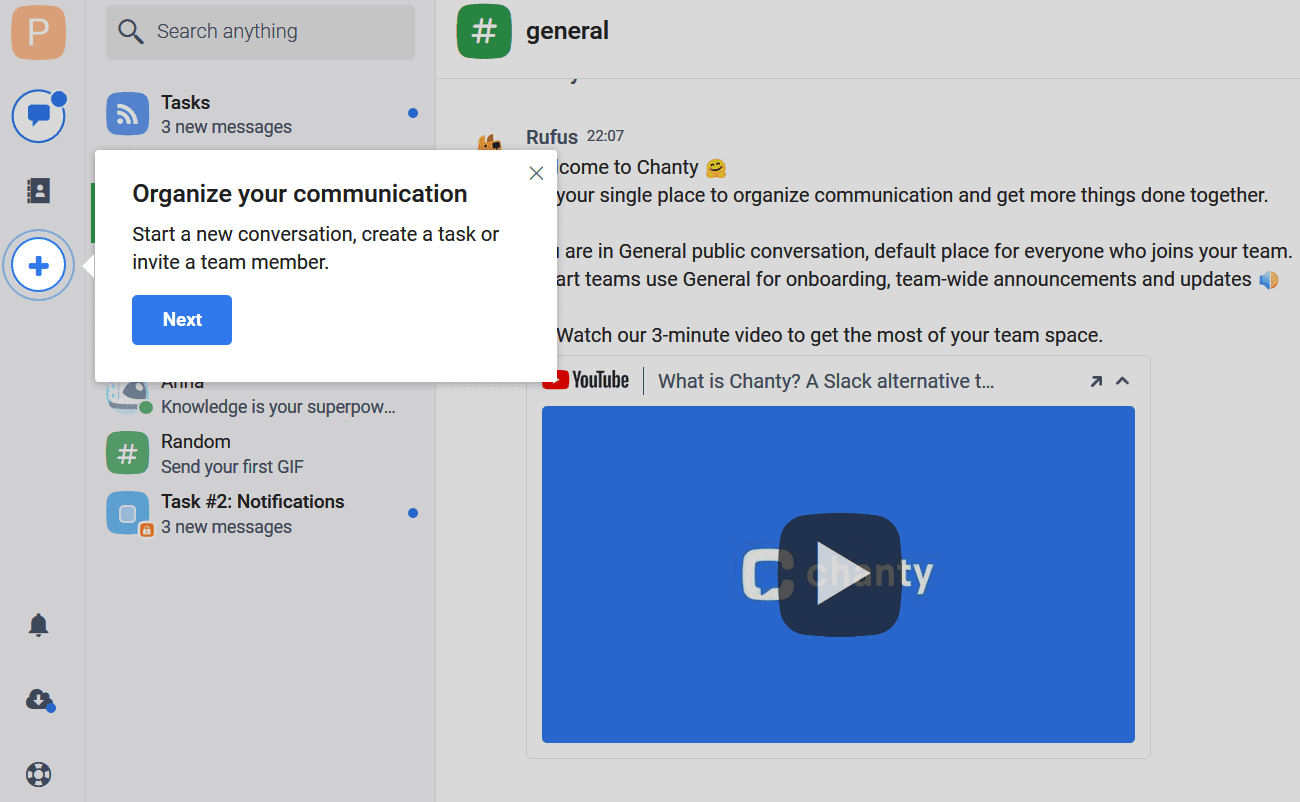
A great thing about Chanty’s onboarding which makes it stand out from among other onboarding flows is that it includes a true hands-on exercise. After a quick tour, Rufus the bot creates your very first task - Invite your colleague. The task comes with a short video tutorial and a link to the Knowledge Base providing more details on the subject. This way, you not only get a basic understanding of the task concept but also start building your team on Chanty.
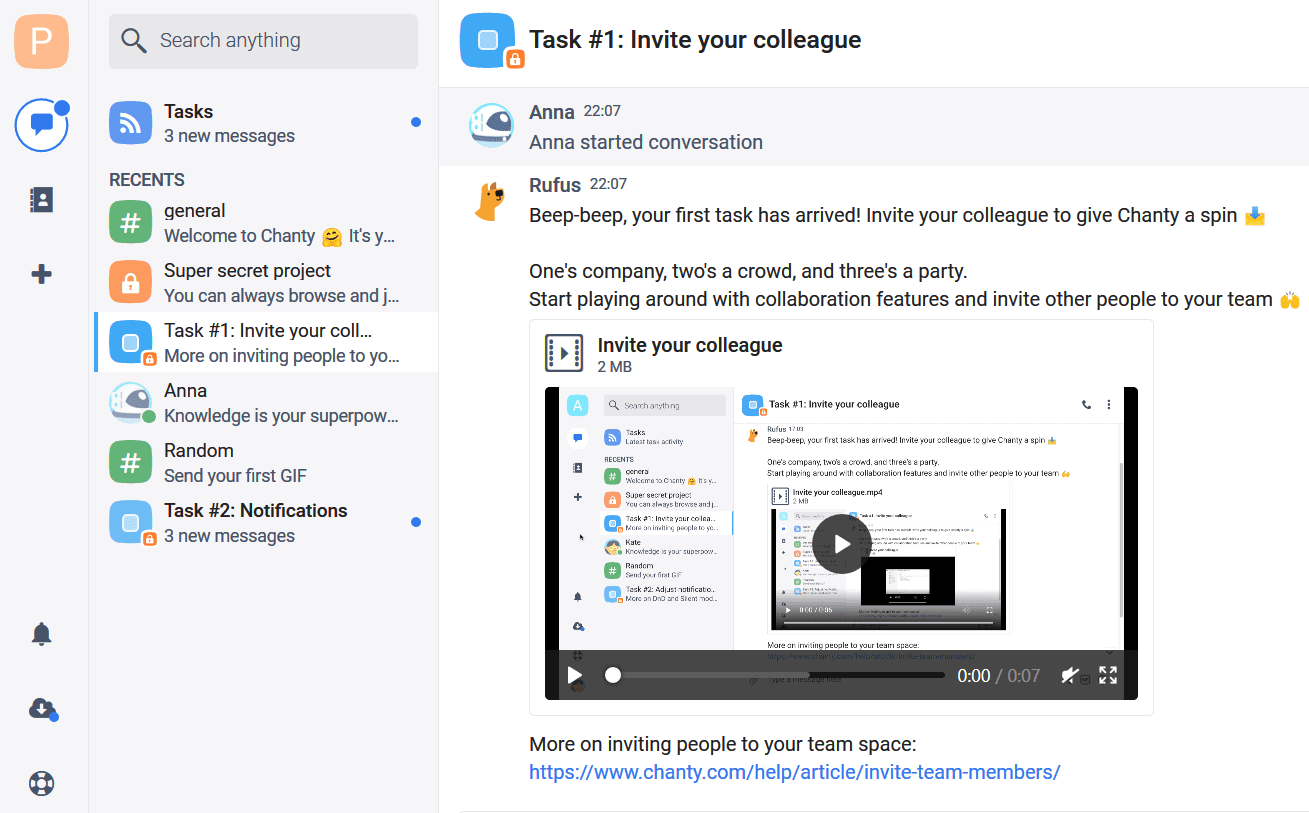
Conclusion
As you can see from the examples, even relatively simple user flows are adopted better when they include onboarding. A quality customer onboarding procedure helps to retain users by urging them to try the app immediately and showcasing its advantages. Onboarding leads the user to start actively using the app shortly after signing up making them understand its value immediately. With onboarding, your app has a much lower chance of becoming a downloaded but never used app to be deleted six months later.
Most importantly, customer onboarding shows that the app providers care. They offer help and support right from the start making the user confident that they will be able to get help later, too, if they run into any problems. Enhancing the onboarding flow with interactive features, such as live chat or a chatbot, and giving the user links to the knowledge base can create a deeper sense of confidence and appreciation of the product value. If you also experienced great onboarding, please share your thoughts and examples in comments below!



