Back at Tropical Think Tank in the Philippines, I met the all-round good bloke and productivity-meister Mike Vardy.
During some pool masterminds (over many-a-cocktail) and his time on stage, Mike dropped loads of productivity bombs. These have been the catalyst for some massive shifts in my business.
One of those was daily theming. I can directly attribute 100's of new leads and some new web app projects to things that this strategy encouraged me to do.
In short, it's bloody awesome and you should do it too.
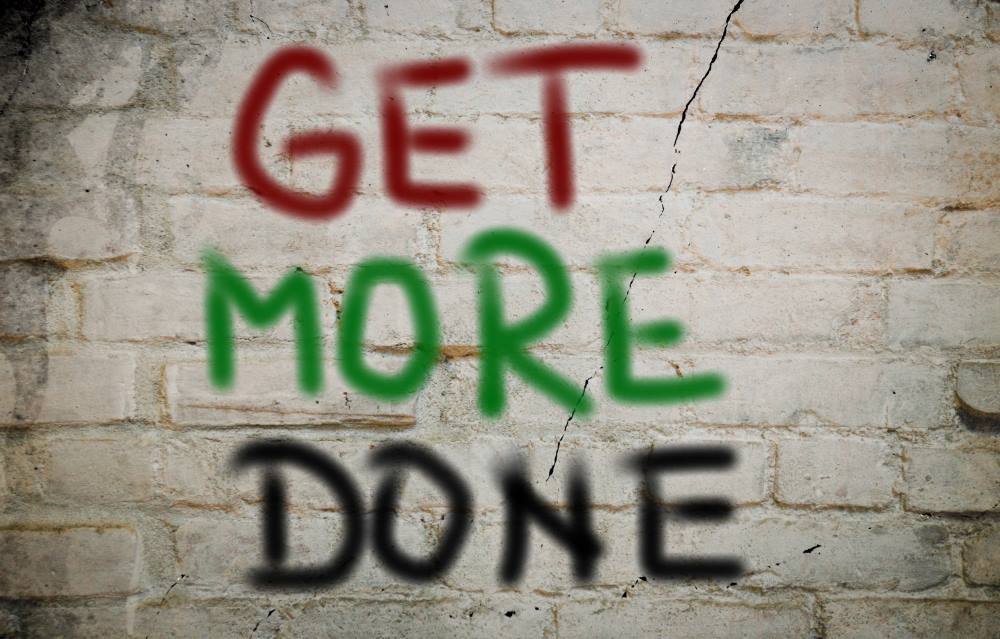
Daily Theming
The concept is simple:
Give each day of the week a "theme" and spend each day working on that theme.
Don't let the simplicity fool you. It's one of my favorite productivity techniques, along with sleep.
First let's squash a common objection.
"I have too many other things to do that just come up randomly, so I can't just work on one theme every day"
Yeah, the first time I heard this objection was in my own head.
The thing is, you don't have to stick to the theme 100% of your day. You still have to do other things just just pop up. Like respond to emails, talk to clients, send out proposals and check Facebook for cute cat pictures.
But when you are not doing that stuff, you stick to your theme. For me, themed tasks usually only take up a few hours, before midday. Then I have the rest of the day to work on whatever pops up, or what I call "bonus tasks".
So during each day, I'll work on:
- Set tasks that I do on that day every week
- Anything I thought of in the last week that fits into that theme (and isn't urgent)
- Bonus tasks, which are basically anything I get done on top of that
To come up with bonus tasks, sometimes I'll dig through my "nice to have" or "someday" list, where tasks are normally sent to die. Sometimes I'll come up with things that fit the day's theme that I know will benefit my business.
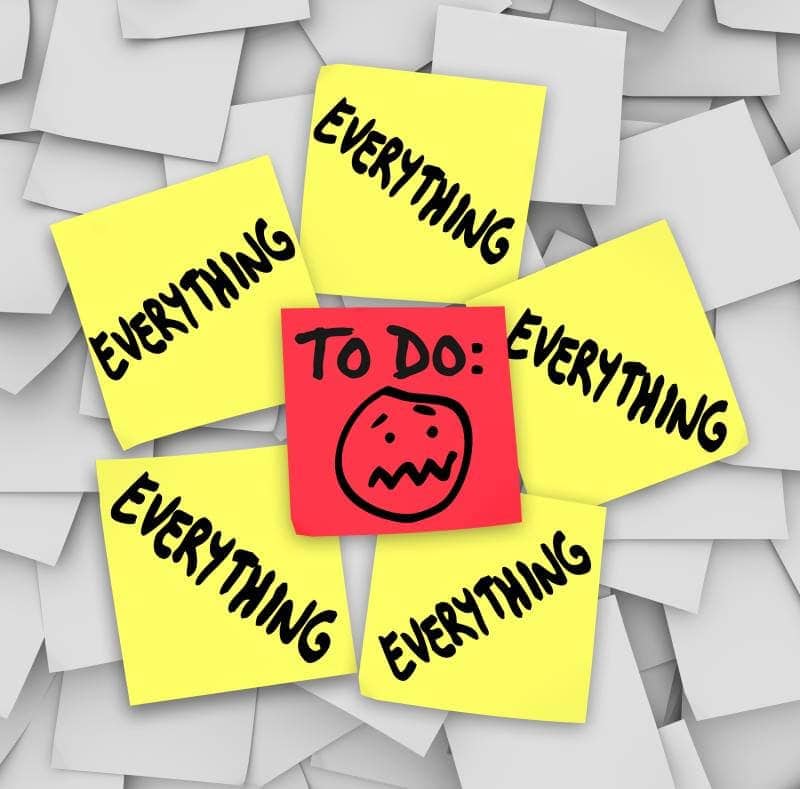
How I organise my week
The easiest way to explain all this is by example. Here's my week:
First, here are some definitions.
- Theme - overarching theme for the day
- Fixed tasks - things I do every week on that day
- Typical tasks - things I typically end up working on. These are usually things I have thought about in the past that aren't urgent, but fit the theme.
- Bonus tasks - what I'll spend the rest of the day doing, outside of whatever else I had to do that day
Monday
Theme: Content Production
Why: Content is a huge part of our strategy and a long term play to attract people to Content Snare and our web designer community.
Fixed tasks: None
Typical tasks:
- New blog posts (like this one - yes right now it is Monday)
- I keep a list of future posts that I add to when I think of something, and pick one each Monday
- New website content
- Recording videos (like this one on Zapier vs IFTTT)
Bonus tasks:
- Rewriting a website page that could be better
- Updating older blog posts
- Writing/rewriting emails for automation sequences
Tuesday
Theme: Content promotion
Why: Content without promotion is a waste of time. We need to get eyeballs on our stuff!
Fixed tasks:
- Rewrite a blog post for Medium
- Post the same one on LinkedIn Pulse
- Share a blog post in a relevant Facebook Group
- Also share in relevant LinkedIn Groups
- Find someone on Quora, other blogs or reddit that could benefit from a post I've written
Typical tasks: None. The above keep me busy
Bonus tasks:
- Spending more time digging around on Reddit, Quora, Google and BuzzSumo/EpicBeat to find more places to help
- Identifying potential partners using BuzzSumo/EpicBeat. Sometimes these will get added to the list for Wednesday.
Wednesday
Theme: Relationships
Why: Relationships are everything. As they say, it's not what you know…
Fixed tasks:
- Visit paid memberships I am a part of and look for anywhere I can help or provide value
- Visit a set of Facebook groups to see where I can help people
- Go through my CRM and reach out to any people I haven't spoken to in a while
- Write a thank you message to someone that has really helped me
- Go through Feedly and find epic content to share with the Facebook group
- Look for podcasts or blogs where I can help their audience, and reach out to them
Typical tasks:
- Adding new people to the CRM
- Updating CRM
Bonus tasks:
- More of the above
Thursday
Theme: Team, Process & Automation
Why: Team relationships, improving processes and automating is critical in growing a business
Fixed tasks:
- Spend some time chatting with the team, not just work stuff
- Improve a notification/automated email from one of our products (a good idea I borrowed from Tools of Titans)
- Check the team's daily reports (Google Form that they fill out at the end of every day)
Typical tasks:
- Updating or creating new processes e.g. website build process, social media process
- Implementing an automation in Active Campaign or Zapier to save some manual work
- Create videos for processes
Bonus tasks:
- Dig through the project management system to see how projects are tracking, identify process improvements
Friday
Theme: Research
Why: You should always be looking to improve things, yourself, and learn
Fixed tasks:
- None
Typical tasks:
- Playing with new tools (plugins, software, themes, etc) to see if they are worth using or sharing
- Follow up on any cool tools I found during Wednesday looking through Facebook or Feedly
- Take a course in something
- Learn something
Bonus tasks:
- Have a beer, it's Friday
The Weekend
Right now I don't bother with themes for the weekend, outside dedicating some time to my partner.
Why this works
...at least, why I *think* this works. I'm no psychologist.
The two main things are:
- Keeping in one headspace for most of the day. For example, writing stuff can take a while to get into the groove. If you wrote a blog post on Monday, an email on Tuesday and some copy on Wednesday, you have to overcome that barrier every time. Do them all on one day and it seems a lot easier.
- You know what you have to do. Fixed daily tasks are things you know work for you business and that you need to do regularly.

How to come up with your themes
The above list works for me. It might not work for you. Every business is different.
I don't have a step by step guide on how to create your themes, but my example might jog some ideas. Also check out Mike's theme set for some more ideas.
It really just comes down to thinking about your business & your goals. Decide on the most important things you can do for your business, and divide them into themes.
If content isn't a part of your strategy, maybe you'll have a day digging into your ad campaigns. Maybe you'll have a day dedicated to meetings and try by cramming them all into one day (I know a few people that do this and swear by it).
Missing days
Public holidays and trips can mess up your themes. For example, this week we have a public holiday on Tuesday and I go away on Friday, so that's two days lost.
When this happens I usually combine a couple of days, and if I need to, I'll remove one of the fixed tasks just for that week.
The point is, you don't need to stick to your themes like glue. Be flexible.
Further reading (and listening)
Pretty much all of the credit for this goes to Mr. Mike Vardy. As I said, he's an all round legend. Go and check out his stuff.

Listen to Pat Flynn interview him on the Smart Passive Income Podcast here.
Read his posts on theming here and here.
Subscribe to The Productivityist here.




Great thoughts here! I've been struggling with how to organize myself and manage my time at this sort of macro level for a bit. I feel like I have the micro level (email, Trello, GTD, etc) somewhat dialed in, but thinking about the bigger picture hasn't been as solid. This helps, thanks!
Thanks Brian. Glad to hear it was helpful 🙂
Hi there,
Great podcasts that I picked up a few months ago and been listening to as much as I can ever since.
I also really enjoyed this podcast on productivity and theming your days. I suffer from that trying to balance too many things in my start up.
One thing I found out here is that your link on 'Mike's Theme set' leads to a weird page on a website that I think has nothing to do with Mike or theming...?! Or I may just got this totally wrong.. 🙂