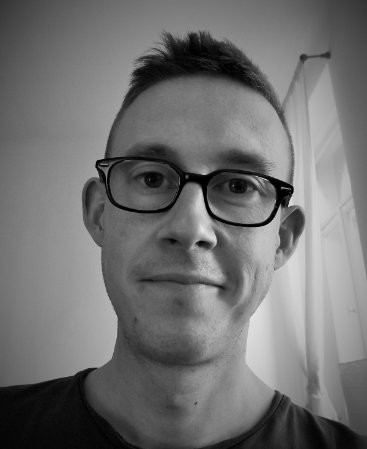There’s much more to great website design than meets the eye. Not only should a website look stunning, but it must also be high performing, simple to navigate, and accessible on any device.
With so many elements to get right, it’s easy to overlook key details in the rush to go live. This is where a web design checklist can help.
In this article, we’ll share with you the ultimate website design checklist, so you can deliver pixel-perfect websites on time, every time. We’ll cover the following areas, as well as some tools that can help you automate repetitive processes:
- The benefits of using a website design checklist
- Pre-design considerations
- Design and development
- Performance
- Content, SEO, and social media
- Security and compliance
- Final reviews

The benefits of using a website design checklist
The website design process involves a lot of different elements. There’s the aesthetics of design to consider, as well as the website’s security, accessibility, and performance. A lot can go wrong.
Website design checklists are a highly effective way to systematise and standardise this process, resulting in:
- Superior outputs
- Consistency and quality across projects
- Fewer mistakes
- Greater accountability
- More efficient processes
- Happier clients
In other words, a website design checklist is a simple yet powerful way to improve your design process, allowing you to deliver better websites faster.
With all that said, here’s our ultimate website design checklist.
1. Pre-design considerations
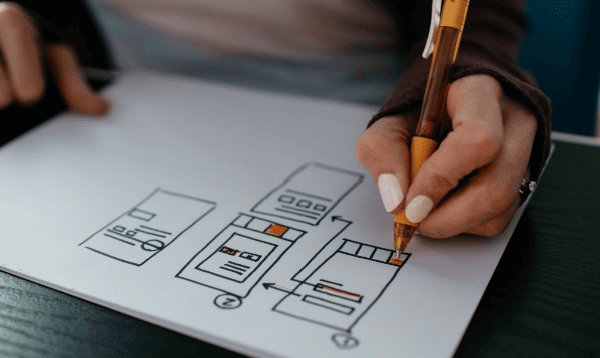
Before you start working on a website design project, you need to set the foundations for your work, ensure that you and your client are on the same page, and make key technical decisions. Follow these steps to set yourself up for success.
Website audit
- Carry out a thorough website audit (if the client already has a website) using a dedicated website audit tool
- Report your finding to the client
Tools to help: Ahrefs Site Audit, Google Search Console, SE Ranking
Defining the project
- Define the project goals and target audience
- Create a sitemap
- Familiarise yourself with your client’s brand guidelines and style guide
- Define your content and SEO strategy
- Outline project timelines and key milestones
- Brief stakeholders, including content writers, security experts, marketers, etc.
Website hosting and management
- Select a content management system (CMS)
- Choose a reliable web hosting service
Tools to help: GoDaddy, Hostinger
Domain management
- Choose and register a domain name (if the client needs one)
- Set up and configure DNS records
Tools to help: Google Domains, Domain.com
Gathering information
- Create a website content checklist and share it with your client
- Gather the information, documents, and content you need to start the project
Tools to help: Content Snare
Gather client information the simple way with Content Snare
Web design is complicated enough without having to worry about chasing clients for missing content, documents, or information. With Content Snare, you can build custom checklists and web forms, set automatic reminders, and gather all the info you need in one place.
2. Design and development

Your job as a designer is to ensure that the websites you create are easy to access, navigate, and enjoy for every single user. The following steps will help you achieve that.
Cross-browser compatibility
- Check that the website works equally well on all browsers, including Chrome, Firefox, Safari, and Edge
- Check that all JavaScript features, interactions, and animations run smoothly on each browser
Tools to help you: BrowserStack. LambdaTest, SauceLabs
Responsive design
- Test the website's responsiveness on different devices, including desktops, laptops, tablets, and smartphones
- Ensure that the website adapts well to different screen sizes and orientations
Navigation and UX
- Test that all navigation elements work perfectly, including buttons, dropdowns, and menus
- Ensure that the website’s navigation and UX are intuitive and user-friendly
- Check that all internal and external links are working properly
Forms and interactivity
- Test all website forms to ensure they function correctly
- Check that inputs are sent to the correct location
- Check that any interactive elements are working, such as carousels and sliders
Accessibility
- Check your website against WCAG (Web Content Accessibility Guidelines) standards
- Ensure that the website is accessible for people with disabilities, focusing on proper alt text, keyboard navigation, and appropriate colour contrast
Tools to help: Wave, Dynomapper, Lera
Analytics and tracking
- Set up a website analytics tool, such as Google Analytics, to track visitor data
- Place tracking codes on each webpage
- Set up e-commerce and conversion tracking (if applicable)
Tools to help: Google Analytics, Crazy Egg, FullStory
Error handling
- Customise your error pages (e.g. 404 page) to provide helpful and relevant information to users
- Test error handling processes and ensure users are guided properly in case of errors
3. Website performance
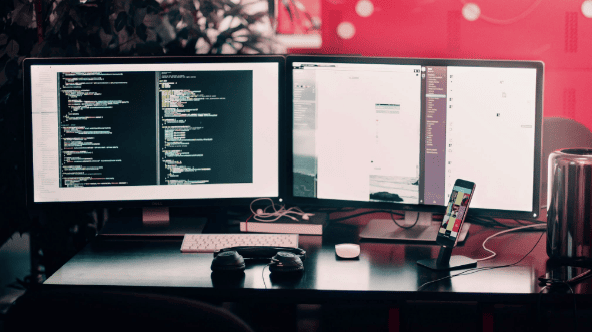
The website you’ve designed might look great, but if it’s sluggish and bug-ridden, users won’t hang around for long. By following these pointers, you can ensure that your website runs as well as it looks.
Page load speed and performance optimisation
- Check the website's loading speed
- Makes sure all images are optimised and compressed
- Minify HTML, CSS, and JavaScript files to remove unnecessary characters and white spaces
- Minimise HTTP requests and enable browser caching
- Optimise and reduce the number of external resources (scripts, fonts, stylesheets) to minimise HTTP requests
- Evaluate and remove any unnecessary plugins or scripts that might impact performance
Tools to help: Google PageSpeed Insights, GTmetrix
4. Content, search engine optimization, and social media
When it comes to driving website traffic and converting leads, content is king. By following these steps, you’ll deliver outstanding content and get it in front of as many eyes as possible.
Content proofreading and formatting
- Check that all website content is well-written, free from grammatical errors, and in line with your client’s brand guidelines or style guide
- Check that all content has consistent formatting, font styles, and sizes
- Ensure that all content is accurate, up-to-date, and aligned with the client's requirements
Tools to help: Grammarly, Hemmingway
Images and media
- Optimise all images for web
- Test all multimedia elements, including video and audio files
- Add alt tags to images for website accessibility and SEO purposes
Tools to help: CompressNow
Social media
- Check that all social media sharing buttons are working
- Check that social integration, such as feeds or embedded content, are working
SEO
- Ensure that all content is SEO optimised and that your website pages rank on search engines for targeted keywords
- Add relevant meta tags to each page, including title tags and meta descriptions
- Generate and submit an XML sitemap via Google Search Console
Tools to help: Moz, Semrush, Ahrefs, Surfer SEO
5. Security and compliance
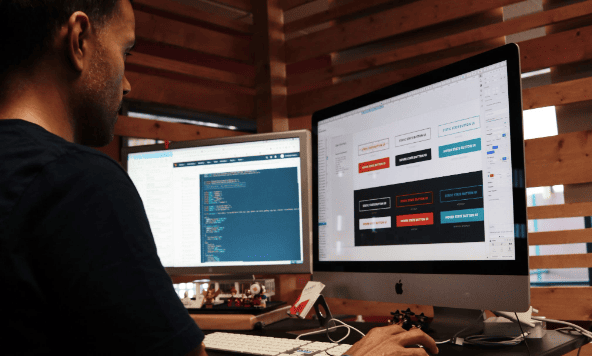
Besides high performance and great design, your clients want to know that their website is safe to use. Follow these steps to guarantee website security.
Note: You may need to work alongside a cybersecurity expert to complete this checklist effectively.
Basic security measures
- Install an SSL certificate on the website that loads over HTTPS
- Apply a Web Application Firewall (WAF) to protect against common cyberattacks
- Update all website software and plug-ins
- Protect against Brute Force Attacks by limiting log-in attempts, implementing CAPTCHA, or using account lockouts
Tools to help: Cloudflare, Let’s Encrypt
Security testing and monitoring
- Perform penetration testing and a vulnerability assessment
- Set up security monitoring systems to detect and respond to security incidents or unusual behaviour
6. Final reviews
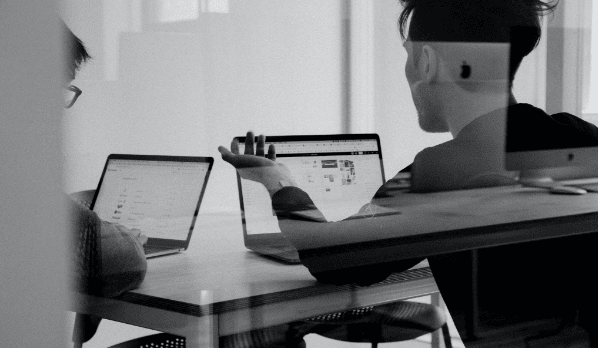
The last step before launching a website is to get other people’s opinions — and the more, the better. Make sure you follow these steps before going live.
Internal review
- Get feedback from as many internal staff as possible, from inside and outside of the design team
- Make any necessary changes based on feedback
Client review
- Get feedback directly from your client
- Make any necessary changes based on feedback
Work smarter and faster with a web design checklist
A quick look through the website checklist we’ve provided in this article will prove one thing: website design is complicated. With so many elements to consider, it can be a nightmare staying on top of everything.
With a web design checklist, you can rest assured that you’ve covered every angle and ticked every box. The result will be a website that looks beautiful and works like a dream.