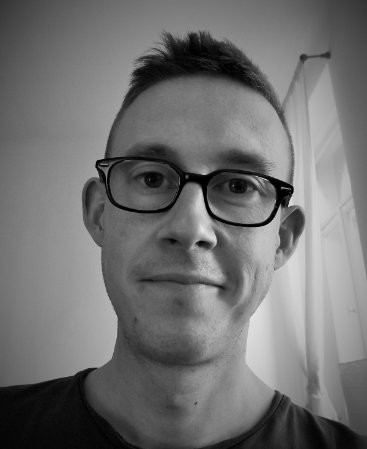With companies increasingly relying on external vendors for goods and services, vendor onboarding is a critical process to get right.
Vendor onboarding forms are a powerful way to streamline and standardise the onboarding process. They ensure that you get the information you need to integrate new vendors into your systems, processes, and operations.
In this article, we’ll cover everything you need to know about vendor onboarding forms, including:
- The information they should include
- The benefits they bring
- Some best practices for creating the perfect form

The key components of a vendor onboarding form
In this section, we’ll look at the information you can gather using a vendor onboarding form. This is just a generic example, however. You might find that you need to gather different information depending on your specific business, the type of vendor you are onboarding, and the complexity of their product or service.
Note: Vendor onboarding forms are also known as supplier onboarding forms. In most cases, the terms “vendor onboarding” and “supplier onboarding” are interchangeable.
1. Contact information
First, we need to gather some basic contact details for the person or people you will be working with throughout the onboarding process, including:
- The name of your primary the point of contact
- Their phone number
- Their email address
2. Company information and background
Next, we need to gather information to give us a complete picture of the vendor — covering everything from its ownership to its product or service offerings.
- Company name
- Company address
- Registration details
- Founding date
- Ownership structure
- A description of the company’s products or services
- The industry they operate in
- Target market and customer base
3. Financial information
In this section, we’ll gather everything we need to pay the vendor and ensure that they are on a sound financial footing.
- Bank account details for processing payments
- Information about the vendor’s financial resources (e.g. balance sheets, income statements)
- Tax identification numbers
- Credit references
- Insurance information
4. Compliance and legal documentation
Next, we’ll gather all the information we need to verify that the vendor is compliant with all relevant industry standards and regulations. We’ll also gather any legal documentation needed to formalise the relationship between your business and the vendor.
- Contracts or agreements
- Any relevant business licences or permits
- Certifications or accreditations (e.g. SOC 2, various ISO standards)
- Compliance-related documentation
- Non-disclosure agreements (NDAs) or confidentiality agreements
5. Product or service information
In this section, we’ll gather all the information we need about the vendor’s products and services, covering pricing and order-related details.
- An overview of the vendor’s offerings
- Technical details and specifications
- Information about pricing structures and payment terms
- Minimum order quantities and lead times
6. Performance metrics and expectations
A key part of the onboarding process is defining expectations around the quality of a product or service. In this section, we’ll gather the documents we need to formalise those expectations.
- Agreements on the key performance indicators (KPIs) for measuring the vendor’s performance
- Service-level agreements (SLAs) outlining the expected service levels, delivery times, response times, etc.
- Information about quality control processes and standards
- Dispute resolution procedures
7. Security and data protection measures
If you are procuring an IT or software solution, you’ll need to gather as much information as you can about the measures and strategies the vendor has in place to ensure IT security and data protection.
- Policies and procedures relating to information security
- Data protection measures (e.g. encryption or access controls)
- Proof of compliance with data privacy regulations (e.g. GDPR)
- Disaster recovery and business continuity plans
The benefits of using a vendor onboarding form

Now you know the type of information you should be gathering via a vendor onboarding form, let’s look at some of the main benefits this process can bring to your business.
Gather the information you need fast
Vendor onboarding forms streamline a critical step in the onboarding process — information gathering. To successfully integrate your new vendor into your business systems and processes, you first need to gather relevant information and documents from them.
This may sound simple enough, but it can quickly get messy if done in a haphazard or unstructured way. With a vendor onboarding form, you can take a controlled and consistent approach to this critical process.
Systematise and streamline vendor onboarding
Using a vendor onboarding form template ensures that you approach gathering data in exactly the same way, regardless of the vendor or the person handling the onboarding.
Form templates remove the need for ad hoc information gathering, guesswork, or personal interpretation, ensuring that no critical information or documents are missing or overlooked. They also allow you to send out forms to new vendors in just a few clicks, saving you the time and hassle associated with creating new forms from scratch.
Ensure compliance and risk management
Vendor onboarding forms also help you stay compliant with the latest regulatory requirements and industry standards, as well as internal policies.
By collecting the necessary legal documentation, certification, and licences from new vendors, you mitigate the risks associated with legal and compliance issues. This in turn helps you protect the reputation of your business.
Improve communication and transparency
Vendor onboarding forms help you establish a culture of clear, transparent communication with new suppliers from the get-go. They also help you to clearly define and align expectations, setting the foundations for a healthy, mutually beneficial working relationship.
Best practices for creating an effective vendor onboarding form

Creating an effective onboarding form isn’t just about what you request, but also how you request it. In this section, we’ll look at some practical tips that you can apply when building your own form.
Keep it simple
Onboarding can be complicated enough without having to worry about confusing, long-winded forms. We recommend keeping forms as simple as possible by following these suggestions:
- Avoid unnecessary form fields
- Use clear language that everyone understands
- Avoid industry-specific jargon
- Request information in a logical order
Focus on great UX
Not all forms are created equal. Some can be overly complicated and messy, while others leave the user with more questions than answers. With the right tool, however, you can build custom forms that make the user experience smooth and hassle-free.
The easier your form is to fill out, the more likely you are to get all the information you need on time. So instead of chasing the vendor for missing documents or engaging in endless back-and-forth emails, you’ll have everything you need in one place.
Use Content Snare
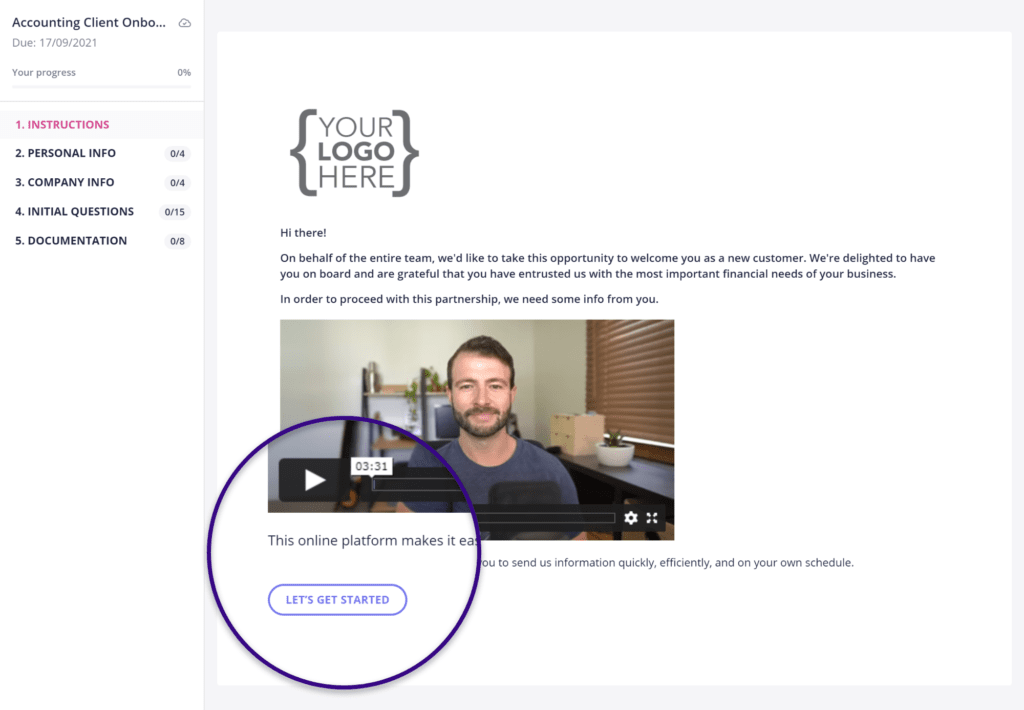
To streamline and enhance the process of gathering vendor information, you need a tool that allows you to build custom web forms that simplify the process of gathering information and documents. In other words, you need Content Snare.
Content Snare is packed with powerful features designed to make information gathering a breeze — for you and your new vendor. For example, you can:
- Build custom onboarding forms and templates with ease
- Request specific types of information — from text or number-only answers to different file types
- Add instructions to each request in the form of text, attachments, or embedded video
- Use conditional logic to display relevant fields based on the vendor’s previous answers
- Answer vendor questions — and approve or reject submissions — directly in the app
- Send automated email reminders for missing info
And with our Zapier integration, it’s easy to connect Content Snare to your existing tools, enabling you to build powerful automated workflows. For example, you can integrate Content Snare with your CMS or vendor management platform to auto-transfer information directly from your onboarding form. Pretty handy, right?
And Content Snare isn’t just for onboarding vendors. You can also use it to streamline employee onboarding and customer onboarding as well.
Communicate the benefits to internal and external stakeholders
It’s no good using the best tool to create the perfect vendor onboarding form if nobody actually uses it.
To ensure that your form is used as part of a standardised onboarding experience across your business, you’ll need to let colleagues know that it exists and explain the benefits of using it. This plays into the wider need for comprehensive training around your vendor onboarding process.
From the vendor’s side, there’s also the risk that they ignore your form and send information over to you via email, Slack, or other communication tools. The best way to avoid this is to explain clearly the benefits of using your form — everything from a great UX to data security.
You can easily get this information across with a simple Loom video, for example, that you send to the vendor as part of the onboarding journey.