Writing a reminder email can be tricky. You want to make sure you’re not coming off as too demanding or pushy, yet still get your point across in a concise way.
But it's not as difficult as it sounds.
With a few simple tricks, you can craft an effective email that will get the job done without disturbing the client. In this post, we'll point out notable examples and show you how to write a friendly reminder in five steps. Let's take a look!
Tired of writing reminder emails? Collect information with Content Snare
Whether you need your client to fill out a survey, complete a simple task, or upload files, you can do it all in Content Snare.
A step-by-step guide on writing a polite reminder email
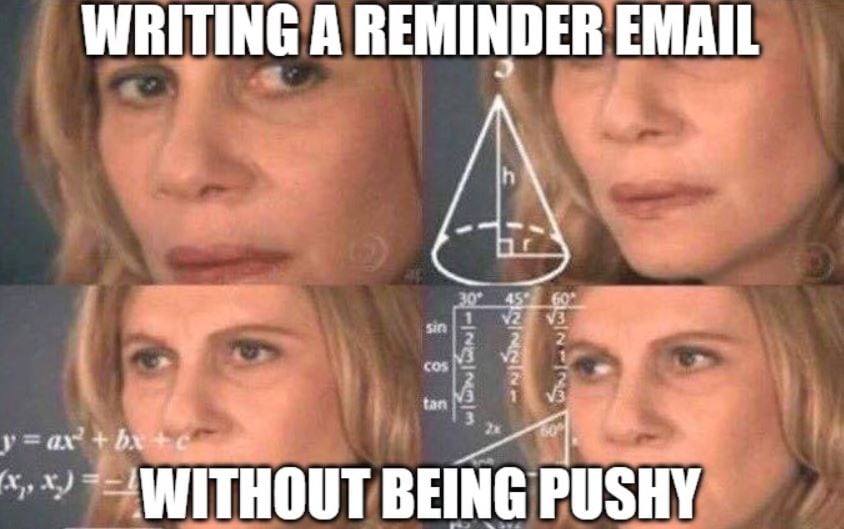
You can send reminders for many different things, so there's no universal formula on how to do it right. The most common types of reminder messages include:
- Meeting reminders
- Reminders to send content or documents
- Waiting for feedback reminders
- A missed deadline message
- Payment reminder emails
- Reminders for upcoming events
- Survey reminders
The good thing is that all of these email messages follow five very similar writing principles.
Step 1: Write a subtle but direct subject line
According to the report, almost 70% of recipients decide whether to open emails based on the subject line alone. That means it's important to keep the subject line to the point and relevant. Your client should be able to figure out what your email is about at a glance.
It also has to indicate that this is a reminder email, though you don't want to be too demanding. The idea is to send a subtle message that drives engagement because it's beneficial for both parties. Here are a few examples:
- Monthly catch-up: Meeting reminder
- Project action points: Follow-up
- Friendly reminder to send tax return documentation
If you have to send more than one follow-up, it’s a good idea to change reminder email subject lines every time. That way, you can highlight a sense of urgency or remind people of other relevant details.
Step 2: Be concise and polite
The next tip is to keep the email body short and sweet. Don’t add a lot of details - provide some context as to why you're sending the message and any other pertinent information. Emphasize that it's just a reminder and you're not trying to rush things too much, which will make your message more friendly.
The tone should match your brand, but most companies are expected to use a professional tone. Even if you're dealing with a familiar client, it's better to maintain a certain level of professionalism. You can use phrases such as:
- I hope you don’t mind me reminding you of
- Just following up on
- In case you missed my previous email
This kind of phrasing can go a long way toward making your message more effective.
Step 3: Tell them what you need
There's no room for ambiguity in reminder emails. The client should know exactly what you need from them, so make sure that's outlined in the message. If possible, you can include a link to resources they may need or any other instructions that could help them complete the task.
For example:
- Here's a link to the questionnaire
- Take a look at the checklist to see all the files we need from you
- I attached a draft document that we should discuss at the upcoming event
If you don't specify the details, recipients may end up ignoring your reminder message.
Step 4: Don’t give up after one follow-up
Your job probably doesn't end with a single follow-up email. On the contrary, it often takes up to three or four reminder emails to get feedback from clients.
The first email reminder is usually a gentle nudge for clients who may have forgotten about the task or just need some more time to get things done. You can send it 24 hours after the initial email. You can wait longer, but preferably no more than 72 hours.
If this one doesn't get a response, send the second reminder after two days. Perhaps you can use slightly more assertive language to let clients know you're expecting an answer soon, but don't overdo it. The third and fourth emails should follow the same pattern, with increasing levels of subtle persistence every time.
| Pro tip: Best time to send a reminder Reports reveal that the best days to send emails are Thursday and Tuesday. The same studies show that people usually read emails between 9 AM and 1 PM. If you’re not sure when to send a reminder email, try following this pattern. |
Step 5: Include a friendly closing
Finally, include a polite conclusion in your reminder emails. You don't have to get too creative—a simple “Thank you” or “Kind regards” will do the job. The idea is to reassure clients that this was just another friendly reminder and not an aggressive nudge.
At the same time, use the closing lines to encourage clients to open up if they need help with the task or more explanation from you. To achieve this, try phrases like:
- I'm here to answer any questions you may have
- Let me know if I can be of further help
- Hope to hear from you soon
Reminder email template

More often than not, you can use a template for writing a gentle reminder email. Make little adjustments to remind clients of the upcoming meeting, project documentation, due date, or missed deadlines. Here’s how to get the project back on track:
Template 1: Feedback request reminder
You can remind clients to send feedback related to the recent meeting, project deliverables, service satisfaction, and so on.
| Subject line: Project Content - Reminder Hi (client name), I’m checking in to see whether you’ve had a chance to look over the content we sent over? It’s a key element of our project, and we need your approval before we start working. If you can review it and send us a green light, we will begin right away. If you need further clarification, don’t hesitate to contact me. I’d be glad to provide additional explanations. Kind regards,(your name) |
Template 2: Reminder for sending documents
Sometimes clients forget to send files and documents, but you can remind them using this template.
| Subject line: Document Request - Reminder Dear (client name), I’m (your name and job title). We are delighted to have you onboard. I’m sending you a reminder to request the documents we need for (project name and date): Document 1Document 2… You can send documents by: Replying to this email address Uploading documents to our client portal (add upload URL) To move forward with the project, we need the documents by no later than (add date). If you have any questions regarding my document request, make sure to contact me directly. I look forward to hearing from you. Kind regards,(your name) |
Template 3: Payment reminder
Assume that your client forgot to pay rather than they want to avoid the payment.
| Subject line: Overdue invoice (date) Dear (client name), I hope my email finds you well. We sent your invoice on (date), and it’s currently showing as unpaid. I understand you’re busy and may have missed it, so no hard feelings. Please arrange payment as soon as you can, or let me know if anything needs clarification. Kind regards,(your name) |
Automate reminder emails with Content Snare
Your clients are busy—why bother them with reminder emails when you can automate follow-ups with Content Snare? Our platform helps you organize content and document collection without the back and forth.



