Would you like to improve client management with the right project management software?
If yes, Monday is definitely worth a shot. It’s not only one of the most popular project management tools but also a collaboration software with excellent client management features.
Monday developed client portal features to facilitate communication between project teams and their clients. In this blog post, you will learn:
- The key features of Monday
- How you can use it as a client portal
- An alternative, dedicated client portal that you can use alongside Monday
Let’s dive in!
Monday project management software: A brief overview
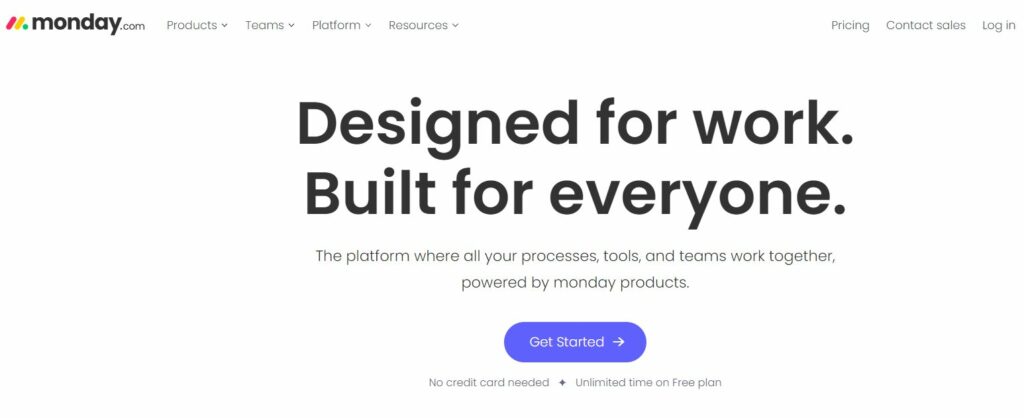
Monday is extremely versatile and customizable, which is why it serves over 180 thousand customers across 200+ industries. It’s practically impossible to mention all of its functions, so we’ll focus on key features to explain what makes Monday one of the best client management solutions. Here they are:
- Centralized communication and real-time collaboration
This client-focused tool acts as a centralized hub for all client-related interactions. Monday enables entire teams to communicate with clients in a structured way, so you don’t need to worry about endless back-and-forth emails or miscommunication.
Monday also helps users to engage in real-time discussions through conversation threads. These threads provide a dedicated space for exchanging ideas — you can speed up communication by clarifying project requirements on the spot.
By allowing everyone involved in the project to participate in threaded conversations, the client portal promotes transparent and inclusive collaboration, ensuring that all stakeholders stay informed and can contribute to the project's success.
- Simple dashboards
Monday offers customizable dashboards to cater to the unique needs of different teams. These client portal dashboards provide an overview of critical project metrics and upcoming tasks, helping users to assess the project's status at a glance.
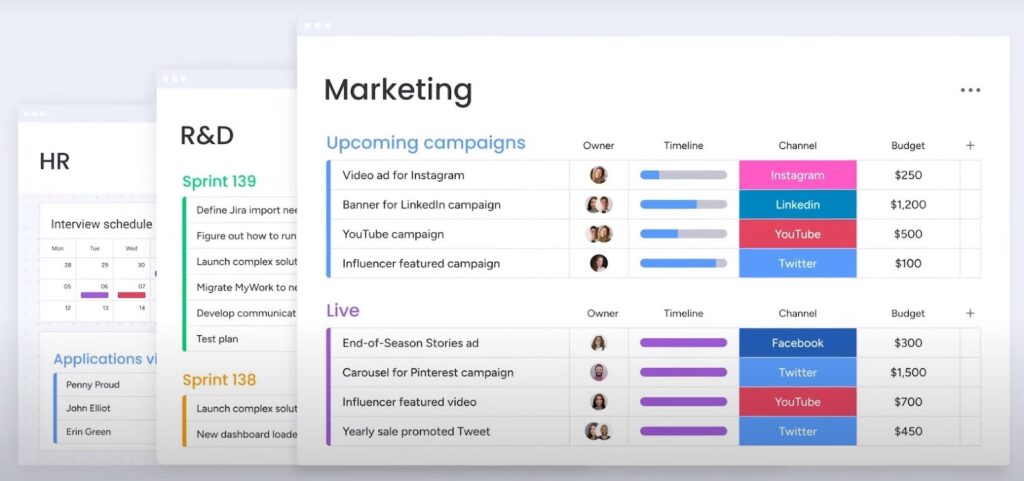
Users can customize their dashboards by adding or removing widgets, rearranging elements, and selecting the information they want to display. This flexibility empowers teams to create personalized dashboards that align with their specific workflows.
- Powerful visualizations
Visual representations are often more effective in conveying complex information, and that’s exactly what you can get from this software. Users can create charts and graphs to visualize project data and track progress. The Gantt view offers a timeline-based display that helps you understand different parameters:
- Project schedules
- Dependencies
- Budgets
- Milestones
On the other hand, the Kanban view provides a visual board where you can organize tasks into customizable columns. All these visualizations enhance clarity, facilitate planning, and assist users in avoiding potential bottlenecks.
- Planning and scheduling
With this project management tool, you can also simplify workflows by creating step-by-step plans. Monday’s drag-and-drop functionality makes task management a lot easier because you can quickly define project phases, tasks, and subtasks. This feature allows both clients and internal teams to break down complex projects into manageable steps.
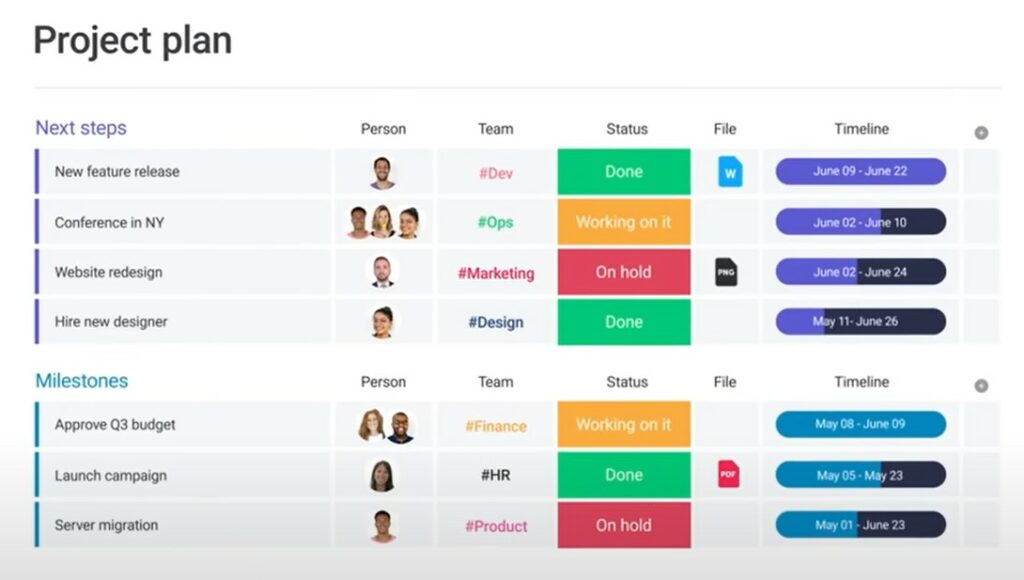
- Progress tracking
Tracking project progress is vital for project management tasks. Monday helps you with that through robust progress monitoring capabilities. These allow teams and clients to gauge the status of individual tasks and overall project completion.
A few very specific elements enable proactive management and timely decision-making. We are talking about progress indicators, status updates, and visual cues — all of these factors ensure that your projects stay on track.
- Third-party integrations
Although Monday has one of the best client management systems, chances are you’ll still need to use other tools in your daily work. In such circumstances, you’ll be glad to know that Monday integrates with popular third-party apps and client communication tools like Zoom, Gmail, Microsoft Teams, or Slack.
Third-party integrations make it possible to schedule and join virtual meetings, exchange messages, and receive notifications directly within the client portal. That means you can minimize context switching and maintain a centralized hub for client interactions.
The downside of using Monday as a client portal
Although versatile, Monday is primarily a project management tool. That means you’ll still be facing some issues when it comes to gathering information, mostly because clients simply don’t like using project management systems for sharing files and data.
How come?
That’s because project management tools aren’t dedicated client portals.
Yes, they can help you collect the essentials from your clients, but the process is often too complicated for the average user. It’s common for them to forget their account details, or resist learning a new system. They want to get things done more conveniently, and Monday just isn’t designed to streamline communication quite as much as client portals.
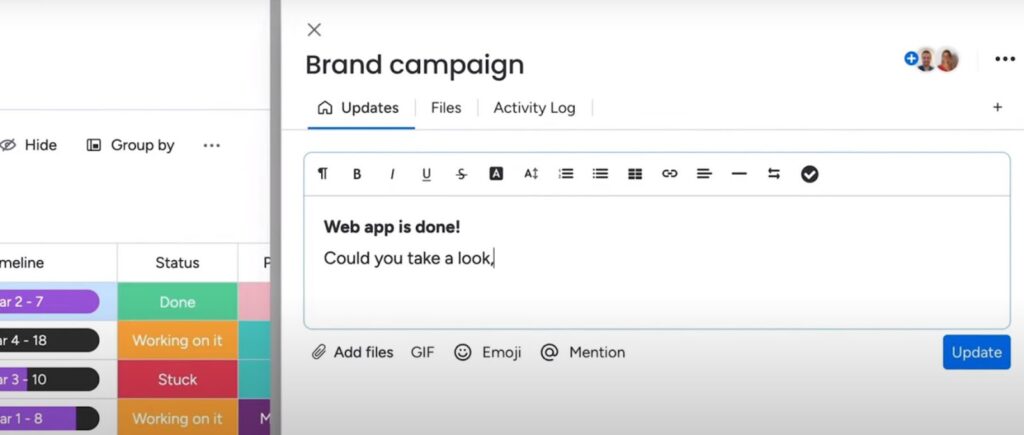
You can still exchange messages, ask for documents, or receive inputs, but dedicated data collection tools make this process a lot easier (and more efficient!) than Monday. We’ll show you how in the next section.
How to further streamline workflows with Content Snare

Before you actually launch a new project, you’ll probably need a dedicated client portal for gathering information and creating a comprehensive project intake form.
And that’s how we get to Content Snare.
Our platform takes data collection to a whole new level of simplicity. With dozens of customizable templates, it’s easy to design an online form that suits your clients. And it’s not just about customization — Content Snare streamlines communication with a range of other features:
- Pre-filling: Provide a better client experience by pre-filling certain form fields
- Automated reminders: Use our predefined settings or create ones on your own to automatically remind clients of your questionnaire
- Initiate conversations within forms: You can leave comments within forms to assist clients who aren’t sure how to fill out a given field
- Approve/reject inputs: Confirm clients’ inputs or ask for revisions if needed
- Export data: Download individual project folders or transfer them to another system
Speaking of data exports, it’s important to highlight that you can transfer information from Content Snare to Monday via Zapier.
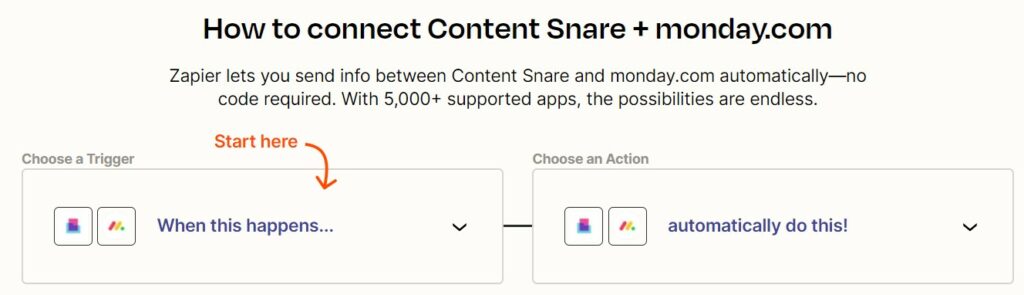
You’ll also appreciate the fact that Content Snare adds multiple layers of security to all of your operations. From user authentication and encryption to network isolation and firewalls, we do our best to keep your projects impenetrable.



