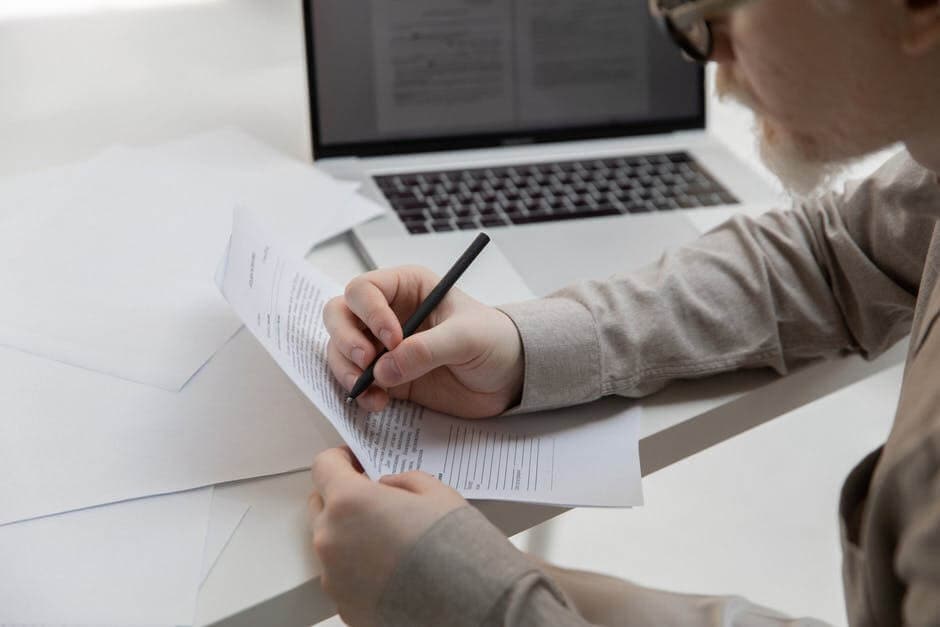Gone are the days where you’d have to ask people to fill in forms and scan them over to you... Can you believe that’s how we did it for so long? Cringe!
Nowadays, there are much easier and faster ways to gather information from people you work with, be it for a new website design or to get feedback on how your agency can improve its service.
The problem is there are so many options for online form builders out there and if we can take a guess, you probably don’t have much time to research them. We’ve done that task for you to help you understand how they all compare.
Before we get to it, let’s go over a few things to consider when choosing a form builder tool to use.
Considerations for choosing your form builder
- The user - figure out who the primary user of the tool will be. If they’re not so techie, go with a tool that doesn’t require any coding experience. If they’re more advanced, consider going with a tool that gives you more flexibility with what you can design.
- Features you need - consider if the tool you’re going with lets you ask all the types of questions you want to like open form text answers, multiple choice, or the ability to upload files within the form. If reporting and analysis is something you’re looking for too, make sure it’s available.
- Integrations - what other tools do you use in your business? Whether it’s Slack, Google Drive, or Paypal, make sure you check if the tool has the integrations you’re looking for to make your workflows as seamless as possible.
- Types of templates - decide what types of forms you’re going to build, whether for registrations, gathering feedback, or making bookings. When you weigh out your options, browse through their list of templates to see if the tool offers what you need.
- Aesthetic and customization needs - are you bothered about how your forms need to look or does anything go? If you’re looking to build forms with the form builder branding removed, check if the software has that option (and whether or not you need to pay for that feature).
- Budget - decide how much you’re willing to spend on your form builder and if you’re willing you spend at all. Some tools offer free plans but others don’t and this can limit your options.
Here’s a list of the best form builders and a breakdown of their advantages and disadvantages.
Best SaaS form builders
Software as a Service (SaaS) form builders are software tools you can use to build your forms. No program installation is required, you just log into the software on the web.
1. Typeform - best for the beginner
Typeform is a popular online form builder with a simple, clean, and professional aesthetic for its forms. We like that the tool makes collecting and sharing information quite conversational and comfortable.
Prince range: Free plan + plans that range from $34 USD/month - $70 USD/month.
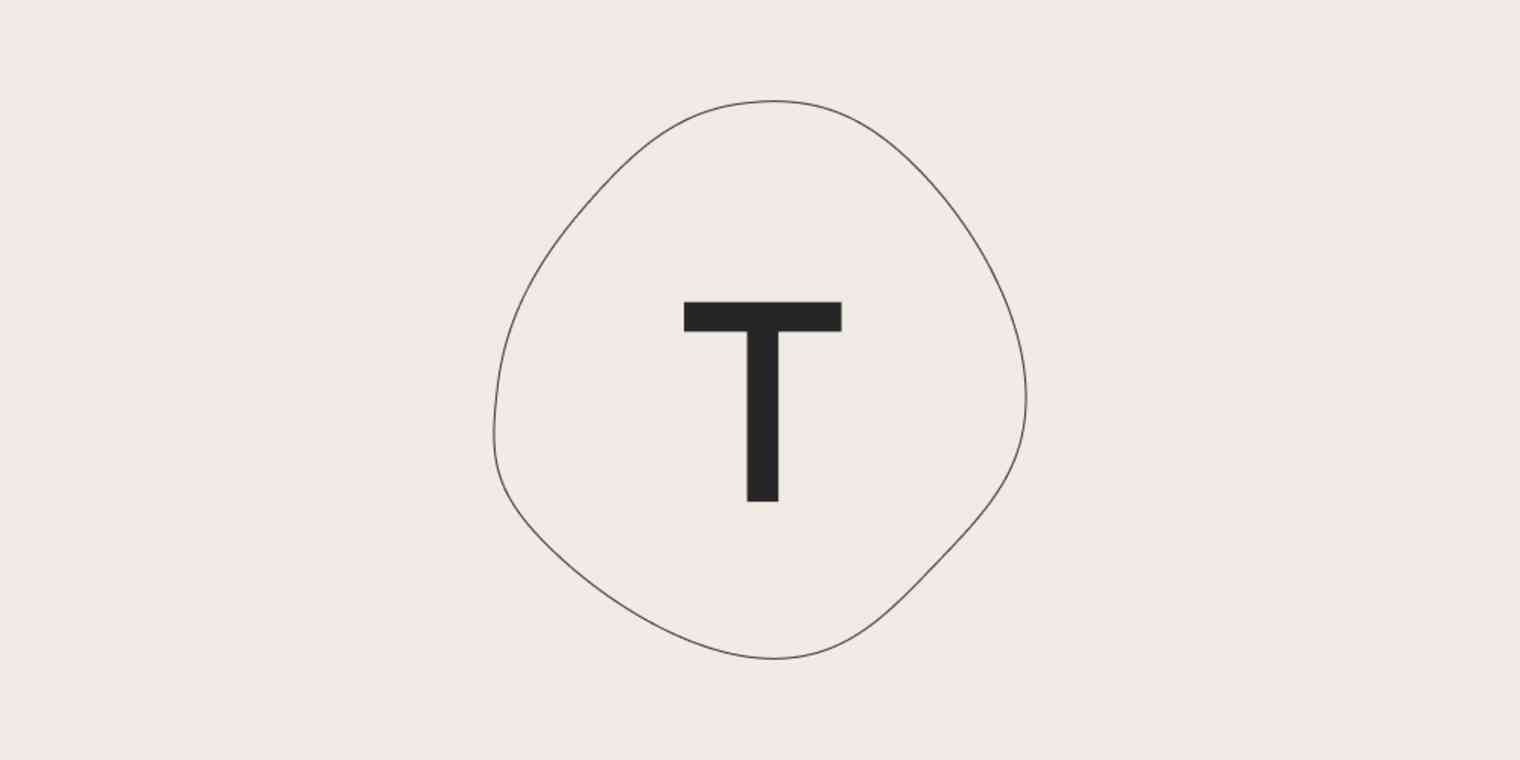
Typeform advantages:
- Very user friendly
Typeform is made for the beginner so just about anyone on your team can use it. They don’t have to be techy or have a background in coding to set up a form. - Multiple template options
Typeform lets you choose what suits you. When building a form, you have loads of templates to choose from. - Simple display - 1 question at a time
Typeform surveys ask respondents to answer one question at a time. The form looks clean and doesn’t overwhelm the person completing it. It also displays how deep into the form a respondent is with a percentage display. - Intuitive form-building
As you type in your questions, Typeform uses will anticipate the type of question you’re asking and preload the answer format for you. It will know if the question calls for a multiple-choice response, open text field, or email address, for example. This saves you a bunch of time when building out your form. - Integration options
Typeform integrates with a long list of apps like Slack, Zapier, Google Drive, Airtable, Canva, Google Analytics, Hubspot, and Mailchimp to make your life more convenient. For example, when someone completes your form, you can get notified through Slack.
Typeform disadvantages:
- Not very advanced
People have left reviews saying that the tool isn’t the best if you’re looking for something more advanced or custom.
- No support for HTML code
Although there are several templates to choose from, you might get stuck if you want to build something specific in HTML. - Limitations of free version
Reviewers have complained that the free version is very limited in terms of features. For example, you can only remove Typeform branding in the premium version. There are complaints about customers building out their form in free mode only to get to the end of their form and find out that half of what they built is actually only available to them if they upgrade to a premium plan. - Weak customer support
There are several complaints about slow or limited customer support by email, over social media, and over the phone
2. Jotform - best for range of templates
Jotform is loaded with an extensive list of templates. You can use the tool to collect online payments, register for courses, or collect customer feedback. There’s a form for just about anything you might need and you can also create your own.
Prince range: Free plan + plans ranging from $24 USD/month - $79 USD/month
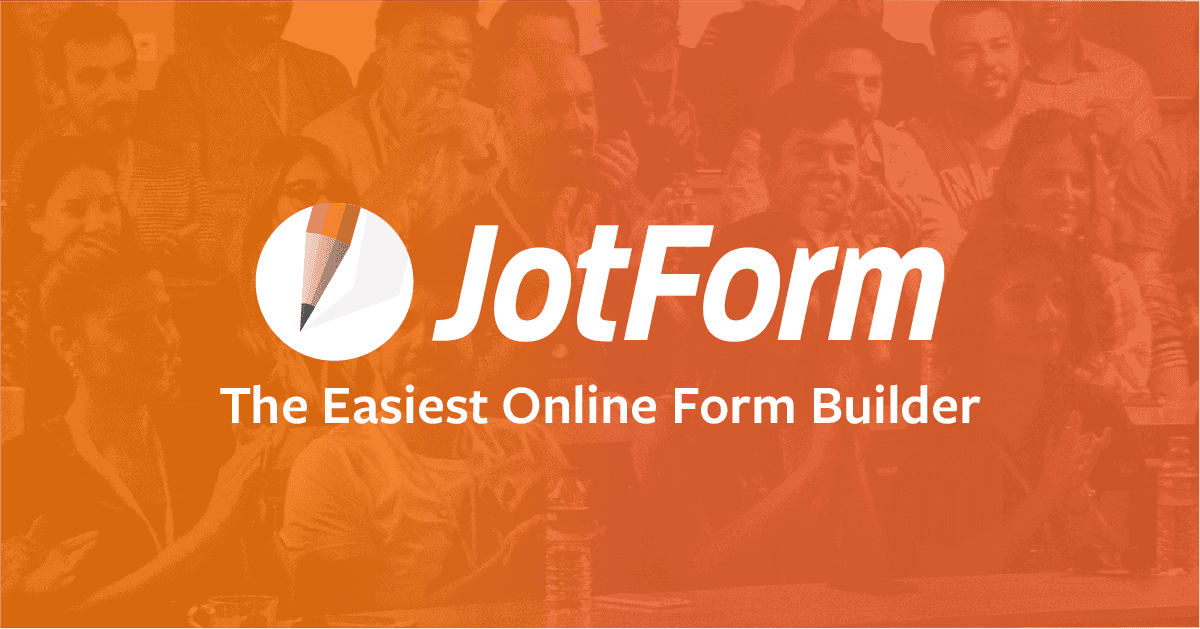
Jotform advantages:
- Range of templates
There are hundreds of pre-built templates to choose from for any purpose. Jotform also has lots of forms that are suitable for e-commerce sites.
- Forms that comply with regulations
To help you navigate the most appropriate way to collect sensitive information (like medical information), Jotform offers templates that comply with important regulations like HIPAA. - Extensive integration support
Jotform integrates with 100+ apps including Paypal, Mailchimp, Dropbox, Square and many more. - 24/7 customer support
Reviewers have praised Jotform for having excellent support. Its support team is available 24/7 and has an average response time of 5 hours. - Team editing
Jotform lets multiple users edit a form at the same time so you can build a form with your teammates. No need to wait for someone to bounce out of editing the form before you can go in.
Jotform disadvantages:
- Overwhelming at first
Because there are so many templates to choose from and so many features, you might not know where to begin. It’s hard to know which template to choose with so many options. - No way to save favourite templates
You might find a few good templates you’d like to use, but there is no way to save them to come back to later. This means you’d have to scroll through all templates pages again to find the ones you initially liked. - Confusing navigation
Reviewers have complained that they can get lost within the Jotform interface, for example not knowing where to locate their share link after building out their form. - Customization is more difficult without technical expertise
Reviews have left comments that although forms are customizable, they’re not as easy to customize if you have no coding experience.
- Customer support only through a form
Although Jotform markets itself as having great customer service, reviewers have complained about the difficulty of reaching Jotform’s customer service teams since the only option is through their contact form (no phone number or email address).
3. Paperform - best for landing page aesthetic
Paperform is an online form builder that makes building forms as easy as writing up documents. The tool allows you to insert pictures, videos, and style text within the forms to make them look more appealing.
Price range: Paid plans only, ranging from $12.50 USD/month - $82.50 USD/month

Paperform advantages:
- Affordable
Compared to Jotform and Typeform, Paperform comes at a much lower price point for starter subscriptions. - Wide selection of customizable templates
Paperform is loaded with over 300 templates to choose from including conference registration templates, purchase order templates, and wedding invitation templates. All templates are mobile responsive. - Flexible form designs
Marketing itself as somewhere between a form and a landing page, (a landing form), Paperform’s templates are completely customizable to include media like images, video, and styled text made to look more like a landing page than a form. - Intuitive logic rules
Paperform helps you make sure you ask the most relevant questions in your form to control the customer experience depending on how they answer. You can define your own logic rules to control when questions, pages, sections of content, and success pages should be displayed to your submitters, or even when custom emails should send - Integrations and custom API
Like Jotform and Typeform, Paperform integrates with a wide variety of apps including Hubspot, Mailchimp, Moosend (a MailChimp competitor), and Slack among many others. You can also set up your own custom API to integrate with other apps. - Supports HTML/CSS
Paperform’s forms are customizable with both HTML and CSS so you can create exactly what you’re looking for. - Fast-loading web platform
Paperform uses a very light and fluid web platform to give faster loading speeds.
Paperform disadvantages:
- Limitations of cheaper subscriptions
You might hit a few walls when building your forms if you’re sticking with a low subscription tier. You will not have access to several colours, fonts, UI customization options, and analytics. - No free plan
There’s no free plan for the tool which is tricky if you’re on a budget. - Limitations with templates
Customers have mentioned that although there are many templates to choose from, they can often be restrictive in terms of design and could look a little bolder. - Too simple if you’re looking for more
If you’re used to having more advanced features and customization options, Paperform can come off as too simple for you.
4. Wufoo - best for reporting
Wufoo is a very simple forms builder. When you design a form with Wufoo, it automatically builds the database, backend and scripts needed to make collecting and understanding your data easy, fast, and fun.
Price range: Free plan + paid plans ranging from $14 USD/month - $183 USD/month

Wufoo advantages:
- User friendly
Building forms through Wufoo is easy for the beginner. Its drag and drop feature doesn’t require you to write a single line of code. - Customization options
Wufoo templates are easy to customize. Choose from pre-set themes or tweak forms to incorporate your own branding. - Ability to collect many file types
Wufoo lets you collect more than just text or multiple-choice responses in your forms. Survey respondents can upload images and documents that you can access through your account. - Integrations + custom workflows
Like the others, Wufoo integrates with tons of apps including Asana, Mailchimp, DocuSign, Salesforce, WordPress, and Dropbox. - Data analysis
Wufoo helps you analyze your data with out-of-the-box reports, and you can also build custom reports from your account. You can export the data yourself if you prefer to analyze it with tools like Excel.
Wufoo disadvantages:
- Outdated functionality and aesthetic
Compared to other form builders, Wufoo forms are slightly less modern and could use an update. - Requires some technical expertise for customization
If you want to customize your forms so that they appear seamlessly on web pages, you do need some coding experience. This isn’t very helpful for beginners. - Not very straightforward or intuitive
Designing forms isn’t very straightforward on the platform. Customers have reported running into issues and getting stuck. - Lacking strong sort and search functionality
Reviews have commented that it can be difficult to sort or search for forms. - Weaker logic features
Customers have complained that although the tool does have some logic rules, it does not have the power needed for more complex forms with more logic options needed. The tool maxes out on what it’s capable of and can mean you’ll have to build multiple versions of the same form for different clients/groups of respondents.
5. Content Snare - best for working with clients
Content Snare is a comprehensive tool you can use to collect information from clients, initially developed for marketing agencies although the tool can be used by many different businesses and for different purposes.
Price range: Paid plans from $9 USD/month - $69 USD/month
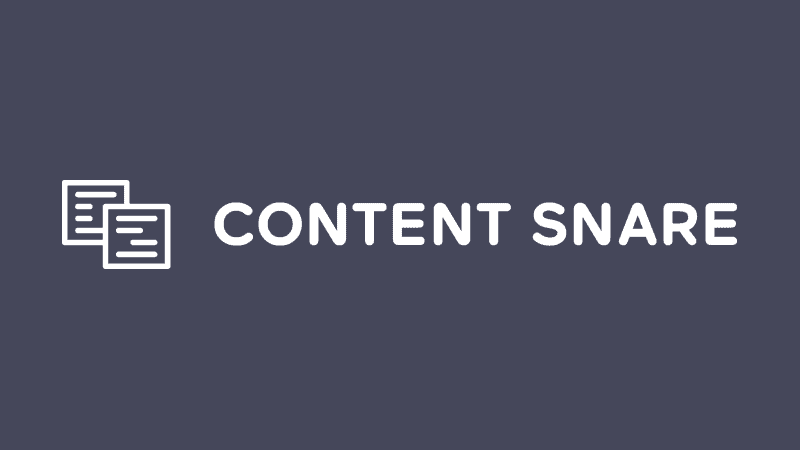
Content Snare advantages:
- Automatically saved responses
With an auto-save feature built into the forms, form respondents can answer as much as the form as they’re prepared to and come back to it later, picking up where they left off. - Automatic email reminders
Content Snare will automatically send your form respondents email reminders until they’ve completed the form, so you don’t have to worry about reminding them manually yourself. - Ability to upload files and images
You can build forms that ask users to answer multiple-choice questions, open text questions, or by uploading files like images and documents.
Content Snare disadvantages:
- No public link for multiple form respondents
Content Snare is fundamentally different in the fact that it’s meant to help you build forms for specific clients and purposes. You can’t create a public link for multiple people to fill out. You would need to set up one form per client.
- Range of templates is more limited than others
Although Content Snare has a range of templates for marketing agencies and various business needs, some templates for business purposes like insurance, accounting, law, and other more specific purposes are still being built out at the time of this post.
Best WordPress form builder plugins
If your website is hosted on WordPress, you can choose from WordPress form builder plugins too. These forms don’t require a separate dashboard or login as they’re operated within the admin area of your WordPress site. All the entries you gather are stored in your WordPress database too.
Here is a list of some of the best WordPress form builder plugins.
6. WP Fluent Forms - most comprehensive features in basic plan
WP Fluent Forms is stacked with great features that help users make and customize forms for any purpose.
Price range: Free plan + paid plans ranging from $59 USD/year - $199 USD/year.
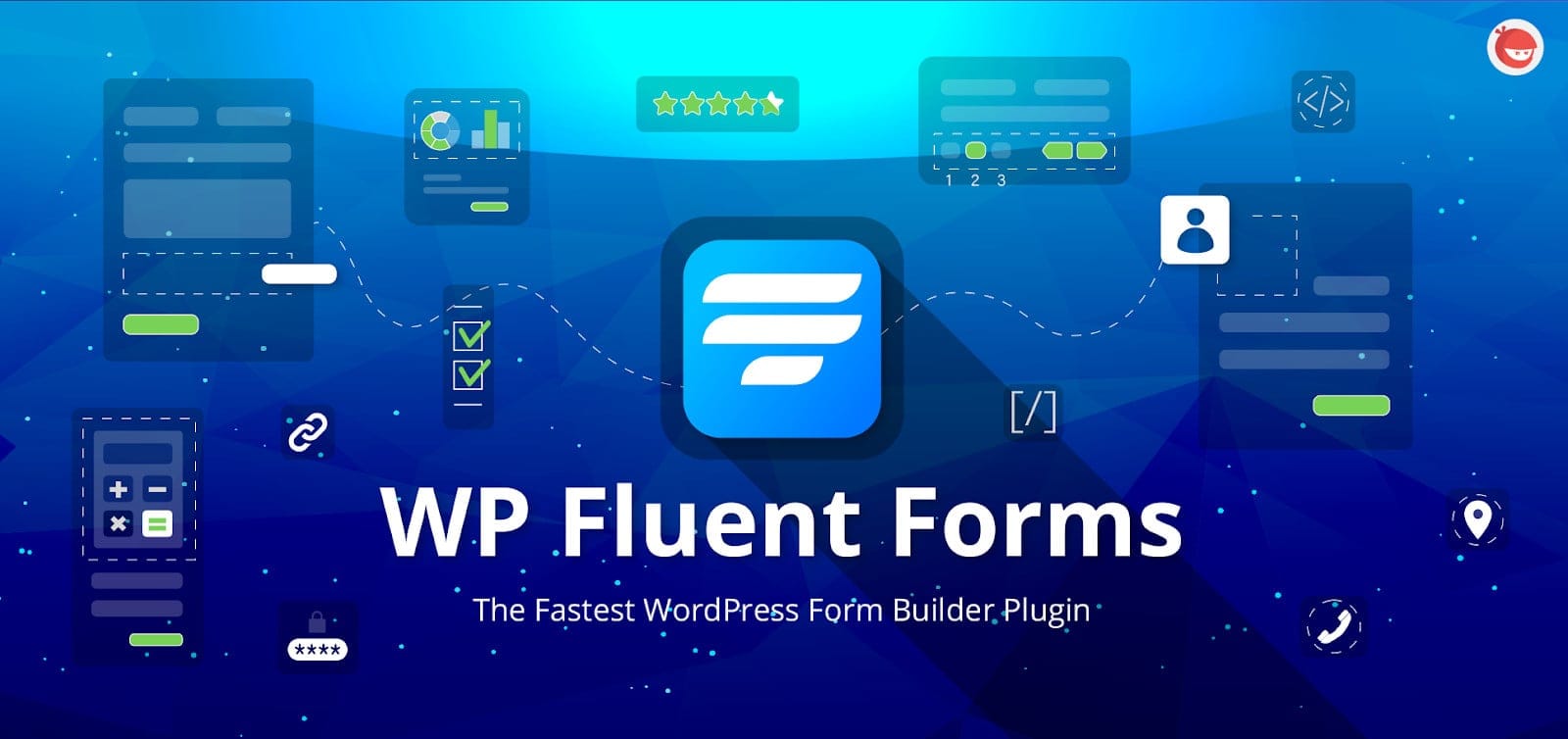
WP Fluent Forms advantages:
- User friendly
The tool doesn’t require too much figuring out. It’s drag and drop feature is easy to use for anyone on your team. - 60+ templates
To help you save time, WP fluent forms comes loaded with feedback forms, contact forms, and registration forms for any purpose. - Digestible forms
The tool lets you break up long forms into smaller, more digestible chunks so you don’t overwhelm your respondents. - Responsive forms
Online forms created with FP Fluent Forms are by default compatible with all devices and screen sizes. - No need to upgrade to get the best features
WP Fluent Forms’ pricing plans are dependent on how many websites you want to use them for (1 website or 5 websites), not on the features you get for the plan. You can rest assured you have everything you need including all conditional logic features without having to pay for add-ons.
WP Fluent Forms disadvantages:
- Limitations of free version
Although you can have form respondents upload images and files through WP fluent forms, this feature is only available to you on pro plans. - Limited integrations
Fluent Forms does not have all the integrations that other form builders have. For instance, there is no integration with Salesforce or WooCommerce at the time of this post. - Limitations to form styling
WP Fluent Forms has great options to style your form within the plugin itself but most of the time it doesn't work out well with your website layout.
7. WP Forms - best for simplicity
WP Forms is the most beginner-friendly WordPress contact form plugin on the market. With drag and drop features, any user without coding experience can create contact forms, email subscription forms, payment forms and other types of online forms.
Price range: no free plan, paid plans from $39.50 - $299.50

WP Forms advantages:
- User friendly
Wp Forms is simple to use for the beginner user. No complex coding skills needed. - Great tech support
Reviewers have given props to WP Forms for its awesome and professional support team who are readily available to help. - Highly optimized for web and server performance and speed
WPForms are highly optimized for web and server performance, recognizing the importance of speed when it comes to SEO, marketing, and conversion.
WP Forms disadvantages:
- No free plan or free trial
WP Forms doesn’t offer a free version for those on a budget. There’s also no try before you buy option to test it out. - Limitations of features on more basic plans
Feedback from customers is that although the tool is great, you need to upgrade to the most comprehensive plan to get all that you need. - Not easy to style
Form styles can be limiting, requiring either some basic CSS or other plugin add-ons to manipulate colour, fonts, and font sizes. - Limited integrations
Reviewers have mentioned a number of integrations that are missing from the tool, especially reporting software integrations.
8. Gravity Forms - best for building advanced forms
Gravity Forms is a WordPress plugin originally used for contact forms but that you can use to collect information in many different ways.
Price range: Paid plans from $59 USD/year - $159 USD/year

Gravity Forms advantages:
- Advanced features compared to other form builders
Gravity Forms is quite comprehensive in terms of its features. It includes conditional logic, file and image uploads to forms, save and continue options for filling out forms, limiting and scheduling forms, and the ability to perform advanced calculations based on submitted field values. - Powerful controls
Gravity Forms comes with powerful controls under form settings. This enables you to control different aspects of your form. Apart from the usual settings, there are a number of options that you can enable for your form.
- More options for people with advanced skills
If you know HTML or CSS you can get a lot out of the tool. - Flexibility of forms and integrations
Gravity Forms is a dynamic application that makes it possible to create forms for post creation, newsletter sign-ups and many more purposes. Its many integration options make it easy to use the tool alongside other software.
Gravity Forms disadvantages:
- No free plan
Gravity Forms does not offer a free plan for those on a budget. - Difficult to customize forms
Gravity Forms doesn’t allow you to arrange your forms in columns or change colours, fonts, and other style options. To change the style of your forms in Gravity Forms, you need to use CSS. - Doesn’t include templates
Gravity Forms doesn’t include specific templates like most WordPress form builders. It includes sample forms that you can edit and customize. This takes a little more work. - Not the best options for non-techie users
CSS knowledge is sometimes needed to style the forms to your liking. - Outdated interface look to some users
Customers have mentioned that the platform isn’t the most appealing looks-wise.