You don’t have to be a project management veteran to know ClickUp. It’s a versatile and feature-rich platform that simplifies team collaboration and client management.
Many businesses use this project management software to boost productivity while improving client experiences, mainly due to ClickUp’s robust set of client management features. If you’re still considering whether to give it a try, read on to learn about the key features of ClickUp client dashboards.
But before we get into that, you should know that ClickUp isn’t a dedicated client portal. Depending on what you need, you may need to use a separate portal for things like gathering client information. That’s why we’ll also discuss a practical alternative and show you a tip on how to streamline your projects and data collection processes.
ClickUp client dashboard: Core functions
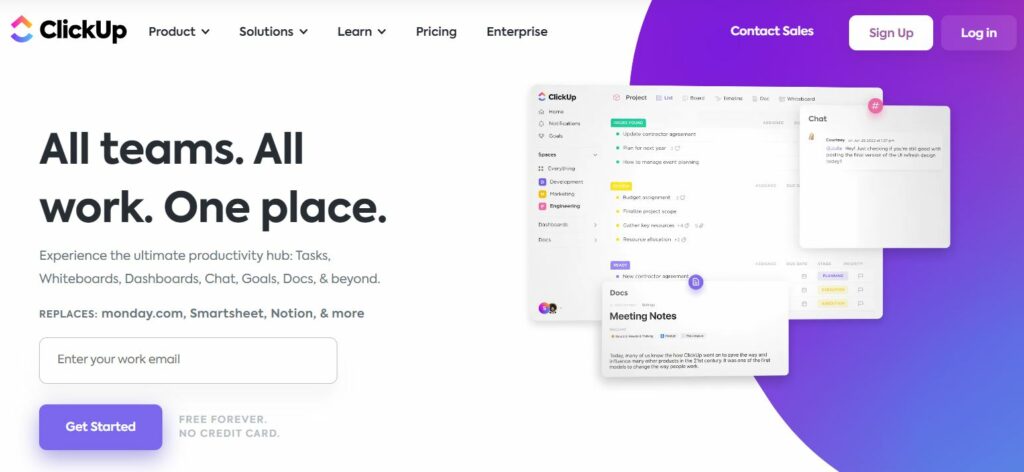
When we say ClickUp is feature-rich, it essentially means the tool can help you manage all kinds of business procedures within a single client dashboard. Here are some of its core functions:
- Centralized client data
ClickUp provides a centralized hub to store all client-related information. With this project management software, you can eliminate scattered documents or back-and-forth emails. You can capture important information using customizable forms:
- Contact information
- Project requirements
- Deadlines
- Preferences
ClickUp also introduces client portals (also known as client dashboards) that serve as dedicated spaces for clients to access project updates. Thanks to its customizable permissions, you can control the information users can view.
- Task management
A ClickUp client dashboard offers an array of task and project management features, so you can successfully handle client projects from inception to completion. Here’s just a glimpse of what’s available:
- Tasks and subtasks
- Assigning tasks to team members
- Setting due dates
- Determining dependencies to ensure smooth project progression
- Visualize timelines using Gantt charts
In addition, there are customizable task statuses that enable seamless prioritization of work.
- Automation
There are over a hundred automation features available in ClickUp, and all of these options further enhance its project management capabilities. For instance, users can create recurring tasks, set reminders, trigger notifications, or streamline repetitive workflows.
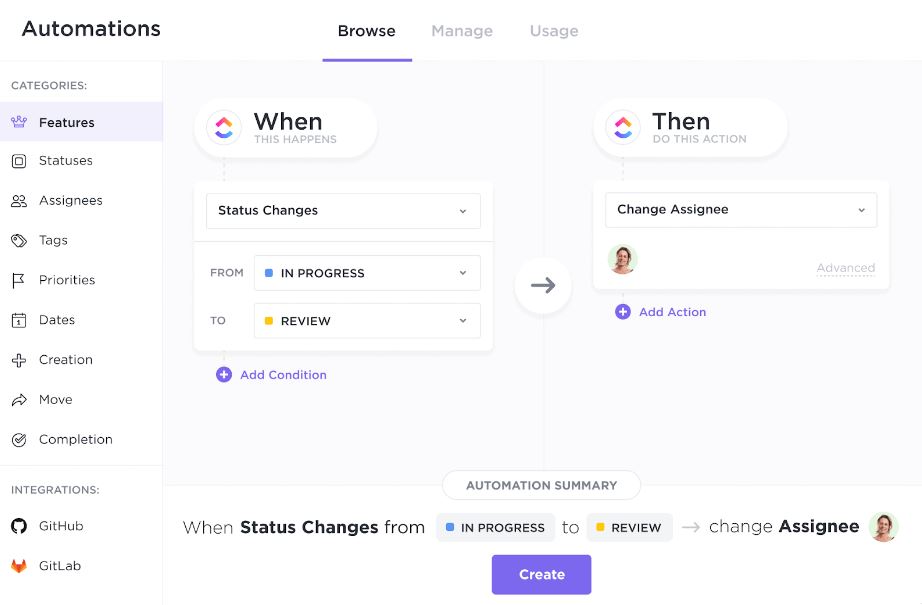
- Streamlined communication
Client management depends on streamlined communication channels, so ClickUp provides many options to foster collaboration. You can engage in real-time discussions within tasks, attach files or documents, and share updates with clients and team members. The tool also integrates with popular communication tools such as Slack and Microsoft Teams.
- Widgets
ClickUp gives you a whole lot of extra options through widgets. You can use these add-ons for different purposes:
- Create text widget
- Portfolio widget
- Chat widget
- Custom pie chart widget
- Task list widget
These and many other options make the ClickUp dashboard extremely customizable, which means you can go the extra mile for your clients.
- Time tracking and reporting
ClickUp integrates with time-tracking tools like Toggl and provides built-in time-tracking capabilities. That way, you can monitor and record time spent on client-related tasks. In addition, the platform’s reporting feature generates insightful analytics — it covers everything from team performance to project progress.
Using ClickUp to gather information from your clients
The main purpose of client portals is to ensure effortless cooperation between organizations and their clients. ClickUp gives you many options for collaboration, so you can create dedicated projects and folders for each client. Here are just a few notable options:
- Create client-related lists or tasks
- Save the existing process as a template for new clients
- Set a ClickUp status, so your clients can monitor progress without asking you anything
- Write comments to get feedback
You can also set permissions to share folders/files with certain teams or individuals.
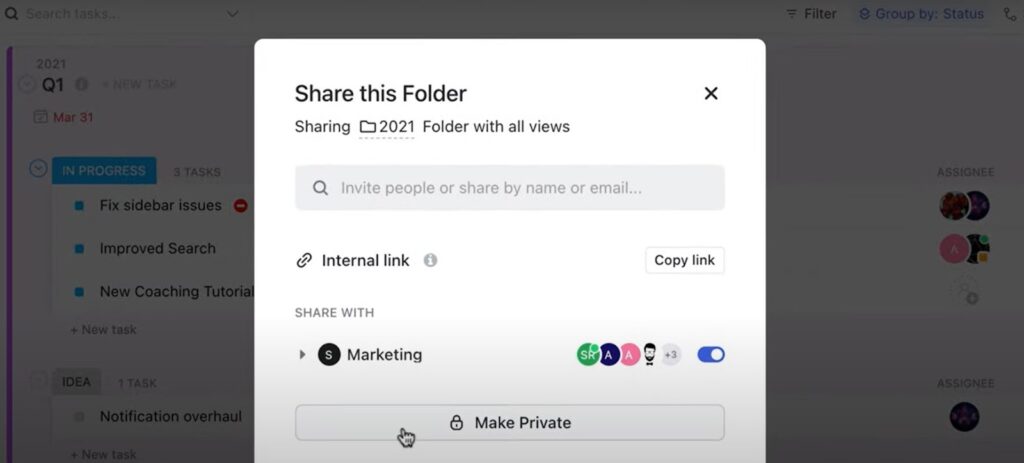
However, one big issue with using a project management system like ClickUp as a client portal is that it's often too complicated. As a matter of fact, most clients don't like having to learn a new system, and that's why it's important to use a simpler system for gathering information.
How to collect information from new clients with Content Snare

ClickUp is an excellent project management system, but it can do better in terms of file and information gathering. Using a dedicated data collection portal proved to be a great solution for supporting ClickUp.
And that’s how we get to Content Snare.
In order to actually begin working with a new client, you have to collect a fair amount of data well beforehand. Content Snare is a client portal that helps you get all the information you need before starting a new project in ClickUp.
Content Snare is perfect for accounting firms, marketing agencies, business coaching, and all other service-oriented companies. Our platform will help you collect client details in record time, but how do we know that?
A survey revealed that companies using Content Snare now spend over 70% less time gathering information than before.
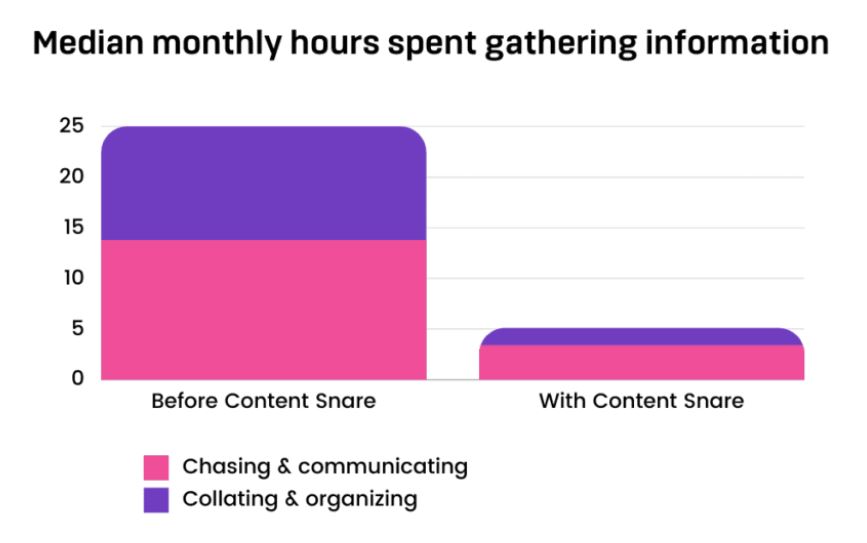
Our tool turns data gathering into a simple and semi-automated process. Here’s how it works:
- Create a request: Use our customizable templates to craft a new client information request.
- Clarify your request: Use different pages/sections to explain what you need (text-based info, images, and/or documents).
- Monitor progress: Content Snare’s dashboard lets you see everything at a glance.
- Automated reminders: Many clients won’t answer right away, so you can remind them automatically. Just set it and forget it.
- Approve or reject inputs: You can approve/reject user inputs and add explanations to help clients deliver the right data.
What’s best, you can get all of that client-related information into ClickUp via Zapier. As soon as your clients fill out the Content Snare form, you can create tasks in ClickUp. That way, all projects remain well-organized, so everyone can stay on the same page.
With Content Snare, data collection becomes a straightforward process for both you and your clients. The platform is ideal for building a comprehensive project intake form and avoiding possible bottlenecks once you start working in ClickUp.



