Building an online form only to realize that most users abandon it or don’t finish filling it in is frustrating, to say the least.
A report reveals that over 80% of users have closed an online form after they start to fill it out. This isn’t just a nuisance, but a genuine problem for firms and agencies. Form abandonment results in lost leads, missed opportunities, and decreased revenue.
But what causes it? And, more importantly, how can you reduce it?
In this blog post, we'll take a closer look at this issue and explore practical solutions to minimize form abandonment.
Form abandonment: A brief overview
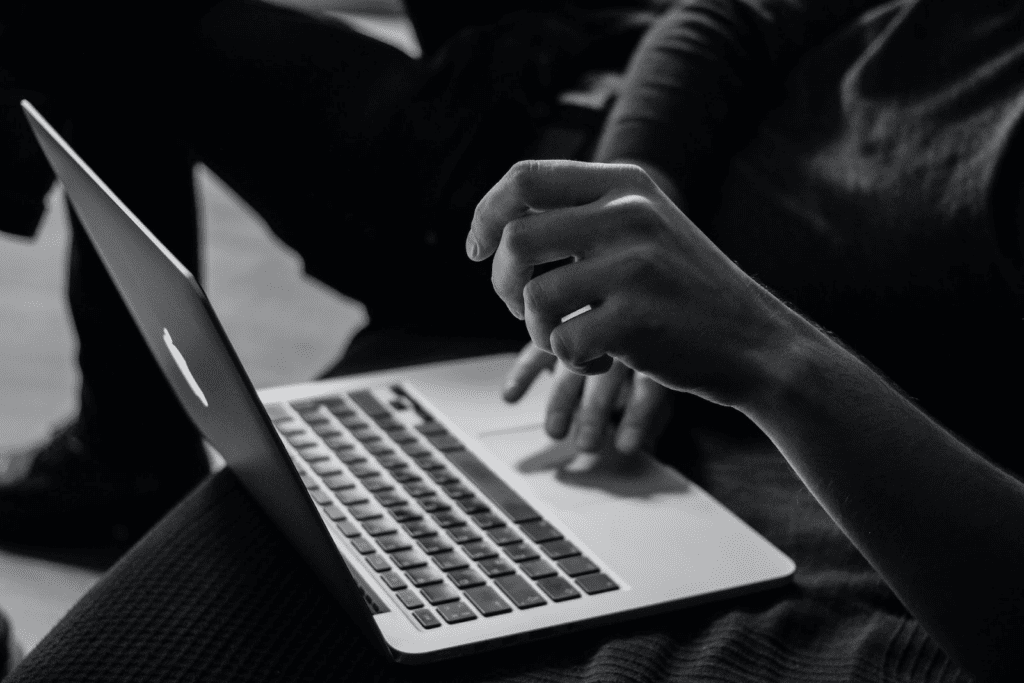
Form abandonment occurs when potential clients begin to fill out a form, but then abandon it before completing it. It happens for a number of reasons:
- The form is too long and convoluted
- Users experience technical issues
- They have security concerns
- They have lack of interest or motivation to complete online forms
According to the report, nearly 70% of people abandon forms if they encounter any complications. This means you should use every trick in the book to reduce form abandonment.
Practical tips to minimize form abandonment rates

There are lots of ways to increase form conversions, but we will point out only a handful that suit almost all types of businesses. Our tips are applicable to lead generation forms, checkout forms, questionnaires, and so on. Let’s take a look:
1. Ask simple questions
Many people abandon online forms because the questions are too complex or just don’t make sense. Such questions often lead to confusion, frustration, and, ultimately, form abandonment. This means you should ask simple questions that everyone can understand and answer quickly.
Here’s an example of a simple vs. complicated form question:
- Complicated question: Can you give us the primary email address that you use for work, school, or personal use?
- Simple question: What is your email address?
By asking simple questions, users can quickly understand what information is required and answer the questions without any confusion. This helps you reduce form abandonment and improve the user experience.
2. Encourage respondents to save form data
Although we don’t really like this feature, encouraging respondents to save and continue is a simple but effective tactic to improve online form completion.
Firstly, make the save feature clearly visible to respondents by highlighting it with a prominent icon or colour or button. That way, respondents know that they can save their progress and return to the form later.
Secondly, use persuasive language to motivate clients to save data before they leave an online form. You can do it with these phrases:
- Save your progress and pick up where you left off
- Don't lose your progress — save your form data now
But many clients don’t save changes even if you ask them to, especially if they are in a hurry. In this case, you can take the extra step by sending an email reminder. Most CRM systems allow you to set up an automatic reminder to reduce online form abandonment.
Automate data gathering with Content Snare
Our platform makes it easy to collect data from your clients.
With auto-saving and automatic reminders as standard features, you'll minimize form abandonment rates and get the information you need on time.
3. Reduce the number of form fields
Do you know that over 20% of users abandon multi-page forms because they are too long and complicated? The best way to deal with this is to reduce the number of form fields. Fewer fields streamline the process and lower the odds of online form abandonment.
But how can you do that?
Consider what information is truly necessary for your form. For instance, do you really need to ask for a client’s mailing address if you already have their email? Take a critical look at your form fields and see if there are any that can be removed.
Another approach is to use progressive profiling, a technique that gradually collects information from users. You can ask for important information initially, and then look for additional details later on. The technique works well for longer forms because it breaks the process down into smaller and more manageable steps.
If you have a form that you are sending to multiple people then consider using logic and conditional fields. You can ask a question in the form which will show or hide other fields depending on the answer. On an accountant's form you could have a question that says: “Do you have a company vehicle”. If the user says yes then you can display additional fields relating to company vehicles such as distance traveled or upload fuel receipts.
4. Display your privacy policy
Remember how we mentioned that security concerns lead to online form abandonment? With data breaches becoming more frequent, users are understandably wary of sharing their personal details online.
But there is a way to overcome the obstacle. You should clearly display your privacy policy to ease these concerns and gain the trust of your clients. The privacy policy must outline how you collect, store, and use personal information that clients provide through your online forms.
Pro tip: Simplify the privacy policy
Make your privacy policy easy to understand by using plain language instead of complex legal jargon. It helps users understand what you do with their data, so they are more likely to share personal information with your company.
Decrease online form abandonment with Content Snare
You can follow the tips we described above, or you can use Content Snare. Our platform streamlines data collection thanks to its intuitive form templates and powerful automation features. Content Snare is a simple tool that your clients will actually like using for filling out online forms and questionnaires.
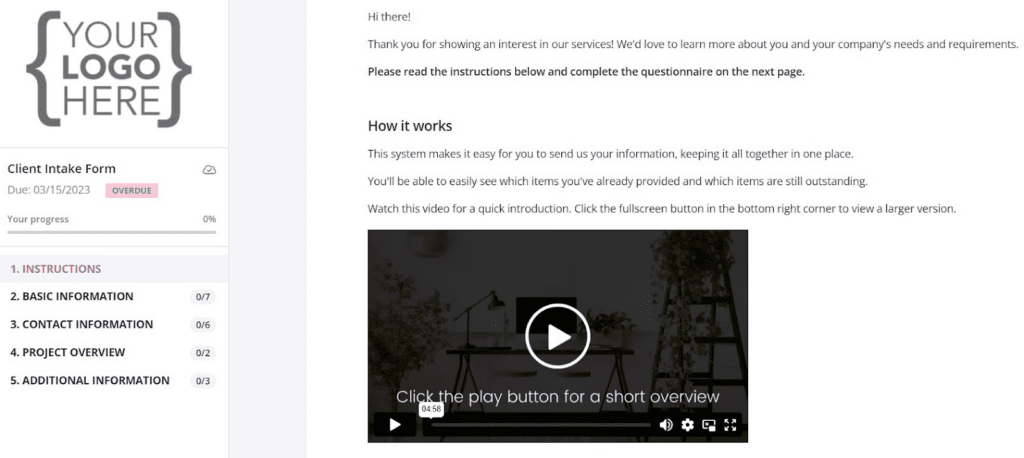
With Content Snare, you can make online forms and questionnaires in minutes. Our form builder simplifies information gathering with these features:
- Auto-save to maximize form completion rates
- Automated reminders to recover abandoned forms
- Simple form fields
- Requests, approvals, and rejections
- In-form discussions
- Team-level access
- Quick data export
- Advanced system security
- Conditional fields
- Pre-fill fields so the user has to fill in less
These and many other features make it much easier to complete the form-filling process. Content Snare helps you get all client-related details in record time, so you can get on with doing what you do best.



