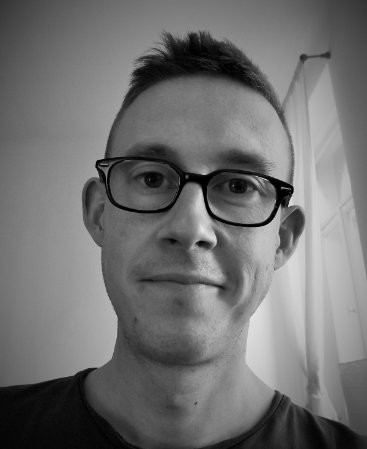In the world of software, winning new customers is one challenge, but retaining them over the long term is another. To ensure long and happy customer relationships, you need to set off on the right foot. And that means delivering a smart and seamless platform onboarding experience.
In this article, we’ll explain how to do this, covering:
- The benefits of a slick platform onboarding process
- Platform onboarding best practices
- How tech can help you streamline this process
But before we go any further, let’s define what we’re talking about.
What is platform onboarding?
Platform onboarding is the process of welcoming new users to your platform. To reap the benefits of SaaS products or digital marketplaces, new users need to be properly set up on the platform. They also need to know how it works, and what they can do to maximise its capabilities.
Similar to how the employee onboarding process provides new recruits with everything they need to get started in their job, an effective platform onboarding journey provides new users with everything they need to know to become happy and successful users of a digital product.
What are the benefits of an effective platform onboarding process?

The onboarding process sets the tone for your new customers’ interactions with your platform. It is the foundation on which customer relationships are built. If you get it right, you can unlock numerous benefits for both your business and your users, including:
- Smoother, more efficient processes
- Reduced friction and confusion
- Accelerated time to value
- Happier customers
- Increased user retention
- A more positive brand image
Together, these benefits ultimately result in one thing: a more popular platform, and a more successful business.
Platform onboarding best practices

So how do you go about unlocking these benefits for your business? In this section, we’ll run through some platform onboarding best practices.
1. Create a standardised process
Successful software businesses onboard many new users each month. Without a standardised, easily repeatable process, each new user will experience a slightly different onboarding program.
By standardising your onboarding process, you can guarantee a professional and smooth experience for all your new customers. But how do you achieve this in practice? Here are some ideas:
- Create a well-defined onboarding framework
- Document onboarding processes
- Provide detailed training for those involved in delivering the onboarding process
- Use templates for welcome emails, checklists, and other key communications
2. Customise the onboarding experience where possible
It’s possible to have a standardised process for onboarding that has room for customisation. After all, no two customers are the same. Some customers might need to focus on specific use cases over other ones, depending on the industry they operate in and their overall goals.
Try to be flexible where possible and tailor the onboarding experience to suit the customer’s needs. To do this effectively, you’ll need to have a solid understanding of those needs. So clear communication is key from the start.
3. Provide clear instructions throughout
While some steps in the onboarding flow will require hands-on support and communication from your team, others can be done autonomously by the customer. But for this to work, you need to provide clear instructions that every new customer can follow with ease.
There are several ways you can do this:
- Break down complex onboarding tasks into smaller, manageable steps
- Use clear language and visual cues
- Use screen recording tools such as Loom to guide users through complex processes
4. Deliver an outstanding user experience
Your onboarding process says a lot about your business. For new customers, it’s a taste of how well you are run, and how much you value their experience. Try to optimise your onboarding flow to enhance the user experience wherever possible.
In practice, this means not only making the onboarding journey smooth and hassle-free but also highly engaging. Here are some ways you can do that:
- Provide interactive tutorials and guided tours
- Gamify the onboarding process through progress indicators, scoreboards, and achievements
- Provide contextual support through access to help articles, FAQs, or community forums
5. Leverage the best technology

Delivering a seamless onboarding experience is impossible without the right tech. In fact, it’s fair to say that the quality of your onboarding flow is dictated by the quality of the platforms you use to facilitate it.
Here are some examples of how software can help streamline and enhance the onboarding process:
- Product experience platforms like Userpilot and Pendo allow you to build highly personalised and customisable product and onboarding experiences
- Customer relationship management platforms (CRMs) like Salesforce and Hubspot allow you to manage user data, track onboarding processes, and automate communications
- Data collection tools like Content Snare can streamline the process of requesting and gathering key information, documents, and data needed to onboard new customers
- Communications platforms like Slack and Zoom allow you to provide instructions and answer questions in a conversational manner
- Video and screen recording tools like Loom allow you to make short, instructional videos or personalised welcome messages with ease
- Task management platforms like Asana and Basecamp allow you to define onboarding tasks, assign responsibilities, and track progress towards deadlines
- Process automation tools like Zapier enable you to connect different apps, send data between them, and create automated workflows that save you time
- Analytics tools such as Mixpanel allow you to track and measure onboarding metrics, allowing you to spot areas for improvement
6. Iterate and improve based on feedback
No process is perfect, and you’ll need to fine-tune your onboarding flow as you go. By continuously gathering user feedback on the onboarding process, you can understand what’s working, what needs improving, and make changes accordingly.
How a platform onboarding checklist can help
One of the most important steps in the platform onboarding flow is the process of gathering relevant information and documents from the new user. But this can also be one of the biggest potential bottlenecks.
By creating a platform onboarding checklist, you can systematise and streamline this process. Think of it as a digital web form that you send out to new users, enabling them to complete the submission process step by step.
Besides gathering information and collecting documents for administrative or technical purposes, this is also a great opportunity to understand your customers’ goals, needs, and how your platform can help them. This will help you provide a more personalised and useful onboarding journey.
So what questions should you include on your platform onboarding checklist? Here are some ideas:
1. Contact information
- Full name
- Email address
- Phone number
- Company name
2. Company information
- What industry or sector does your company operate in?
- What products or services do you offer?
- How will you use our platform?
- What major pain points do you hope the platform will solve?
- What particular use cases and/or features are you interested in?
- Do you have any time constraints or deadlines for the onboarding process?
3. Billing and payment information
- Billing address
- Payment method
- Bank account details
4. User accounts and roles
- How many user accounts do you want to set up?
- What user roles or permissions do you want to set up?
5. Technical requirements
- Are there any specific integrations or third-party apps you want to connect with our platform? If so, please provide details
- Do you need assistance with data migration from your existing systems? If so, please provide details about the system and data to be migrated
- Are there any other IT infrastructure considerations we should know about?
6. Customisation and branding
- Do you have any customisation or branding requirements?
- Do you have any language or localisation requirements?
- Do you have any accessibility considerations we should know about?
- Do you require a custom domain for accessing our platform?
7. Security and compliance
- Do you have any specific data protection or privacy requirements?
- Do you have any specific requirements around access controls and permissions?
- Do you have any specific requirements for disaster recovery and business continuity?
The best onboarding tool for building checklists and templates

There are many different tools you can use to build platform onboarding checklists, and some work better than others.
Many businesses choose to create checklists using a mishmash of legacy tools. While this approach may seem straightforward on the surface, it ultimately leads to inefficient processes and wasted time.
Let’s take a look at the options you have.
Emails
Emails are fine for one-off messages, but they are not well suited to checklists. If a client doesn’t understand what to do or submits the wrong info, you quickly get dragged into endless back-and-forth emails that sap your time and energy.
What’s more, old emails soon get buried below newer emails, making it difficult to find the documents and information you need. And that’s without mentioning the security risks involved in sending sensitive information by email.
Spreadsheets
Spreadsheets are notoriously overwhelming and messy. While they’re great for understanding numerical data sets, they lack the slick UX you’d want to offer during platform onboarding. Plus, there’s no easy way to attach files, so you’ll end up using email or another tool to send and receive documents.
PDFs
PDFs can be tricky to set up and edit, and you’ll end up having to use another tool to send or receive documents anyway.
Shared docs
Cloud-based shared docs have the benefit of being easily accessible from any device. You can also add and answer comments directly in the doc. But things can get pretty messy and unprofessional from a formatting perspective.
Content Snare
Finally, we come to a tool purpose-built for the job. Content Snare enables you to build intuitive onboarding checklists (or use one of our ready-made templates) that guide users through the process of submitting information, documents, and content.
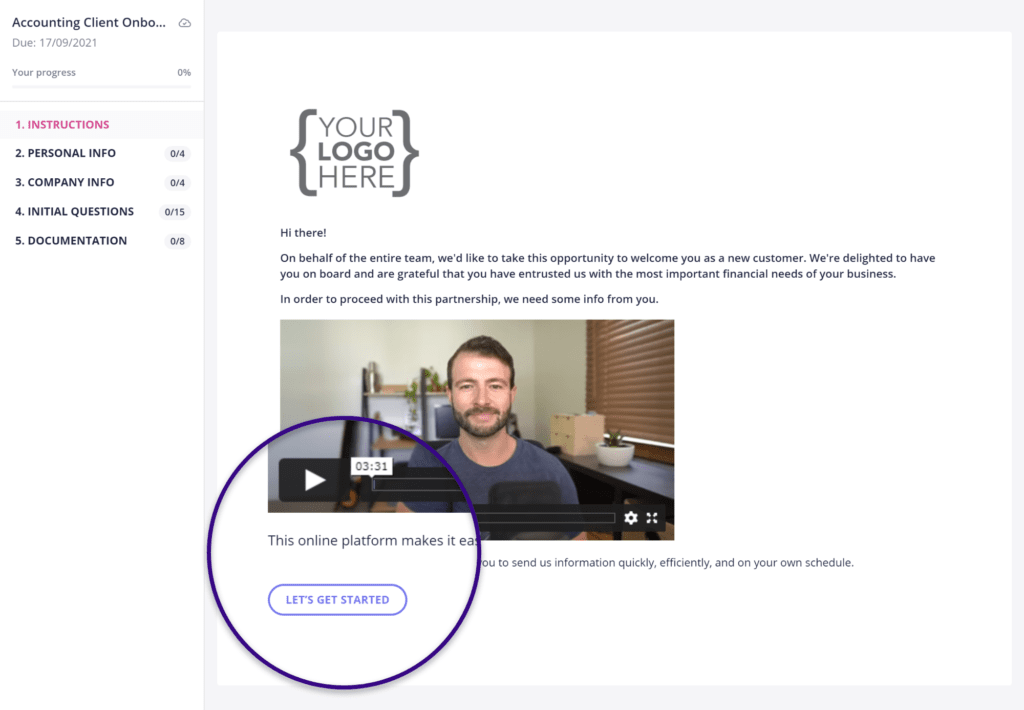
Unlike the other tools we’ve mentioned, you don’t need to rely on email or other tools to send checklists or receive submissions. Everything happens in Content Snare. And that’s not all. Content Snare also allows you to:
- Answer submission-related questions in-app
- Provide detailed instructions via text, video, or attachments
- Specify the exact information you need, in the format you need it
- Set parameters and limits for file sizes, images, and word counts
- Schedule automated reminders at intervals of your choice
All you have to do is create the right form and send it, and the rest takes care of itself. There’s no need to fall back on legacy tools at all.
Sure, there are other form-builders out there, including free tools like Google Forms. But none of them offers the mix of automation, security, and usability that Content Snare offers.
Streamline your platform onboarding process with Content Snare
Without the right tools, platform onboarding can be a messy business. Content Snare has everything you need to streamline and automate the information-gathering process, enabling you to onboard businesses to your platform faster than ever.