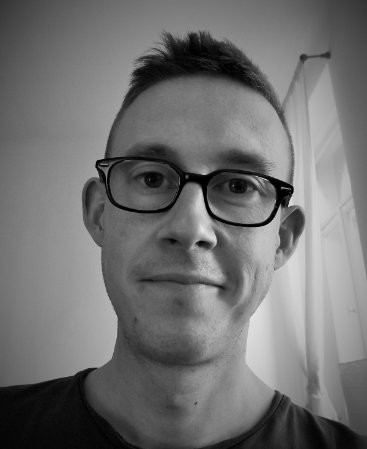In today’s global world, it’s never been easier or more tempting to up sticks and move abroad. But for those looking to change countries, there’s the complex landscape of immigration law to navigate. This is where immigration consultants come in.
Immigration consultants are professional superheroes. Their work helps change the course of people’s lives, guiding them through what can be an extremely stressful and complicated process. But an in-depth knowledge of immigration law isn’t the only thing they need to be successful at their jobs. They also need the right technology.
In this article, we’ll explain everything you need to know about immigration software. We’ll cover the following software categories designed to streamline, enhance, and automate the immigration process:
- Case management software
- Document management software
- Data collection tools
- Communication and collaboration tools
- Task management tools
- Process automation tools
But first, let’s answer an important question.
How can technology streamline your immigration law firm?
Immigration cases can be extremely complex, involving many moving parts. Visa applications can be accepted or refused based on the smallest of details, and deadlines are often tight.
At the same time, immigration officers often have to juggle multiple cases at once, and no two clients are the same.
Without effective technology, immigration consultants struggle to stay on top of everything — and the implications for their clients can be huge. But with the right tools, immigration professionals can consistently deliver on their clients’ goals at scale by streamlining the entire process.
Here are just some of the benefits that immigration tech can deliver:
- Improved efficiency and accuracy
- Better time-management
- Better client relations
- Automated workflows
- Reduced stress
- A more successful immigration practice
Now, let’s look at some examples.
Case management software
Case management software is designed to help lawyers and immigration consultants manage their cases, matters, and clients more effectively.
It acts as a centralised hub for all case-related processes — from communication and collaboration to task and document management. In this respect, case management software tends to replace or connect other apps and systems, simplifying your tech stack.
Here are some of the best options out there.
1. Clio
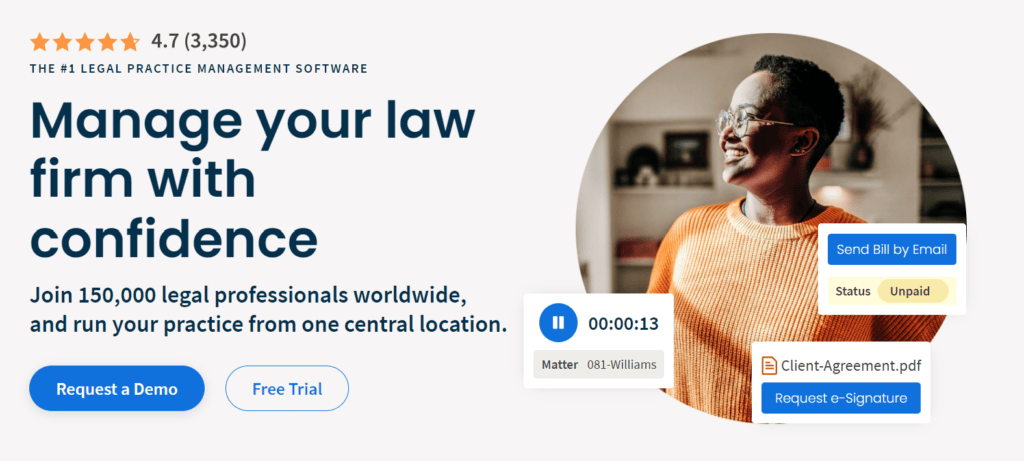
G2 rating: 4.6 (out of 5)
Pros: Unlimited document storage
Cons: The form-builder can be a bit clunky, with no autosave option
Clio is one of the most popular case management platforms out there — and for good reason. Its blend of powerful features, usability, and excellent support make it a true game-changer for immigration firms.
As a cloud-based case management platform, Clio includes a CRM and secure client portal. It spans everything you’d expect from case management software, including client management, document automation and management, and billing.
2. MyCase
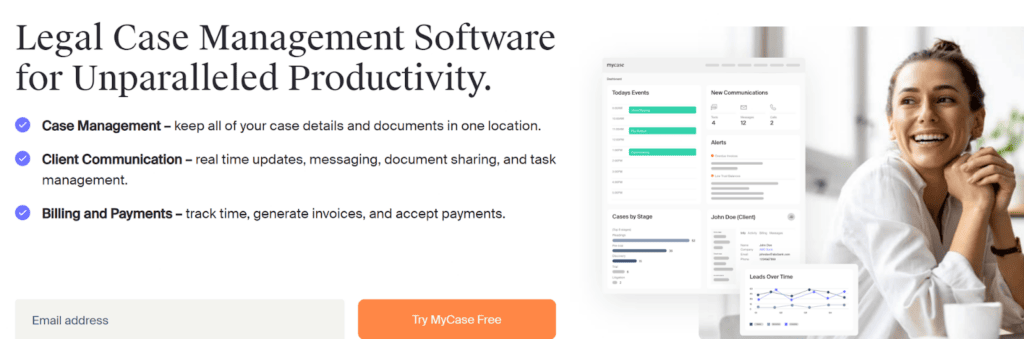
G2 rating: 4.4
Pros: Relatively easy to learn how to use.
Cons: Customer support can be a bit slower than some competitors
MyCase is another popular case management platform that’s known for its ease of use. It offers a range of features spanning document management, calendering, workflow automation, task management, and billing.
It even offers case analytics, providing immigration specialists with powerful insights into case progress. And with its internal chat functionality, you can boost communication and collaboration across your organisation.
3. INSZoom
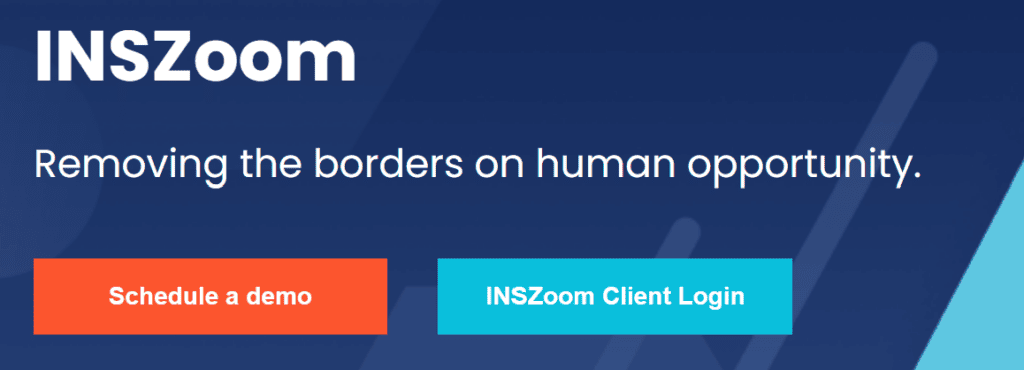
G2 rating: 4.2
Pros: Immigration-specific features and forms
Cons: UX is a bit behind some of the more well-known case management platforms
Built by legal software provider Mitratech, INSZoom differentiates itself from the other two platforms in this section in that it’s designed specifically to simplify immigration processes.
As an all-in-one immigration platform, it offers case management tailored to immigration cases, complete with process automation. You also get a library of over 2,500 immigration forms spanning 90 countries. And with compliance features built-in, you can rest assured that your work is in line with the latest immigration regulations and laws.
Document management software
Document management software is designed to help businesses organise, store, and manage digital documents at scale. These platforms often enable you to generate and sign e-document with ease as well.
If you are using a case management platform, chances are it will come with document management capabilities. That said, standalone document management platforms tend to offer a greater degree of functionality than all-encompassing tools.
Here are three of the best options out there.
1. DocuSign
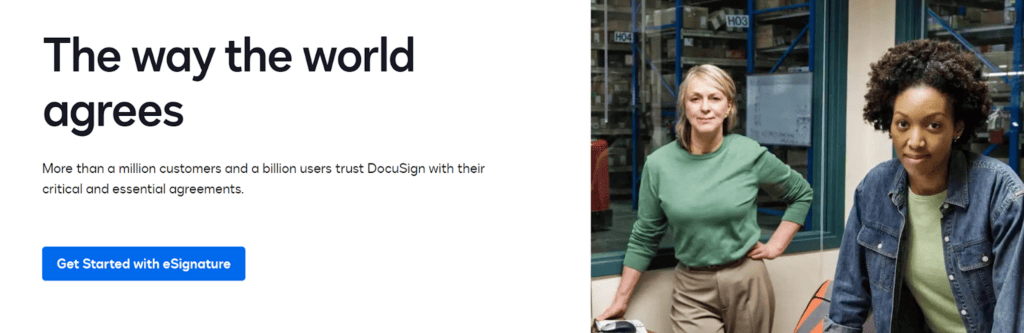
G2 rating: 4.5
Pros: Highly reliable and simple e-signatures, plus a host of additional document management features
Cons: No way to undo a sent document
Known for its intuitive UX, DocuSign is easily the most well-known document management platform out there. Its e-signature capabilities are used by hundreds of millions of people worldwide.
But DocuSign offers much more than just e-signatures. You also get contract lifecycle management, document generation, identity verification, e-payments, and a range of web forms.
2. DocuWare

G2 rating: 4.4
Pros: Automated workflows can save you a ton of time
Cons: Getting started can be a bit complicated, with customers scoring it a below-average 7.1 out of 10 for ease of setup
DocuWare is a cloud-based document management and workflow automation platform. It automates the capture of documents and files, providing a single centralised system for accessing the information you need.
You also get features such as customisable web forms, e-signatures, and full-text indexing, allowing you to search records using specific words or phrases. And that’s just scratching the surface of what it can do.
3. DocHub
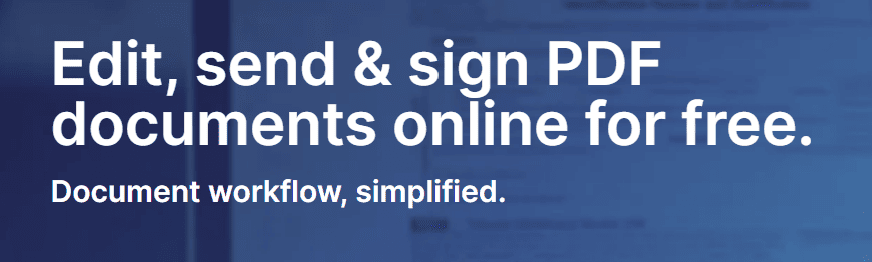
G2 rating: 4.6
Pros: Easy to set up, easy to use — plus there’s a free (but limited) plan for single users
Cons: Currently no way to batch send documents
DocHub is a document management platform that allows you to create form templates, edit PDFs, and gather e-signatures with ease. It also offers seamless integration with Google tools and Dropbox, providing everything you need to collect and store e-documents.
Plus, its auto-saving feature ensures that every change you make to a document is automatically saved in real-time — and viewable across all devices.
Data collection tools
Data collection tools streamline the process of gathering information and documents from clients. They do this by allowing you to build custom web forms, questionnaires, and surveys.
Let’s take a look at three of the best tools on the market:
1. Content Snare

G2 rating: 4.7
Pros: Everything you need to manage the requesting and gathering of client information
Cons: Not intended for bulk requests across multiple clients
We’ll kick off this section with a tool that we know and love. Content Snare is a complete system for requesting, gathering, and managing client information and documents. It allows you to build custom forms and templates that guide clients through every step of the submission process.
It’s also packed with handy features that help streamline, enhance, and automate information gathering — from conditional logic to automated reminders. You can also connect it to your existing tools via our Zapier integration.
2. Google Forms
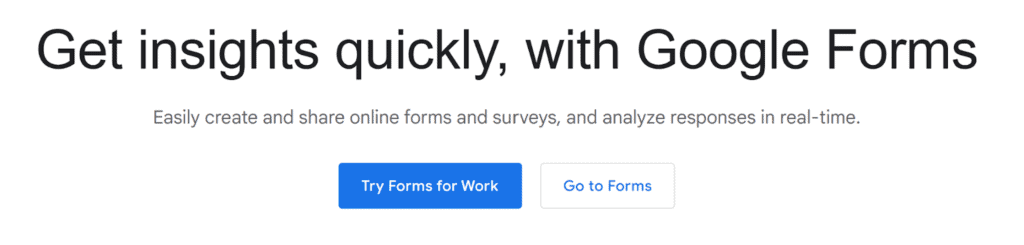
G2 rating: 4.6 (rating for Google Workspace, not Google Forms)
Pros: Completely free — all you need is a Google account
Cons: Limited functionality compared to paid tools
Chances are you’ll have already heard of Google Forms. As a completely free form builder, it’s the place many people turn to when they’re looking to gather information from clients and customers.
For a free tool, Google Forms is surprisingly powerful. You can create simple forms that can be filled in on any device. You even get built-in analytics and automatic summaries. But when it comes to advanced options, it can’t compete with paid tools.
3. Typeform
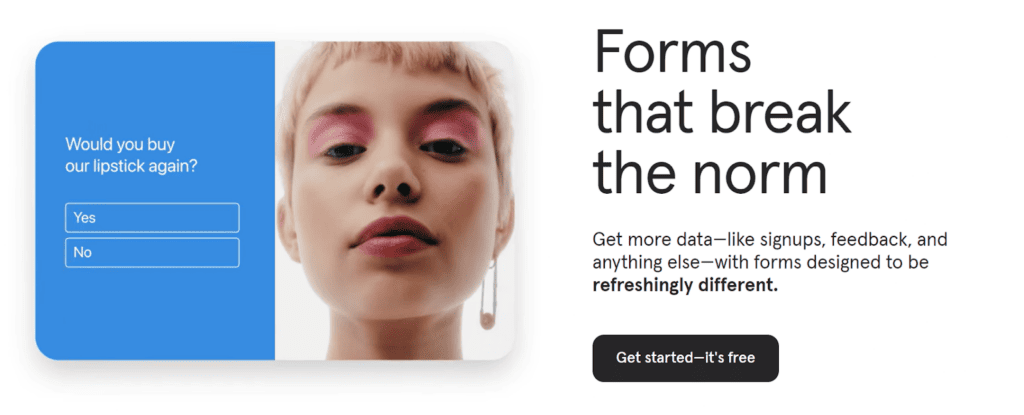
G2 rating: 4.5
Pros: Typeform’s web forms are aesthetically pleasing and user friendly
Cons: Better suited to gathering information rather than documents
Typeform enables users to build simple no-code web forms, surveys, and questionnaires. It takes a slightly different approach to the form-building game, focusing heavily on style and simplicity. The result is beautiful web forms that ask users one question at a time.
On the flip side, however, you don’t get some of the features that make data collection easier in a practical sense. You can’t specify certain file types, for example.
Communication and collaboration tools
Effective communication is essential throughout the immigration process. Clients need clear instructions and regular updates. At the same time, communication with internal partners and colleagues is critical to getting the job done.
Here are three of the best tools to help you improve communication and collaboration.
1. Slack
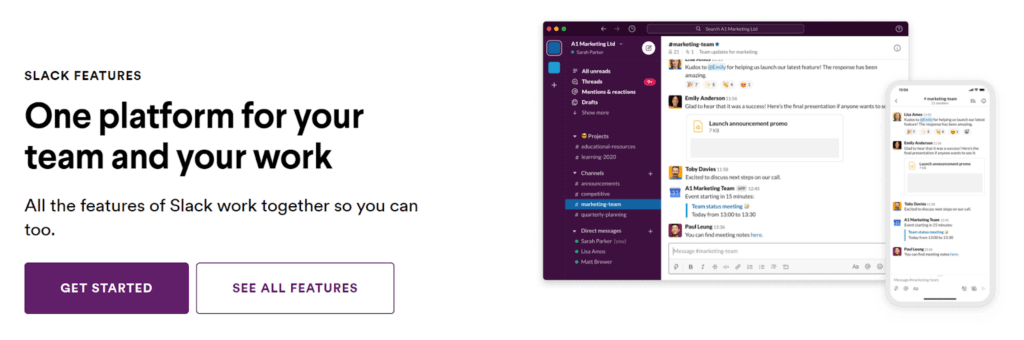
G2 rating: 4.5
Pros: A great way to provide brief updates and answer client questions
Cons: Some clients may prefer more traditional modes of communication
Slack is pretty much the gold standard when it comes to workplace communication, but it can be useful for clients too. If you already use Slack internally, you can easily set up a channel for clients and invite them to communicate with you there.
Besides text-based conversations, Slack offers somewhat limited video calls and file sharing. You also get an unbeatable choice of apps and integrations.
2. Zoom
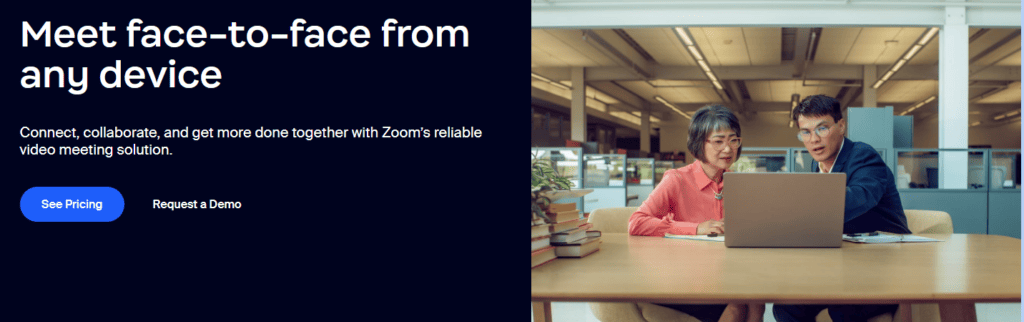
G2 rating: 4.5
Pros: User-friendly video conferencing with a free plan
Cons: Users with slow internet connections may struggle with poor call quality
When it comes to building client relations, nothing beats face-to-face meetings. And in today's digital world, that means video calls. Zoom is the market leader in video conferencing software, allowing clients to join meetings from any device, anywhere.
Zoom also offers conversation intelligence — an AI-powered feature that analyses calls and delivers actionable insights.
3. Loom
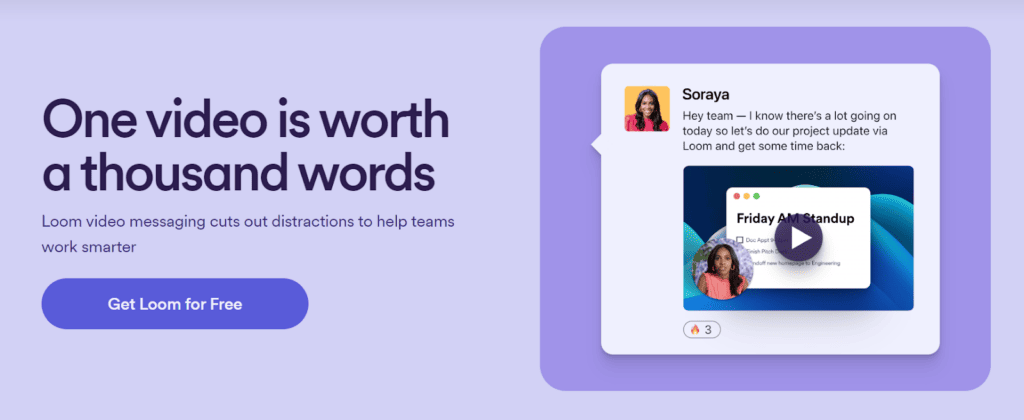
G2 rating: 4.7
Pros: A novel and effective way to deliver instructions or welcome messages
Cons: Again, non-tech-savvy clients may be resistant to using it
What Zoom has done for synchronous video communication, Loom has done for asynchronous video communication. It allows you to record your screen and camera to create simple videos, which can then be shared with a link.
Loom is an excellent way to impart information, be it a welcome video or detailed instructions for filling in an immigration form. There’s also a completely free plan that allows up to 25 videos per person.
Task management tools
Whether you’re helping a client apply for a visa, citizenship, or asylum, immigration processes are extremely complex and nuanced. Each process can be broken down into many individual tasks. This is where task management software can help.
Let’s look at three of the best options:
1. Asana
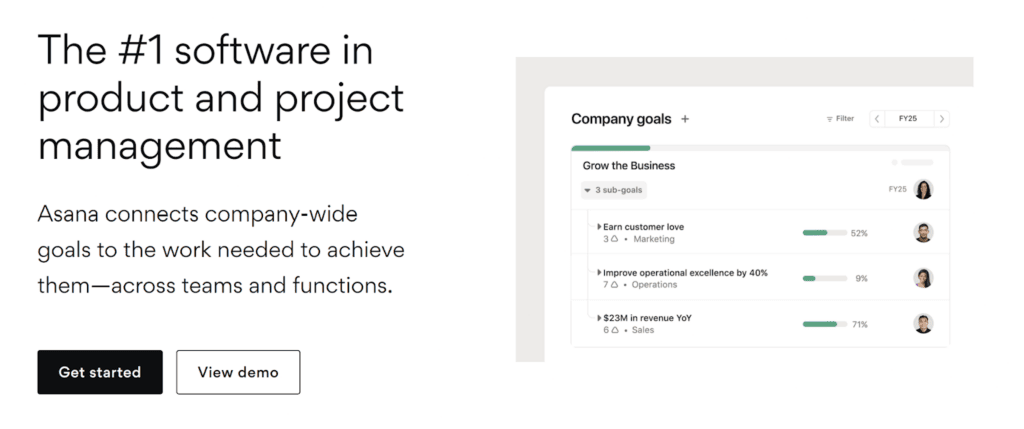
G2 rating: 4.3
Pros: The free version is a great place to get started with task management
Cons: Asana is at its best when used collaboratively, which requires buy-in from your entire team
Asana is one of the most widely used task management platforms out there. It’s particularly popular with marketing and advertising teams, but its functionality can be applied to pretty much any kind of project.
With Asana, you can define projects, assign tasks, and set deadlines with ease. You can track progress via timelines, Kanban boards, and Gantt charts. There are also advanced features like workflow automation on paid plans.
2. Monday.com
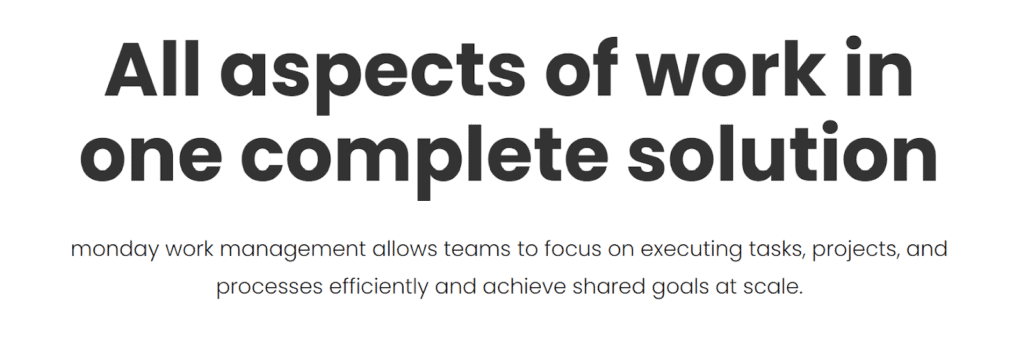
G2 rating: 4.7
Pros: A broad range of features — and surprisingly easy to use
Cons: The feature list is so broad that it might overlap with other existing tools you may have
Monday.com is another popular task and project management platform, offering a range of powerful features to help you manage, delegate, and track work towards goals. You can also handle things like resource allocation and goal tracking.
In addition to task management, Monday.com also offers a sales CRM, allowing you to manage a multitude of internal and client-related processes from one place. There’s a free version too!
3. Trello
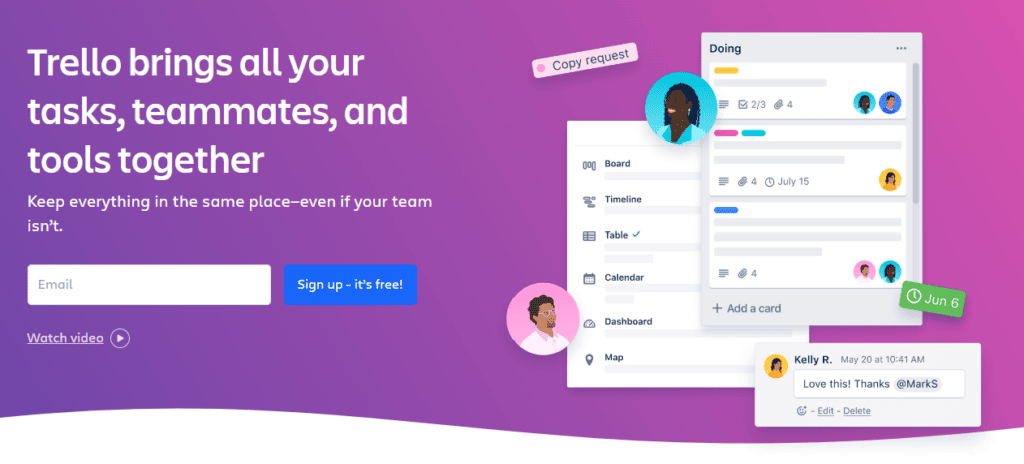
G2 rating: 4.4
Pros: A highly visual and flexible approach to task management
Cons: Some people might find it overwhelming at first
Described as a “visual collaboration tool”, Trello allows teams to manage tasks and projects via flexible boards, timelines, and tables. It also comes with a range of ready-made project templates designed by members of the Trello community.
Trello also offers no-code automation, allowing you to spend less time on manual administrative tasks and more on high-value work. Like the other two tools in this section, there’s a perfectly good free version too.
Process automation tools
By connecting disparate apps and enabling automated data entry, process automation tools allow you to create all sorts of automated workflows. This saves you time and effort while increasing accuracy. Here are three of the best:
1. Zapier
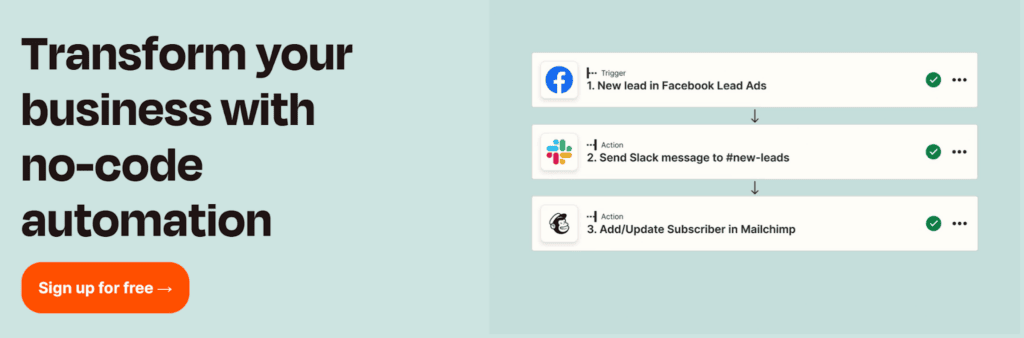
G2 rating: 4.5
Pros: Tons of no-code automations — and relatively easy to use
Cons: There’s currently no mobile app
Zapier is the market leader in the app automation space. It allows you to build everything from basic integrations to complex automated workflows, known as Zaps, via a simple drag-and-drop editor.
Zapier currently supports over 5,000 integrations, so it likely covers all the apps you already use. There are tons of ready-to-use templates as well, allowing you to get automating in just a few clicks.
2. Make

G2 rating: 4.7
Pros: Unlimited automation possibilities
Cons: Difficult for non-tech-savvy users to get to grips with
Formerly known as Integromat, Make is a powerful tool for building complex automated workflows. It offers a similar no-code, drag-and-drop builder to Zapier, but overall it’s a more complex tool to use. The result is that you can do more with it.
Make also offers advanced features such as flow control, data manipulation, filtering, and execution history. Whether it's a good fit or not will depend on your automation needs and appetite for complexity.
3. Integrately
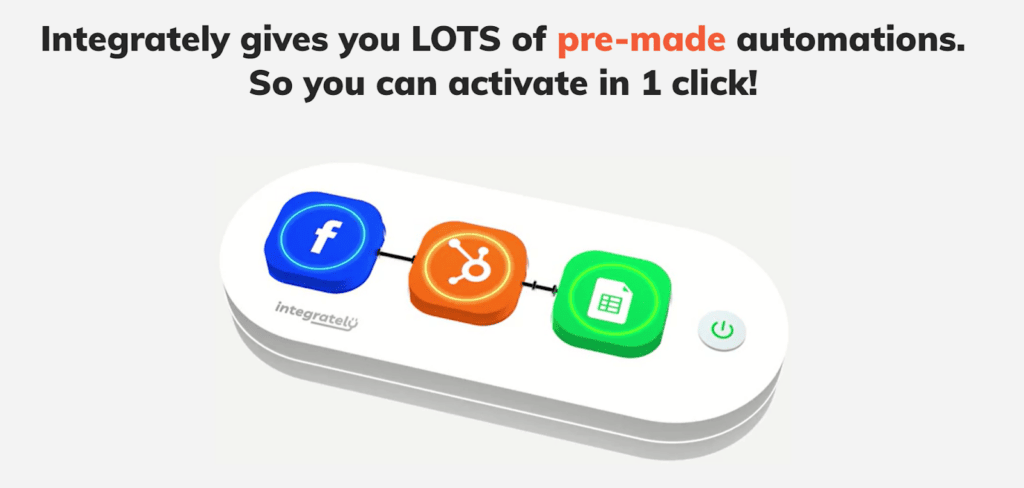
G2 rating: 4.7
Pros: Easy to use, with tons of automations out-of-the-box
Cons: Not the best tool for highly complex workflows
Of all the tools in this section, Integrately ranks the highest when it comes to ease of use. This will be music to many immigration specialists’ ears, who will likely be put off by more complex, tech-heavy equivalents.
Integrately boasts over 8 million ready-to-use automations across more than 1,000 apps, and you can activate them with a single click. Pretty impressive, right?