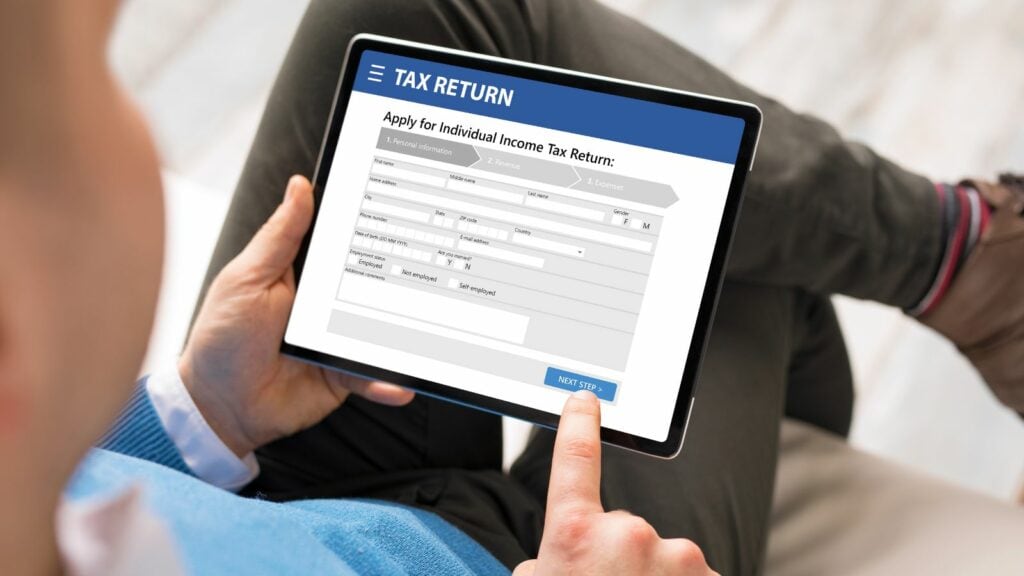Little things make a big difference.
This statement holds true in all aspects of business, including online forms that your clients need to fill out. Whether it's client onboarding, tax return documentation, or any other process, these forms play a big role in business interactions.
That's why it's crucial to make the form-filling experience as convenient and seamless as possible. One particular detail that can greatly enhance this convenience is the auto-save feature.
In this blog post, we’ll explore the importance of autosaving forms and some of the best tools that automatically record clients’ responses.
Let’s dive in!
Create autosaving forms with Content Snare
Content Snare automatically saves anything your client types in or uploads. If they close their browser, everything is still there when they come back.

According to a recent report, more than 80% of users have abandoned an online form after starting to fill it out. It turns out that auto-save solves this and a couple of other problems. Let’s see the main benefits of this online form feature.
1. User convenience
Your clients might not get everything done in one go, and they could lose their work on a large form. Autosaving forms enhance the user experience through convenience — users don't have to worry about manually saving their progress or remembering to save frequently.
They can leave the form unfinished and return to it later, knowing that their previous entries have been saved. This is especially useful for longer forms or applications that may require more time to complete.
2. Error prevention
Autosaving can help prevent errors caused by accidental submission of incomplete forms. If a user mistakenly closes the browser or navigates away from the form, the auto-saved data can be used to restore their progress when they return. This reduces the likelihood of submitting incomplete or inaccurate information.
3. Increasing form completion rates
Autosaving forms tend to increase the completion rates of online forms. By minimizing the risk of data loss and providing a simpler user experience, your clients are more likely to complete the whole process instead of abandoning forms due to technical issues or inconvenience.
The best autosaving forms for your business
Some of the most popular form builders automatically save progress. We’ll show you three of those platforms in this section:
1. Content Snare
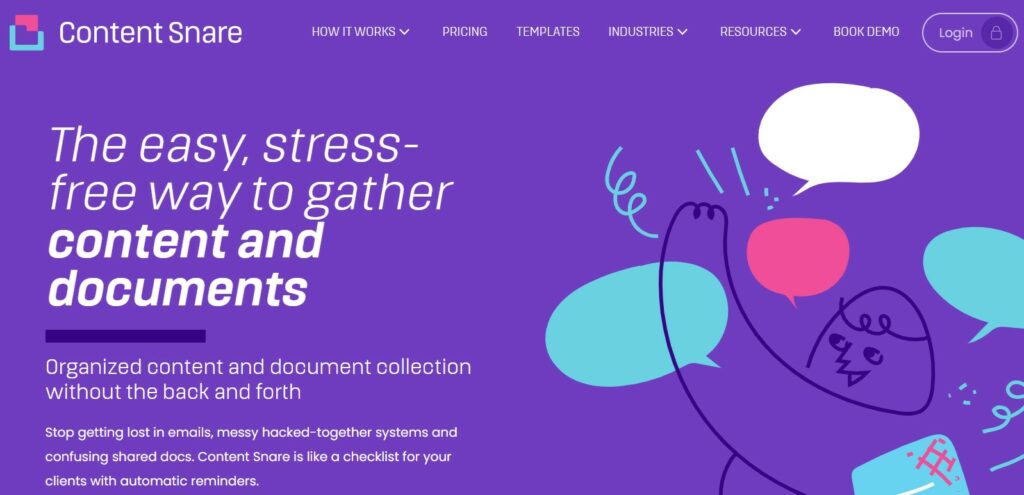
Content Snare is an advanced data collection tool with an auto-save feature. Everything your clients type in or upload is recorded automatically. That way, they can always pick up where they left off.
Content Snare automatically saves the data entered by your clients in real-time while they are filling out an online form.
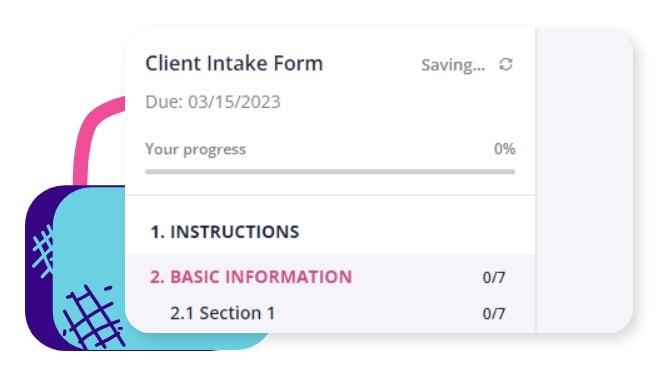
But that’s not the only benefit of using our platform. On the contrary, Content Snare offers a range of additional functionalities that drastically improve data or content gathering procedures:
- The platform sends automated reminders to users who haven’t yet provided the required information or documents
- The system keeps everything in one place, so you can forget about annoying back-and-forth emails
- The ability to approve or reject inputs through Content Snare
- You can give in-form instructions to your clients
- It’s easy to see company-wide progress
- You can export or transfer data to cloud storage
Streamline data collection with Content Snare
Content Snare automatically saves anything your client types in or uploads. If they close the tab or get called away, everything is still there when they come back.
2. Google Forms
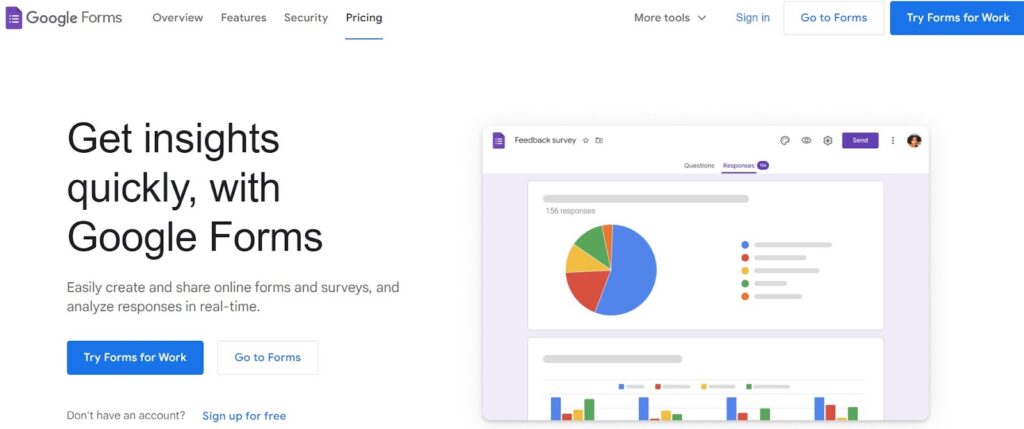
Google Forms is the go-to tool for many users who want to build simple online forms. The platform is free, which makes it highly convenient and accessible. What’s best, your Google Form will keep the answers recorded even if your client doesn’t click the save button.
The only problem with Google Forms is that the filler must have a Google account in order to activate auto-save. That's a dealbreaker for many users who demand an effortless online experience.
3. Typeform
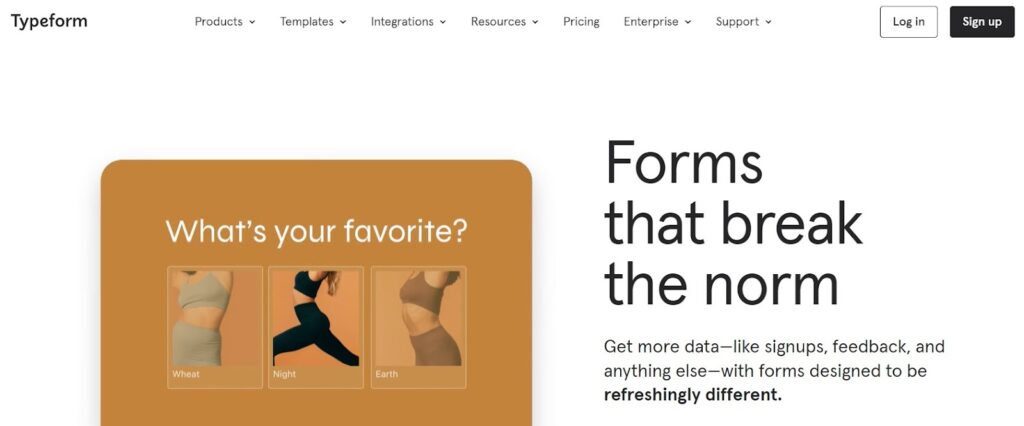
Typeform is another online form builder with auto-save, but it comes with a tweak. As a form owner, you can decide to enable or disable auto-save. Certain businesses do it for privacy reasons, but it’s not too relevant for the vast majority of users.
The drawback of the Typeform auto-save feature is that the answers are stored for no longer than 15 days. If your clients come back to the form later than that, they’ll have to go through the same process all over again.
Make your clients’ lives easier with autosaving forms
Auto-saving is a valuable feature that addresses common challenges in form-filling. It speeds up the process by automatically saving client inputs, which is particularly useful for longer forms that may require multiple sessions to complete.
Prioritizing small but impactful details like auto-save can make a huge difference in improving the overall user experience and client relationships.