Whether they work in a large law firm or a smaller one, the nature of a lawyer’s role involves long hours, tight deadlines, and pressure to deliver results to clients who depend on them on crucial matters.
While the legal profession may never change, law firms can always find ways to increase their productivity and work more efficiently with the help of dedicated tools for lawyers.
In this post, we’ll go over some of the areas where lega professionals unknowingly waste valuable time and suggest some of the best productivity tools that can make a world of difference.
Read on if you want to figure out how to save time, spend more time doing the things that matter most to clients, and enjoy a better work/life balance as a result.

3 areas where legal professionals waste time
Legal research, case preparation, and court proceedings are some key areas where lawyers spend their time, but here are some other places where the minutes add up.
Document drafting and review
Preparing legal documents like contracts, briefs, and agreements is a time-consuming task. Even after initial preparation, lawyers then have to spend even more time reviewing and editing documents to ensure complete accuracy and compliance with legal requirements.
Client communication
Legal professionals spend a great proportion of their time conversing with their clients to get their questions answered, providing status updates on case progress, and addressing concerns. This is obviously a very necessary part of the profession, but spending time on the phone or answering emails can often interrupt other important workflows like preparing casework.
Related: How to improve client communication in your business
Administrative tasks
Law firms are also responsible for taking care of administrative tasks like:
- Preparing documents for client discovery
- Invoicing and billing
- Tracking their time
- Scheduling meetings
- Updating client records
These manual day-to-day tasks quickly add up to take time away from higher-value activities.
Essential productivity tools for law firms
It’s a good thing that these frustrations are shared by legal professionals all over the world as it helped give rise to helpful legal technology that solves these problems!
Let’s go over some different types of apps and tools lawyers can benefit from.
1. Data collection tools
Law firms need to request plenty of information from new clients before they start to work with them and throughout the process. Practice areas like immigration, bankruptcy and family law also require the collection of sensitive information, exact figures, and large documents.
Law firms that rely on email for collecting information run into several issues that slow them down, like:
- Not being able to receive large files in attachments
- Clients taking forever to send them the information they need to proceed
- Receiving the wrong documents from clients
- Having to read through endless email threads to find the information they need
Tool recommendation: Content Snare

Content Snare is a data collection tool that helps legal professionals overcome the challenges and delays of collecting information from clients. Here’s why it’s a particularly useful tool for lawyers:
1. It comes with a list of questionnaire templates like a law firm client intake form you can choose from to send to your clients so you don’t have to write them from scratch. Send them to clients as-is, or tweak them however you need to ask the right questions to build your case.
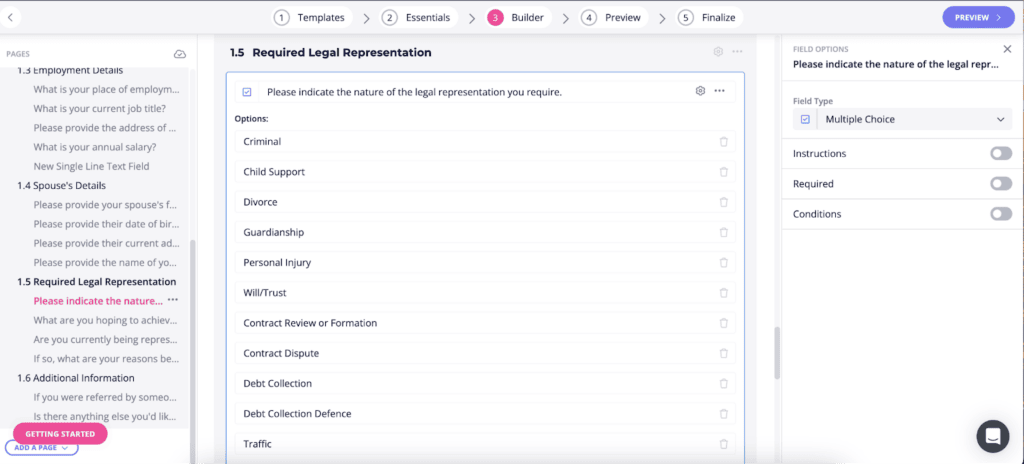
2. The tool comes with an auto-reminder feature that lets you set a deadline that you need clients to complete your request by and then reminds them accordingly.
3. It has an approve/reject feature you can use on every client response you get, so if a client sends in the wrong information, you can flag it and have them re-submit immediately.
4. Content Snare lets your clients upload large documents, so you don’t have to worry about issues receiving them.
5. Last but not least, it’s incredibly user-friendly for all parties involved and delivers an excellent experience on your client’s end too.
Content Snare ensures that your entire legal team as well as your clients are always on the same page, knowing what’s been approved, what needs tweaks, and what’s still outstanding for a case to be prepared.
Content Snare alternatives:
Related: Why use Content Snare over an alternative?
2. Document management tools
Document management tools or document automation tools help law firms simplify and speed up the process of drafting legal documents. Rather than having to write from scratch, they provide helpful templates that lawyers can use to prepare their documents faster and share them securely.
Drafting legal documents manually can lead to the following inefficiencies:
- Preparing documents takes ages given the time needed to research and format documents.
- There’s too much room for human error in drafting, proofreading, and editing documents.
- Documents start to look very inconsistent to one another with different language, formatting, and style.
- It becomes difficult to figure out what the latest version of the document is if you’re tracking changes manually or sharing documents to one another through attachments.
- You waste billable hours on time spent on document preparation.
Tool recommendation: HotDocs

HotDocs is a document automation platform built to support law firms and legal departments with document preparation right from document drafting, to sending secure documents, and all the way to securing e-signatures.
Here’s how it works:
- Upload any document, form or group of documents used in your law firm.
- HotDocs will convert your document into a dynamic template using its authoring tool.
- Use the platform's interview (or questionnaire) features to collect data to input into the document.
- HotDocs creates a finished, perfectly formatted document in seconds.
HotDocs is a fantastic tool to use to promote standardization of documents, improve productivity, speed up turnaround times, and ensure compliance. It even offers a number of integrations with leading practice management systems to streamline workflows.
HotDocs alternatives to check out:
3. Time tracking software
A day in the life of legal professionals can look like bouncing between cases, switching gears to work on urgent matters, or working on multiple cases simultaneously. Without having a system in place to keep accurate time logs, things can get messy. You can end up:
- Billing inaccurate hours
- Allocating hours ineffectively and going over budget
- Managing time on tasks poorly and not meeting project deadlines
- Scrambling to add up your hours when the client asks for a breakdown
One thing to note is that law firms need to bill different rates for different tasks like legal research, client meetings, and document drafting, so they need to make sure they have a way to keep their figures accurate.
They also need to be very transparent with their clients about all the work they’re completing and all the associated costs so there are no surprises when it comes to preparing billing statements.
Tool recommendation: Timeular
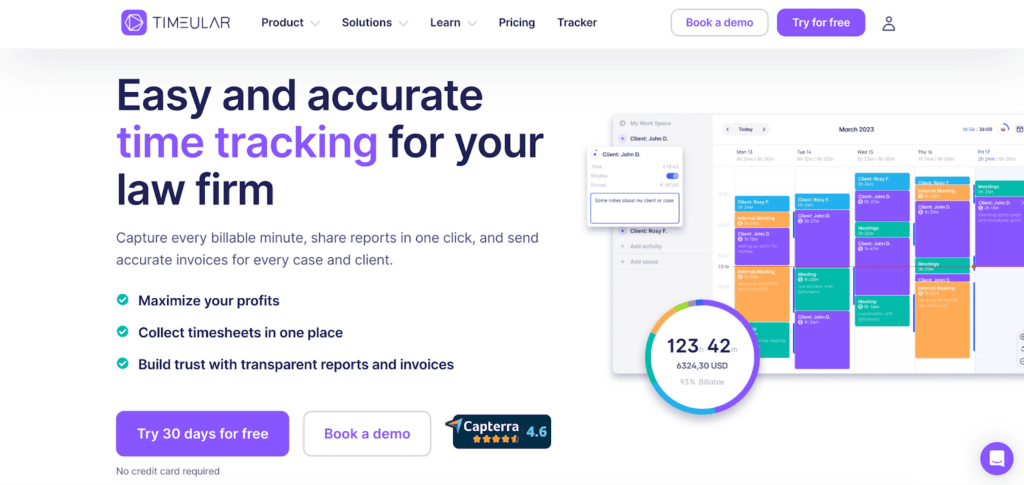
Timeular is a time-tracking app designed to help lawyers track all their time and billable hours automatically and effortlessly. Here are a few of its features that help:
1. Timeular is extremely easy to use whether you use it on your desktop, browser, or mobile. All you have to do is turn on the time-tracker and select what you’re working on and the app will work to track every second.
2. The tool allows you to customize hourly rates per case, activities, and clients for complete flexibility.
3. Timeular takes all the data you’ve collected to create automatic and customized reports for you and your clients. Review them yourself to see how close you are to going over budget, or prepare them for clients and pick and choose from how many details you want to show.
4. Timeular helps law firms gather timesheets from all personnel in one centralized place for review.
We highly recommend visiting Timeular’s how it works page to get an even better idea of how the time tracking software works.
Timeular alternatives to check out:
4. All-in-one legal practice management software
Last but certainly not least, if you prefer to go with comprehensive legal software that helps you in more areas than one, you’re looking for legal practice management software which functions as an all-in-one solution.
Legal practice management software takes care of everything for you from document drafting, to case management, task management, organizing client information, managing client communication, and billing.
If you’re still not using practice management software for your law firm, you may be running into the following headaches:
- Disorganized case management, where you struggle to keep track of project timelines, documents, and the latest communication.
- Trouble tracking time and accurately recording billable hours.
- Fragmented communication due to not having a centralized communication platform.
- Stress about not following compliance expectations.
Tool recommendation: Clio

Clio is a market leader when it comes to comprehensive legal practice management software.
It offers distinct features for case management, time tracking, billing, and document management all in one dashboard with an easy to use interface. Because everything is centralized in one place, it also facilitates smooth client communication and collaboration. Its handy integrations and mobile accessibility makes it easy for lawyers to work flexibly and streamlike their workflows.
Last but not least, it also provides tools for compliance, reporting, and analytics to help law firms gather the insight they need to reflect on their productivity and make the necessary tweaks they need for their performance.
With a 4.7 star review on Capterra and its positioning as the industry’s #1 legal software, it sounds like you really can’t go wrong by choosing Clio to enhance your organization’s performance; if you’re looking for alternatives though, here are a few more for you to consider:
Clio alternatives to check out:
Final advice for the law firm
Whether your law firm is already familiar with the software we’ve mentioned or is new to exploring apps for lawyers, we hope this post has given you some insight into how you can speed up workflows in the legal industry. Most modern law firms use a combination of different tools and it all depends on what works best for you. We recommend signing up for free trials to take these legal apps for a spin and see how you like them!



